Soldato
- Joined
- 21 Jul 2005
- Posts
- 21,213
- Location
- Officially least sunny location -Ronskistats
I'm beginning to think I am not using the same overdrive utility as everyone else. I used the one in Catalyst Control Centre and it didn't give me any option to set anything as active. It also rebooted itself after reaching the limits of auto-tune (both at stock volts and at 1.45). All I did when getting back in windows was set CPU power to 100% and put the slider to 4.9 GHz.
It didn't even try to test 5GHz at 1.45. Maybe if I put the voltage up it will. I am using the latest Catalyst beta drivers, is that the right version?
I used the one in CCC, ticked overrride cpu settings and ran 'auto tune'. It only hit 4.7Ghz before asking me to reboot.
I then changed voltages in BIOS manually and redid the test which is where it got to 5.2Ghz before I bottled out. I have noticed though that setting the slider to max sometimes doesnt confirm in CPU-Z.


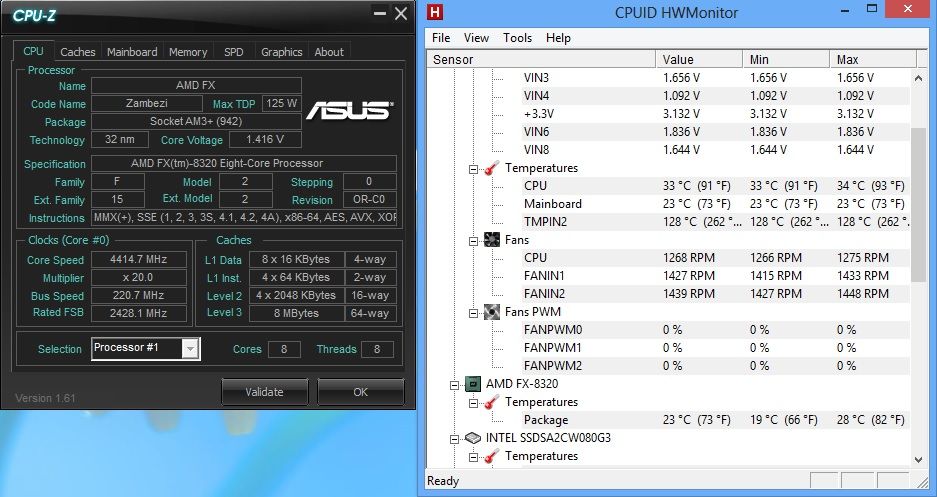


 which I have since early 2011.
which I have since early 2011. 


