You are using an out of date browser. It may not display this or other websites correctly.
You should upgrade or use an alternative browser.
You should upgrade or use an alternative browser.
**** Official Fallout 4 Thread ****
- Thread starter Akagi
- Start date
More options
Thread starter's postsNo, not that long.Yeah aren't load times an engine issues not FOLON ?
When I reinstalled FO4 and started from scratch inc the latest patch it was all fine and running perfectly.
I’m even running most of the mods I was using in FO4 and it’s great.
Apparently it's no hassle if you rebuy it on GOG. Download FO4, download FOLON, run FOLON installer. But I already had it on Steam.
Did you do anything to stop the frequent and apparently random CTDs with an unhandled exception?
Did you do anything to reduce the cell to cell loading times? 5 minutes 20 seconds of loading screen to go from one location to another and talk to one NPC, just to do one small step in one quest in one questline exceeds my tolerance for loading screens in game. That's not hyperbole. I timed it. Loading from one cell to another takes between 50 seconds and 2 mins 10 seconds.
Nothing specific (that I know of).
I do (did) have a few mods installed, including Buffout4 (stopped the CTD's, no longer needed if running the latest patch), Weapons Debris Crash Fix, High FPS Physics FIx.
Loading times when going through doors around 20-22 secs (on an NVMe).
Fast travel going to a new area will be around a minute or less.
If you haven't already, I wholly recommend using the Fallout 4 Tweaker (by Bilago), this enables a whole host of settings, not least of which is setting iNumHWThreads to suit how many cores your CPU has, it defaults to using one core only. I have a 12700K so it recommended a setting of 12, for example.
Not to say the game doesn't need further patching, as the devs have already said.
Before the patch, I had it in a state of no CTD's, at all. Since the patch, I don't get CTD's as such, but Every.Single.Time I start the game when awaking the PC from sleep, it will lock the PC, so I have to sign out, sign back in, and then the game will start OK.
Last edited:
Try the unlock FPS mod. A couple of YT videos suggested iit. Load times are supposed to be linked to FPS. I installed last weekend and briefly played. t. I was getting over 100fpf on the first areas and load times where fine.
It's more complex than that with Creation Engine games. The physics is tied to the FPS, like some bizarre throwback to the 1980s when timing in games was often tied to the clock speed of the CPU.
Maybe I will go down the road of modding the mod to make it somewhat playable, finding out the exact version number and which of the 4 or 5 .ini files I need to manually edit. And no, that's not hyperbole. For some reason, FO4 has 4 different .ini files. Maybe FOLON adds another, I don't know.
But a best case scenario would remove 1 of the 3 things that put me off FOLON, reduce another and do nothing at all for the 3rd. I'm not convinced that's enough when I could just play another game that just works far better with far less fuss. I have at least a dozen games in my libraries that I've never played.
I'm not sure. Maybe I'll just watch a playthrough.
I like the idea of FOLon. Despite not being able to play it, I'm still almost inclined to donate money to the devs. But not quite enough because the implementation is crap. Although I'd certainly be interested if Team FOLon form into a dev studio and make their own game. They have the game design talent and the ability to apply it, that's for sure.
This is the mod. It states it unties the gameplay from the framerate.
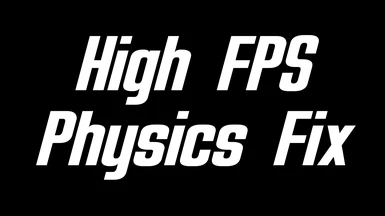
 www.nexusmods.com
www.nexusmods.com
II also installed this mod which is supposed to reduce loading times.
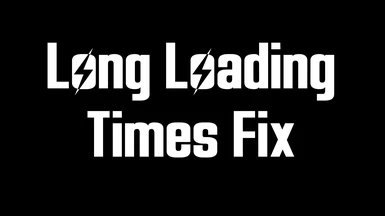
 www.nexusmods.com
www.nexusmods.com
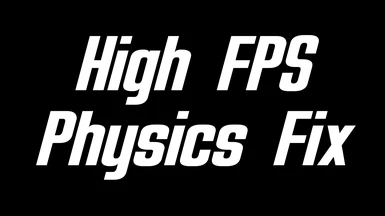
High FPS Physics Fix
Untie the game speed from the framerate. Fixes physical bugs. Reduces loading time.Now there is a separate version for VR.
II also installed this mod which is supposed to reduce loading times.
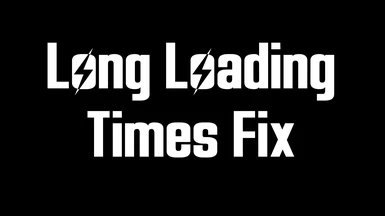
Long Loading Times Fix
F4SE plugin to fix long loading times. Also some settings for loading screens.
Last edited:
While installing the high fps physics fix and the long loading times fix I encountered something specific to people who have FO4 on Steam and FOLON on GOG, so I'll put it here in case anyone else makes the same mistake I did.
I downloaded the fixes and unzipped them to get some dlls and inis. As expected. They go in the plugins section of F4SE, which makes sense and is straightforward. FOLON 1.01 already installs the required address library for F4SE (and F4SE itself), so it's just the dlls and inis.
So I put them in [..]\Fallout London\Data\F4SE\plugins. The plugins section for Fallout London.
Didn't work. I looked at the F4SE logs. Those plugins weren't loading.
Hmm...
...an idea occurred to me...
...yes, most files are copied over both locations, Fallout London and the vanilla FO4 installation. ~33GB in each location.
So I put the dlls and inis for the fixes into [..]\Program Files (x86)\Steam\steamapps\common\Fallout 4 as well.
Now it works.
Loading times are massively reduced. Few seconds in and out of cells, maybe as much as 5s. ~20s fast travel. Played for ~30 mins, no CTD. Now I might be able to get into it. Getting a constant 75fps on ultra and that's the refresh rate of my monitor so I might or might not fiddle any further. Vsync is clearly on somewhere, but it'll do as a constant FPS.
I downloaded the fixes and unzipped them to get some dlls and inis. As expected. They go in the plugins section of F4SE, which makes sense and is straightforward. FOLON 1.01 already installs the required address library for F4SE (and F4SE itself), so it's just the dlls and inis.
So I put them in [..]\Fallout London\Data\F4SE\plugins. The plugins section for Fallout London.
Didn't work. I looked at the F4SE logs. Those plugins weren't loading.
Hmm...
...an idea occurred to me...
...yes, most files are copied over both locations, Fallout London and the vanilla FO4 installation. ~33GB in each location.
So I put the dlls and inis for the fixes into [..]\Program Files (x86)\Steam\steamapps\common\Fallout 4 as well.
Now it works.
Loading times are massively reduced. Few seconds in and out of cells, maybe as much as 5s. ~20s fast travel. Played for ~30 mins, no CTD. Now I might be able to get into it. Getting a constant 75fps on ultra and that's the refresh rate of my monitor so I might or might not fiddle any further. Vsync is clearly on somewhere, but it'll do as a constant FPS.
Last edited:
Glad the mods sorted out the loading times for you.
×EDIT* My game now hangs on a black loading screen after playing for a while.
If I restart the game its fine until about 3 or 4 loading screens then I get the eternal black loading screen.
×EDIT* My game now hangs on a black loading screen after playing for a while.
If I restart the game its fine until about 3 or 4 loading screens then I get the eternal black loading screen.
Last edited:
Humungous FOLON patch incoming.
Think I'll start a new game, there's that many changes.
Think I'll start a new game, there's that many changes.
Humungous FOLON patch incoming.
Think I'll start a new game, there's that many changes.
Gona wait for one or two more of those patches before I jump in. Mainly because so many other paid games I need to get through.
From their Discord..
This update brings over a thousand fixes to the world of Fallout London. From visual improvements, to bug and quest fixes - you’ll notice a massive difference right away.
Hopefully this time it’ll be ok for everyone, although it worked fine for me.
This update brings over a thousand fixes to the world of Fallout London. From visual improvements, to bug and quest fixes - you’ll notice a massive difference right away.
Hopefully this time it’ll be ok for everyone, although it worked fine for me.
Fallout 4 just seems messy now since the NG releases for the PC. At least mods wise it isn't great.
Decided to buy the GOTY version, again, this time on GOG. I need to be wary tho as that might cause issues with the Steam version, they seem to share the sane place for saves etc.
Altho I should have a workaround for that.
Decided to buy the GOTY version, again, this time on GOG. I need to be wary tho as that might cause issues with the Steam version, they seem to share the sane place for saves etc.
Altho I should have a workaround for that.
I have the Steam version of Fallout 4 GOTY (build 984) that I am happy enough to mod and play - to a point.
BUT I have also bought the GOG version of the game. I have not ran it at this point, altho it is installed. At this point neither is FOL installed.
Would I be correct in thinking that both the Steam and the GOG version of Fallout 4 will use the exact same.....
"C:\Users\username\Documents\My Games\Fallout4."
.....folder not only for the saves but also for the various ini files..?
That could be a problem in trying to have two versions of the same game running as described..?
There could be options, just checking if they do use the same folder, guessing so.
Thanks
EDIT: Yup they share the same location. Mod Organiser it is then
BUT I have also bought the GOG version of the game. I have not ran it at this point, altho it is installed. At this point neither is FOL installed.
Would I be correct in thinking that both the Steam and the GOG version of Fallout 4 will use the exact same.....
"C:\Users\username\Documents\My Games\Fallout4."
.....folder not only for the saves but also for the various ini files..?
That could be a problem in trying to have two versions of the same game running as described..?
There could be options, just checking if they do use the same folder, guessing so.
Thanks
EDIT: Yup they share the same location. Mod Organiser it is then

Last edited:
Associate
- Joined
- 5 Sep 2011
- Posts
- 961
- Location
- East Sussex
Just watching the update video now, and tempted to give it another go as the only reason i gave up on it last time was the loading times between areas was killing my enjoyment for the game


