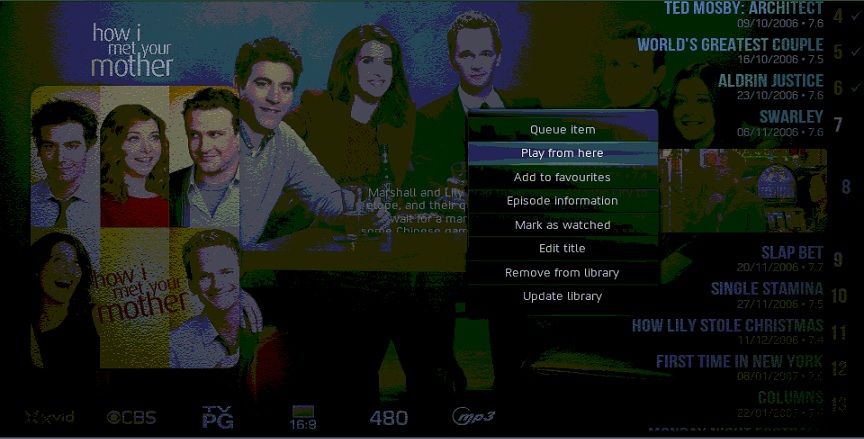Man of Honour
- Joined
- 13 Nov 2009
- Posts
- 11,674
- Location
- Northampton
Playback stuttering.
Now I have my NAS etc setup I've just switched to a MySQL database setup.
Videos playing through VLC on my main pc or my Galaxy S2 with XBMC streaming over wifi will play fine.
Through XBMC on the main PC its a completely different matter. Jerky playback of 1-2fps at the most. Read speeds from NAS to PC of 60mbp/s over Gibabit ethernet.
So why is XBMC on my PC so terrible?
Problem solved. Decided as I was half way through the last post to delete the appdata/roaming/xbmc folder, deleted that opened XBMC to recreate the folder structure, closed it and copied my advancedsettings.xml over and no more stuttering? Must have been something from the old setup causing problems
Now I have my NAS etc setup I've just switched to a MySQL database setup.
Videos playing through VLC on my main pc or my Galaxy S2 with XBMC streaming over wifi will play fine.
Through XBMC on the main PC its a completely different matter. Jerky playback of 1-2fps at the most. Read speeds from NAS to PC of 60mbp/s over Gibabit ethernet.
So why is XBMC on my PC so terrible?
Problem solved. Decided as I was half way through the last post to delete the appdata/roaming/xbmc folder, deleted that opened XBMC to recreate the folder structure, closed it and copied my advancedsettings.xml over and no more stuttering? Must have been something from the old setup causing problems
Last edited: