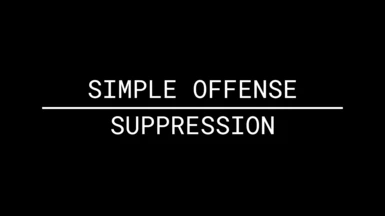I've been on a LUT journey this week. Hands down the best I have found is Normalised LUTS, especially if you're on OLED and using AutoHDR. It's the only one I've found that achieves proper black levels without having to mess around with other mods, and doesn't even need tweaking with reshade. The best versions are the latest one (1.9) but if you want one with slightly raised black levels try version 1.6.
Initially I thought I wanted to neutralise the colour grading (like the Neutral LUTS one) but realised that's a bit boring after a while and you lose some of the intended atmosphere of locations. The beauty of this LUT is you get the colour grading the devs intended but the 'washed out' filter is removed and you get the full dynamic range possible. I also found that almost every other LUT out there tends to clip the highlights too so you can get blown out whites and lose detail in the highlights. (The best test of this is the backlit map table in the first frontier ship. You should be able to see all the lines on it.)
Anyway, this one....
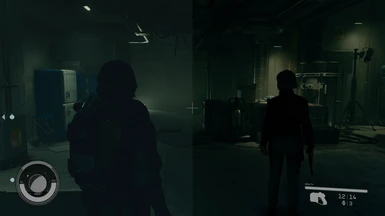
 www.nexusmods.com
www.nexusmods.com
Initially I thought I wanted to neutralise the colour grading (like the Neutral LUTS one) but realised that's a bit boring after a while and you lose some of the intended atmosphere of locations. The beauty of this LUT is you get the colour grading the devs intended but the 'washed out' filter is removed and you get the full dynamic range possible. I also found that almost every other LUT out there tends to clip the highlights too so you can get blown out whites and lose detail in the highlights. (The best test of this is the backlit map table in the first frontier ship. You should be able to see all the lines on it.)
Anyway, this one....
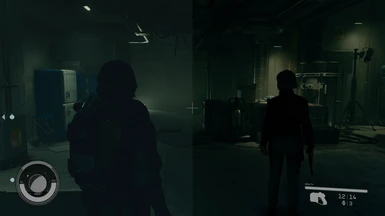
Normalized LUTs (True Black - Dehaze - Full HDR - Original Color Grade)
Normalized LUTs which removes the gray haze, gives full brightness range, improves DLAA/FSR sharpness, and improves film grain, all while keeping the original color grading.
Last edited:


 eh? Right above....
eh? Right above....