You have a 690 but don't know how to post a screenshot?
More money than sense epic fail!
I love quotes like this, thanks for contributing. well done.
Please remember that any mention of competitors, hinting at competitors or offering to provide details of competitors will result in an account suspension. The full rules can be found under the 'Terms and Rules' link in the bottom right corner of your screen. Just don't mention competitors in any way, shape or form and you'll be OK.
You have a 690 but don't know how to post a screenshot?
More money than sense epic fail!
Impressive score Rice1985 - but best not to stick everything on one screenshot, plus it covers the cobbles too. Do you have the full sized image to add to last post (otherwise it won't be added) ?

Res needs to be 1920x1080 for the bench mate
Res needs to be 1920x1080 for the bench mate
 especially as we have the same cpu at a similair overclock.
especially as we have the same cpu at a similair overclock.He can do either as there is a seperate table for this res.... but you also need a link to GPU-Z validation.
Regardless of that - can you post your 1920 x 1080 score please...
I wanna see how it stacks up agaist my 7950'sespecially as we have the same cpu at a similair overclock.


Rules
- Results will only be added to the table if they match the settings below!
- Include make / model of card to be in post
- Include clock settings and voltage used in post
- *Updated 23/03/12* - Screenshot from GPU-Z with clock settings and verification link (separate from results screen
- *Updated 23/03/12* - Screenshot of results in fullscreen with cobblestones from Unigine (not html report)
- *Added 23/03/12* - Screenshots should resized to no more than 1024 pixels wide with a link to original
- Results MUST be from version 3.0

http://imageshack.us/photo/my-images/84/00000f.jpg/
I am having a bit of trouble inserting the above link as an image could someone let me know where I am going wrong.
Thanks
http://imageshack.us/photo/my-images/84/00000f.jpg/
I am having a bit of trouble inserting the above link as an image could someone let me know where I am going wrong.
Thanks

Was disappointingly easy - 1100/1725 at 1.118V


clock em til within an inch of their lives, until they die


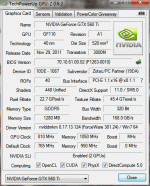

Wrong resolution for the benchmark mate, drop the resolution down to 1080 or 1050.


