Recovering from stop sign on boot screen
For those who are stuck on the grey boot screen, here’s how you get back into OS X:
Boot recovery mode by holding Cmd+R during boot
Open the Terminal from the menu bar
Run these commands, replacing YourDisk with the name of your Mac disk (partition)
nvram boot-args=kext-dev-mode=1
cd /Volumes/YourDisk
touch System/Library/Extensions
kextcache -prelinked-kernel System/Library/Caches/com.apple.kext.caches/Startup/kernelcache -K System/Library/Kernels/kernel System/Library/Extensions
Wait until it finishes (can take several minutes) and reboot.
If you still can’t boot, redo the procedure again (but you can skip the nvram command)
SOURCE:
http://www.cindori.org/update-on-trim-in-yosemite/


 typical!
typical!
 Didn't want to stop this optimisation thing. Working now but installing these updates is ridiculously slow! I think iTunes took over 1 hour to install
Didn't want to stop this optimisation thing. Working now but installing these updates is ridiculously slow! I think iTunes took over 1 hour to install