Associate
Should we move this to a different thread?

You guys make me so envious with your cable management..... !The new OLED and arm have arrived!

The forbidden questionYou guys make me so envious with your cable management..... !
Do you mind showing a photo of underneath so I can see how you've done it??


You guys make me so envious with your cable management..... !
Do you mind showing a photo of underneath so I can see how you've done it??
The forbidden question

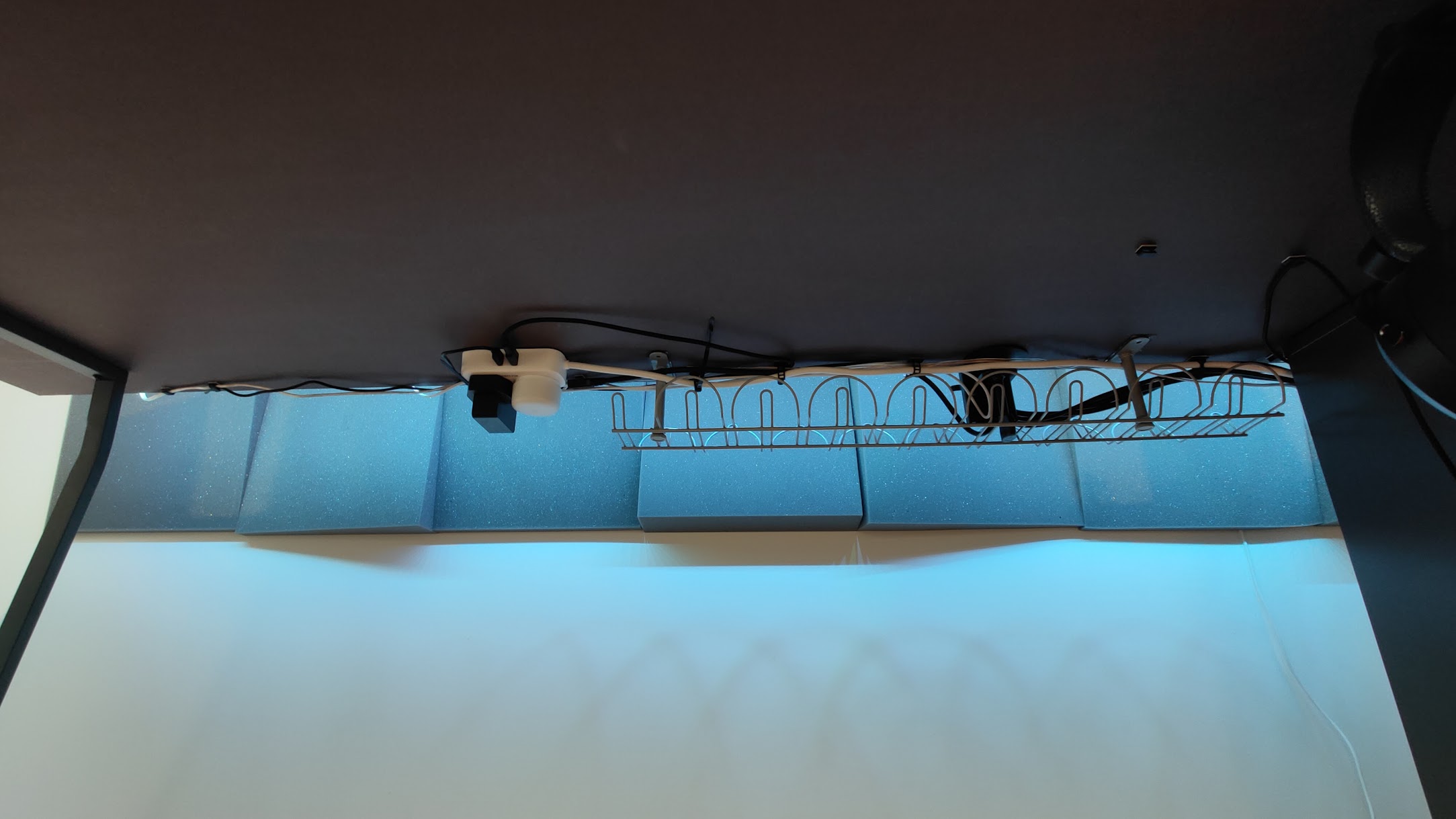


Ooh brilliant, I feel a bit naughty now for asking - if on top of the desk is your hardware, then are the above pics of your underware??lol it's almost embarrassing, a peek behind the curtain as it were.
I used to use the wire tray for wires but tidied it even more recently so it is mostly unused now, mainly docks/chargers sit on it when I have a laptop/switch hooked up.
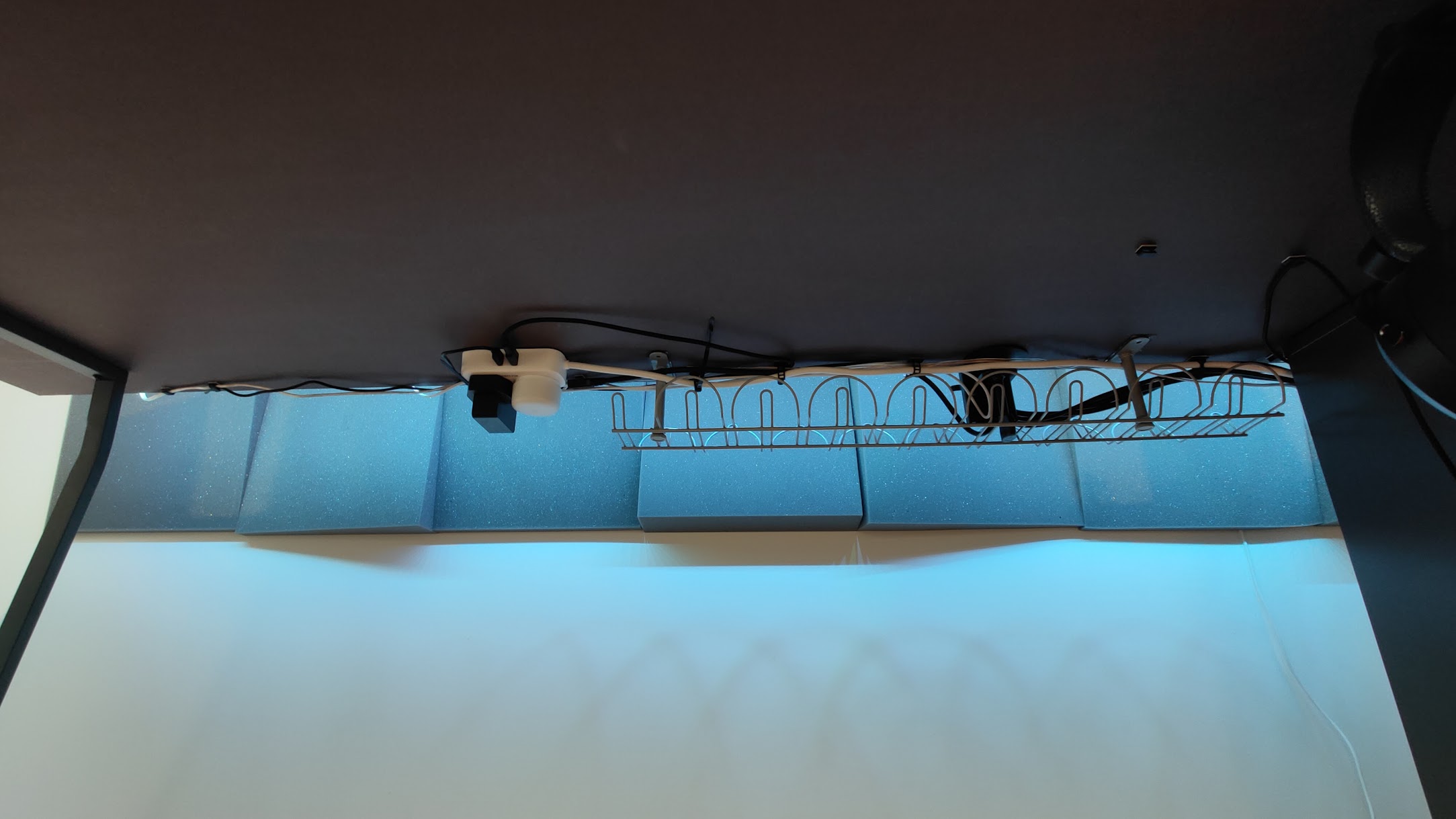
I use a lot of these cable tie things that hold a good chunk of wires:

The new Dell arm is really easy to cable manage too:

 I'm very glad you showed me!
I'm very glad you showed me!

Most of the time they tend to stay but some of the cable bends I do hold a lot of weight, those can pop off some times. If I really need them to stick I replace the sticky pad with a more premium version.Ooh brilliant, I feel a bit naughty now for asking - if on top of the desk is your hardware, then are the above pics of your underware??I'm very glad you showed me!
Really useful to see how you've done it - those cable clip things, do you find they actually stay on? I've always found those sticky pads lose their grip after a while and fall off for me, so I've started 3d printing screw in cable routers - they can also keep the cables separate, making it easy to swap them when I get new stuff, rather than a big mass of cables to pick through.
As you showed me yours, I'll show you a pic of my underware...

imgur.com
Discover the magic of the internet at Imgur, a community powered entertainment destination. Lift your spirits with funny jokes, trending memes, entertaining gifs, inspiring stories, viral videos, and so much more from users.imgur.com
Those are awesome, can I find STLs for them somewhere?Ooh brilliant, I feel a bit naughty now for asking - if on top of the desk is your hardware, then are the above pics of your underware??I'm very glad you showed me!
Really useful to see how you've done it - those cable clip things, do you find they actually stay on? I've always found those sticky pads lose their grip after a while and fall off for me, so I've started 3d printing screw in cable routers - they can also keep the cables separate, making it easy to swap them when I get new stuff, rather than a big mass of cables to pick through.
As you showed me yours, I'll show you a pic of my underware...

imgur.com
Discover the magic of the internet at Imgur, a community powered entertainment destination. Lift your spirits with funny jokes, trending memes, entertaining gifs, inspiring stories, viral videos, and so much more from users.imgur.com

Yes, actually did this originally, but it's also a real pain as most solutions introduce a new problem - ie adding a fused piece with a hinge, means to swap one cable all the cables fall out, so you're holding with your hand whilst stuffing in the new one.Only thing I can think of is keeping the clips integrated so you can't lose them. But that might be a more complex design because moving parts?
What was the thinking behind printing it "sideways"? I'd have done it 90° rotated but then it might be prone to splitting when cables are tugged.

Is that the Dell Oled screen? Very tempted. How do you find itThe new OLED and arm have arrived!

You're right, missing a trick there, should be posting on twitter for internet points!Slava Ukraini?
Yes it's the DELL, it is an amazing monitor. I have watched some HDR movies on it and it looks amazing, it gets pretty bright. Same with games that have HDR features, The Division 2 and Far Cry 5 popped out of the screen, absolutely great. I have tried out HDR on some of the LCD monitors that support it but most of them don't get bright enough and still have IPS glow, even the FALD screens have haloing so IMO this is the best way to do PC HDR at the moment.Is that the Dell Oled screen? Very tempted. How do you find it

