Here is mine for now 
 :
:

Looks much sharper and clearer on the actual mobile screen for some reason
Music mod - http://development.piratemedia.tv/2010-06-06-music-mod-v1-6-mdpi-hdpi/
Calendar widget - Part of launcher pro plus
Snowstorm Weather Widget - http://www.appbrain.com/app/snowstorm-weather-widget/se.f1nally.snowstorm
BattStatt - http://www.appbrain.com/app/battstatt/net.bajawa.battery
SwitchPro Widget - http://www.appbrain.com/app/switchpro-widget/alei.switchpro
Sweet Notes - http://www.appbrain.com/app/sweet-notes/de.ad.notes
3G Watchdog - http://www.appbrain.com/app/3g-watchdog/net.rgruet.android.g3watchdog
Before this layout I had this theme - http://forum.samdroid.net/f42/modified-greendevdroid-new-circular-battery-style-2033/ instead of stock android UI.
But rather have the good old stock android interface with the white notification bar, just hate the orange highlight options, rather have green and would also rather have the transparent notification tray with the green android bot in the theme above.
One thing I do like about the black notification bar is the super green circle battery mod looks much better on it than on the white notification bar.

 :
:
Looks much sharper and clearer on the actual mobile screen for some reason

Music mod - http://development.piratemedia.tv/2010-06-06-music-mod-v1-6-mdpi-hdpi/
Calendar widget - Part of launcher pro plus
Snowstorm Weather Widget - http://www.appbrain.com/app/snowstorm-weather-widget/se.f1nally.snowstorm
BattStatt - http://www.appbrain.com/app/battstatt/net.bajawa.battery
SwitchPro Widget - http://www.appbrain.com/app/switchpro-widget/alei.switchpro
Sweet Notes - http://www.appbrain.com/app/sweet-notes/de.ad.notes
3G Watchdog - http://www.appbrain.com/app/3g-watchdog/net.rgruet.android.g3watchdog
Before this layout I had this theme - http://forum.samdroid.net/f42/modified-greendevdroid-new-circular-battery-style-2033/ instead of stock android UI.
But rather have the good old stock android interface with the white notification bar, just hate the orange highlight options, rather have green and would also rather have the transparent notification tray with the green android bot in the theme above.
One thing I do like about the black notification bar is the super green circle battery mod looks much better on it than on the white notification bar.


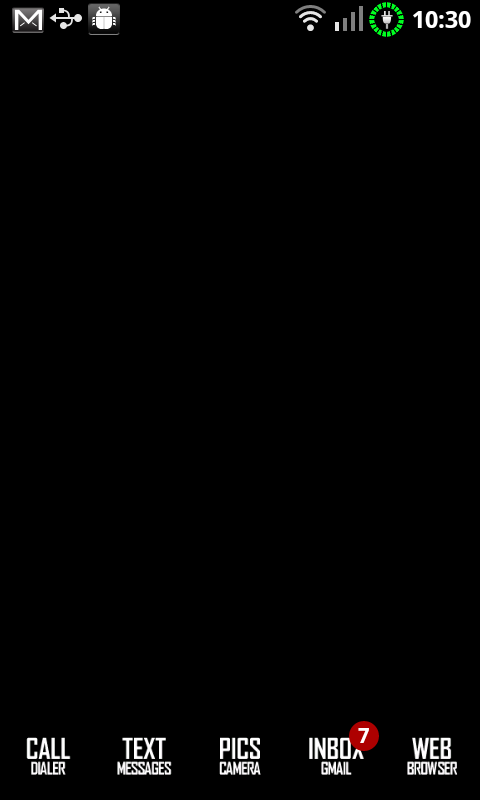





 will download when not at work.
will download when not at work.






