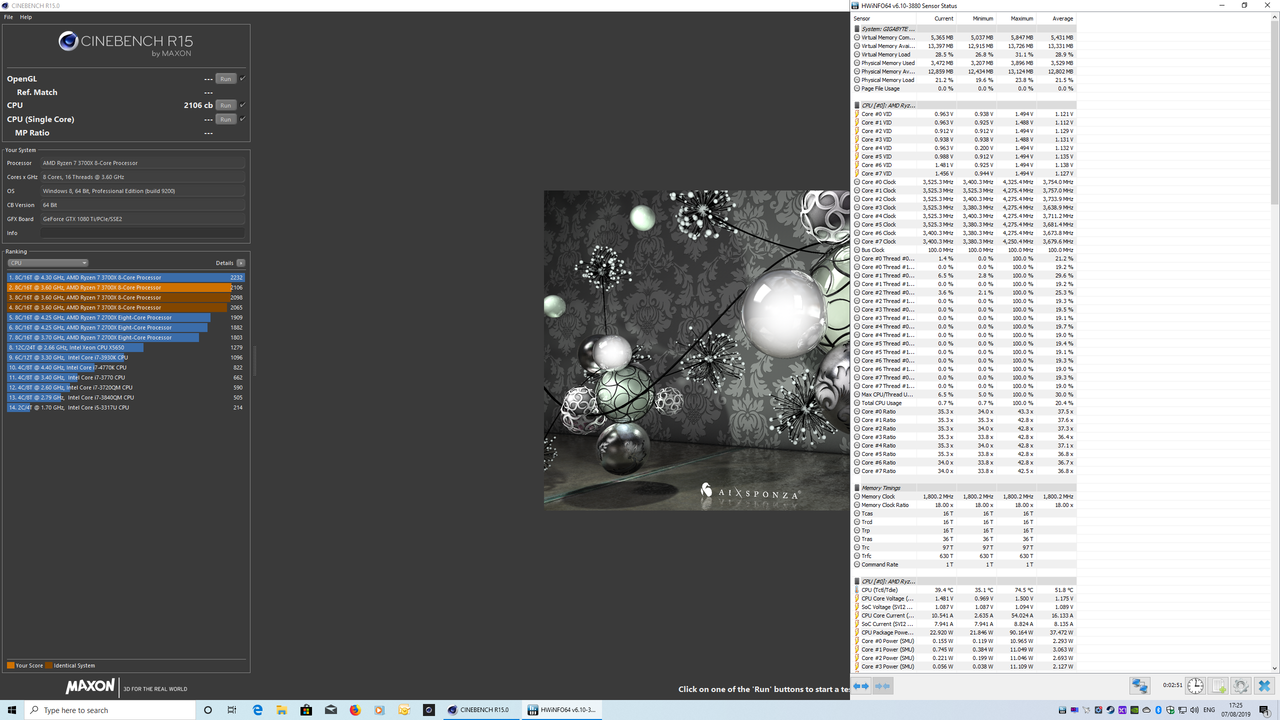Associate
is there anything i need to activate in bios....dont know what should be on or off lolDefo not boosting properly-before we even start talking about pbo, what other same bios boards users recon?
p.s: think you've inserted some atm map unintentionally