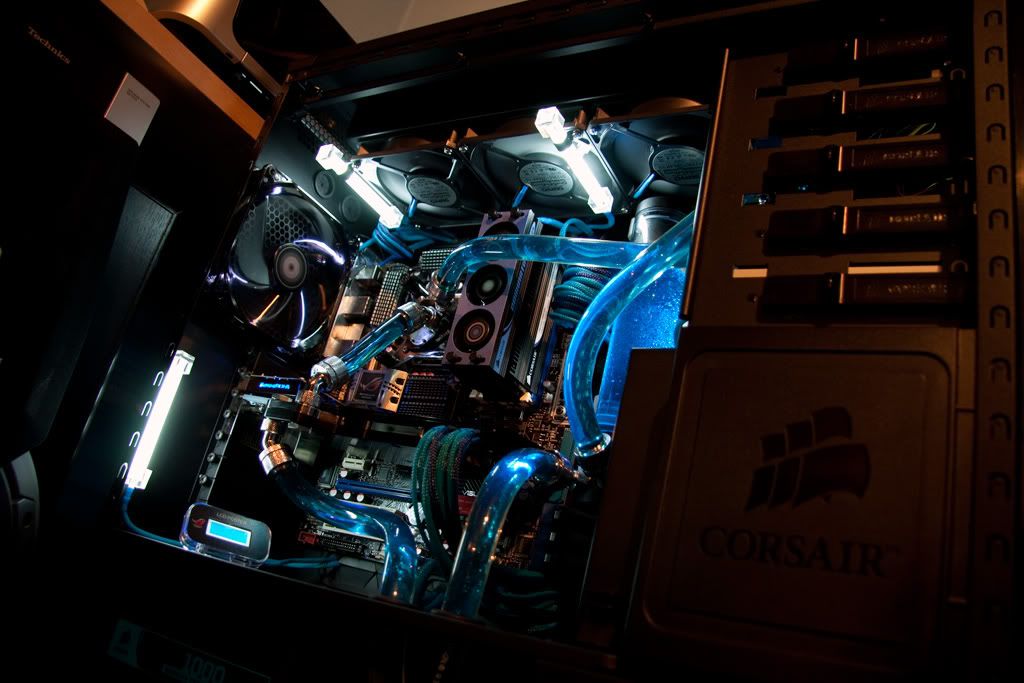I've finally got Windows 7 (64-bit) installed after a few issues with the S-ata cables. I'd got them too tightly bent behind the motherboard tray and 2 had snapped on the connections 
Anyway, bought some new (better) ones and resleeved them, and this time they are just mounted straight accross and under the res area through to the drive bays.
So, next problem is temps. Just sat in the bios the cpu is at 35deg C and in windows using RealTemp it's saying about 40deg C. I ran a quick stress test from within RealTemp and the cpu maxed out at 60deg C, which sounds very hot to me. Also this isn't with any load on the gfx card which will add a lot more heat to the loop when I do any 3d Bench's
I then tried the "easy oc" function in the bios which lets you select either 2.9Ghz of 3.2Ghz for the cpu. Selected the 3.2Ghz option which worked without any problem, but in windows the temps were 45 - 50deg C, and under load hit 75deg C.
So I'm more than a little miffed that the temps seem so bad. Any thoughts anyone?

Anyway, bought some new (better) ones and resleeved them, and this time they are just mounted straight accross and under the res area through to the drive bays.
So, next problem is temps. Just sat in the bios the cpu is at 35deg C and in windows using RealTemp it's saying about 40deg C. I ran a quick stress test from within RealTemp and the cpu maxed out at 60deg C, which sounds very hot to me. Also this isn't with any load on the gfx card which will add a lot more heat to the loop when I do any 3d Bench's

I then tried the "easy oc" function in the bios which lets you select either 2.9Ghz of 3.2Ghz for the cpu. Selected the 3.2Ghz option which worked without any problem, but in windows the temps were 45 - 50deg C, and under load hit 75deg C.
So I'm more than a little miffed that the temps seem so bad. Any thoughts anyone?