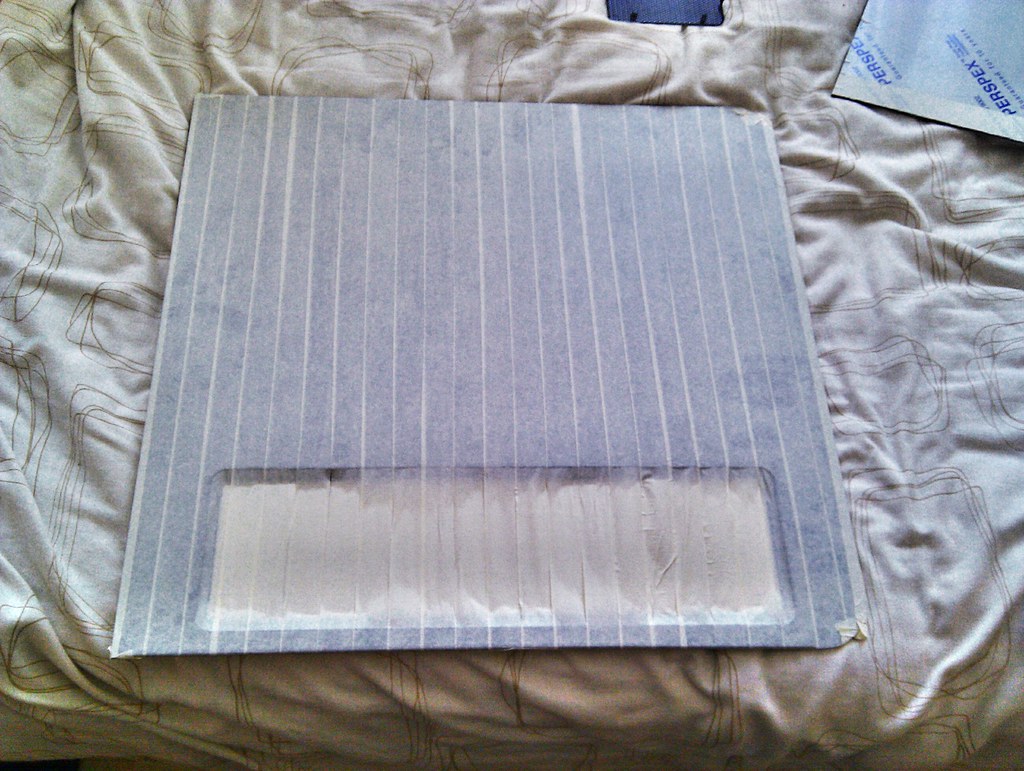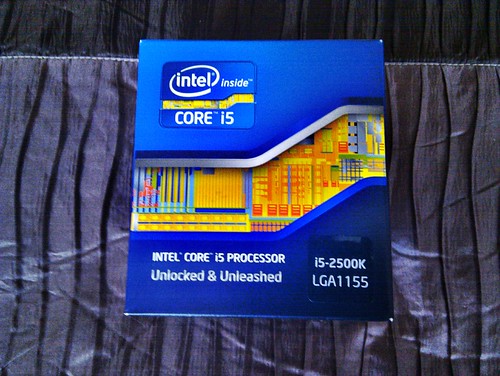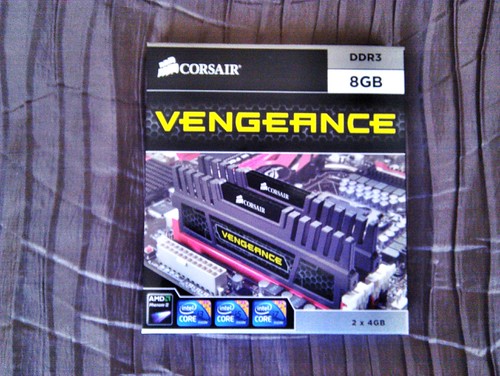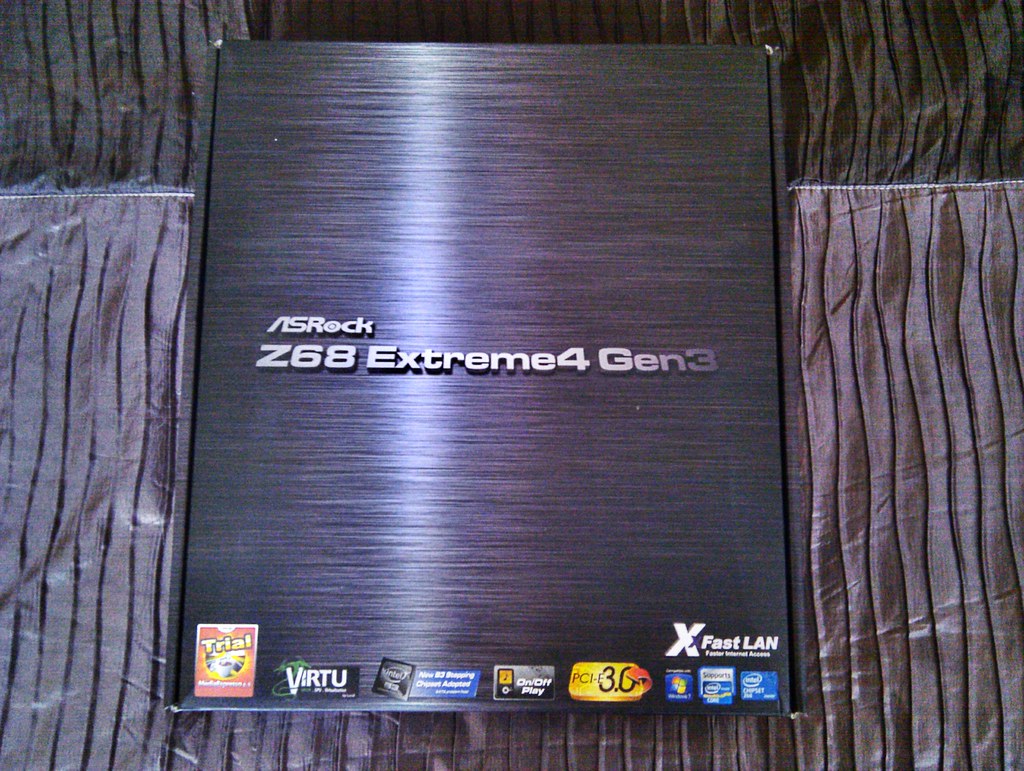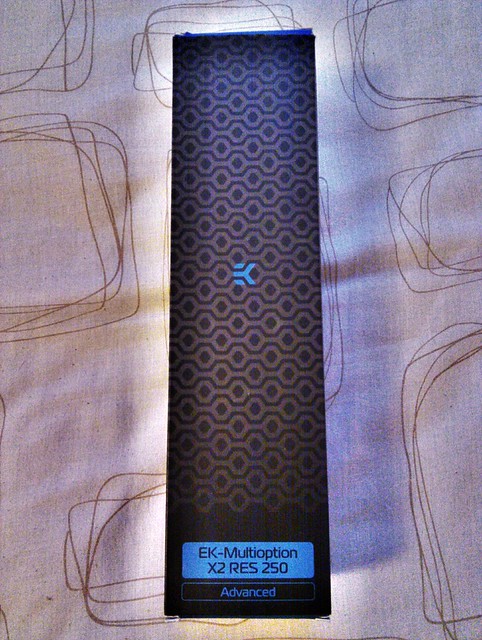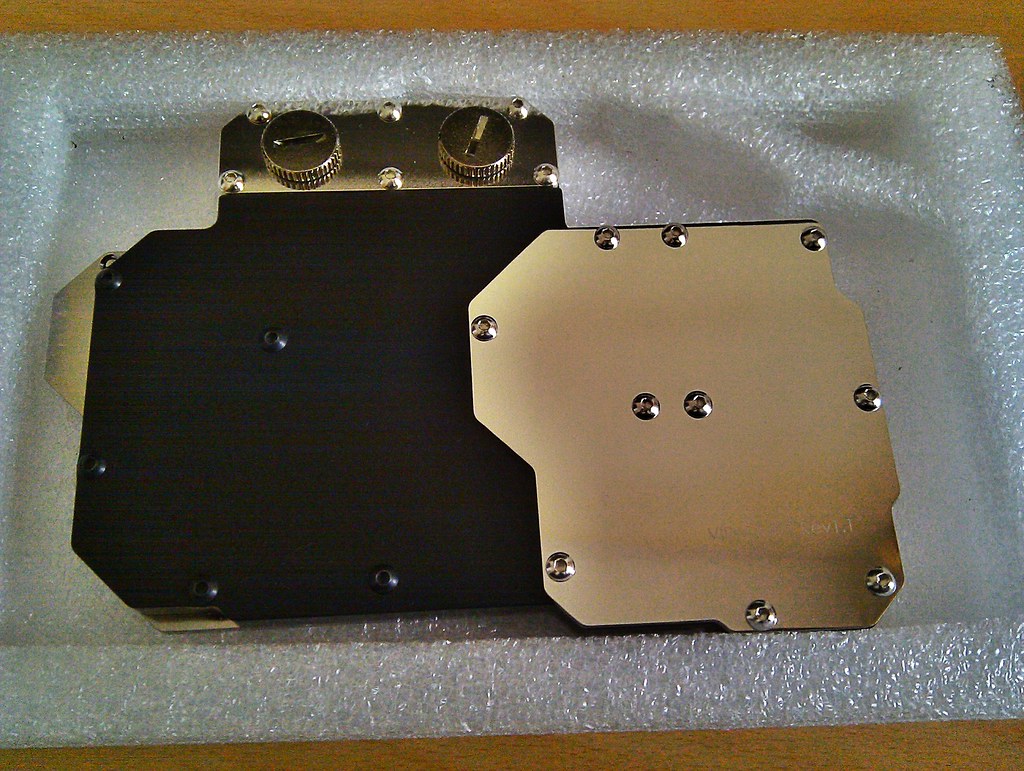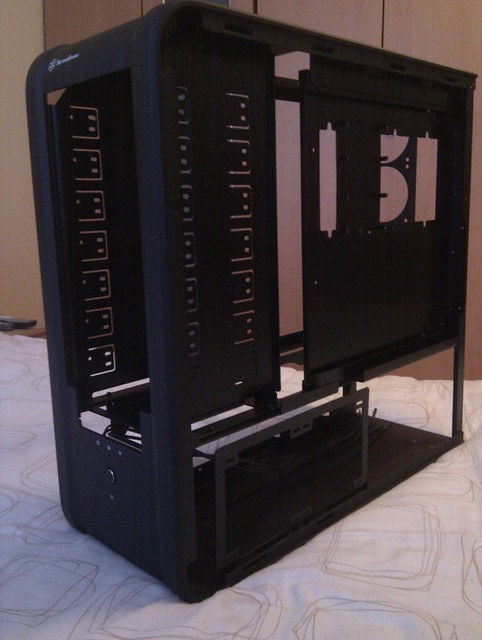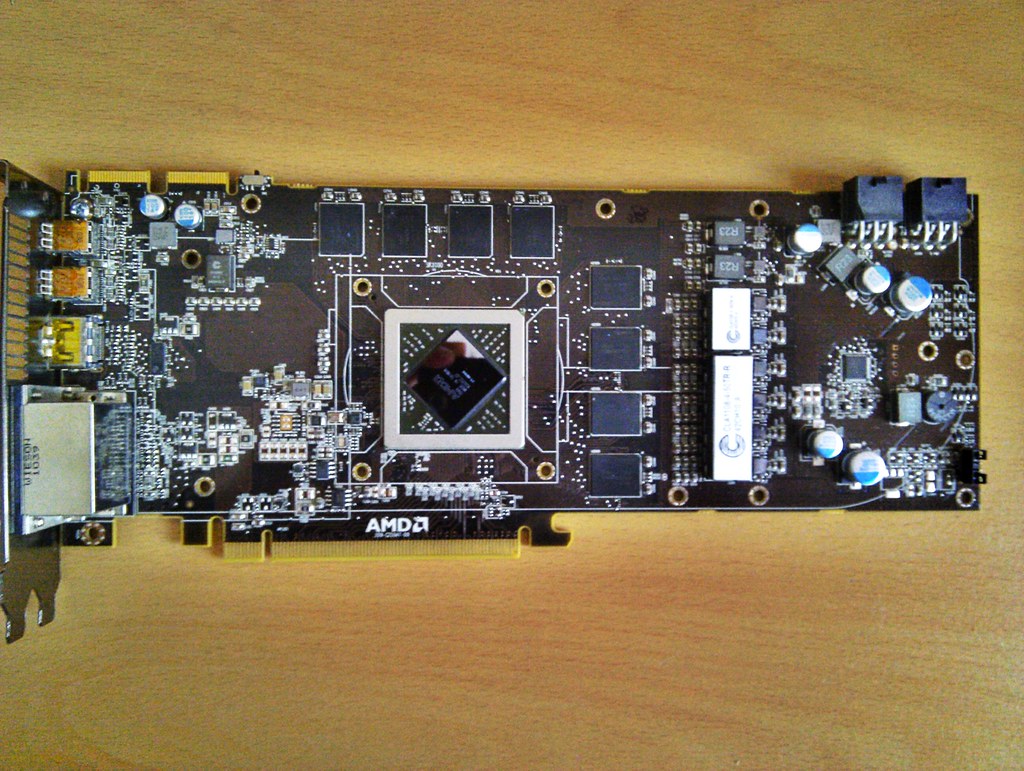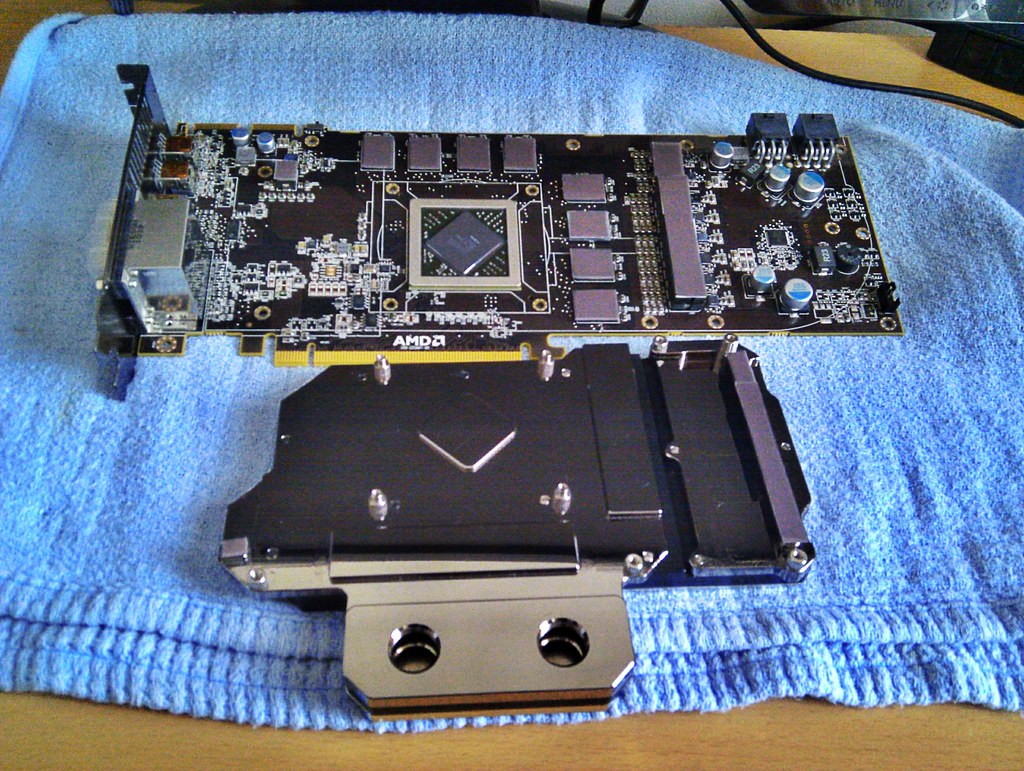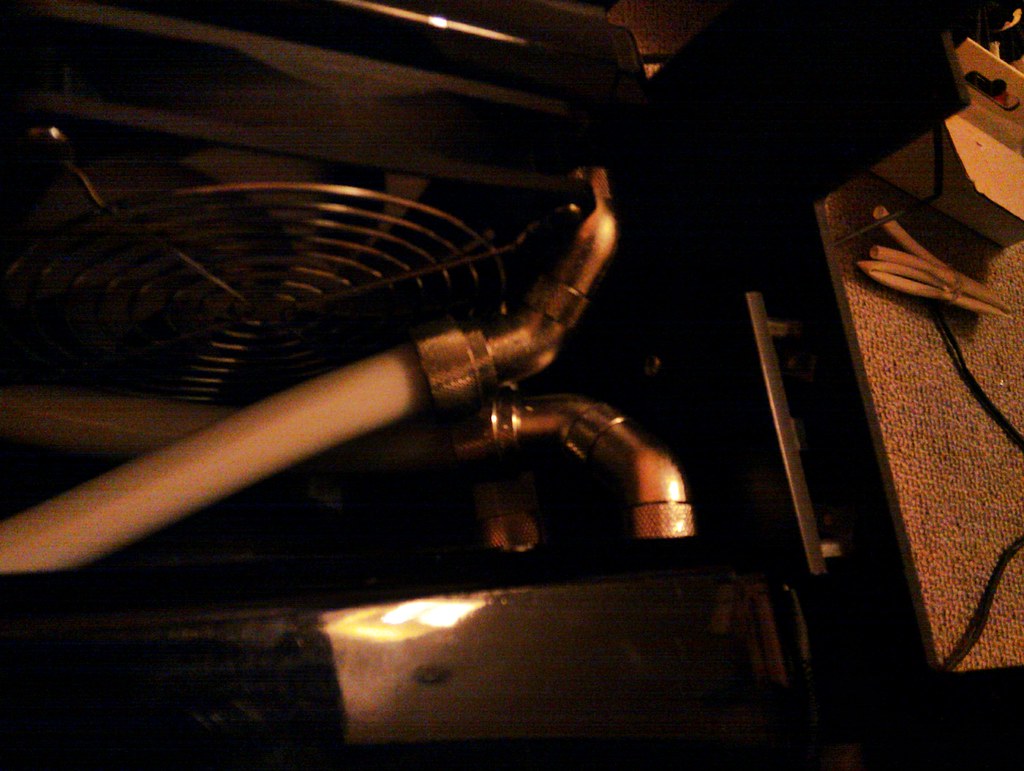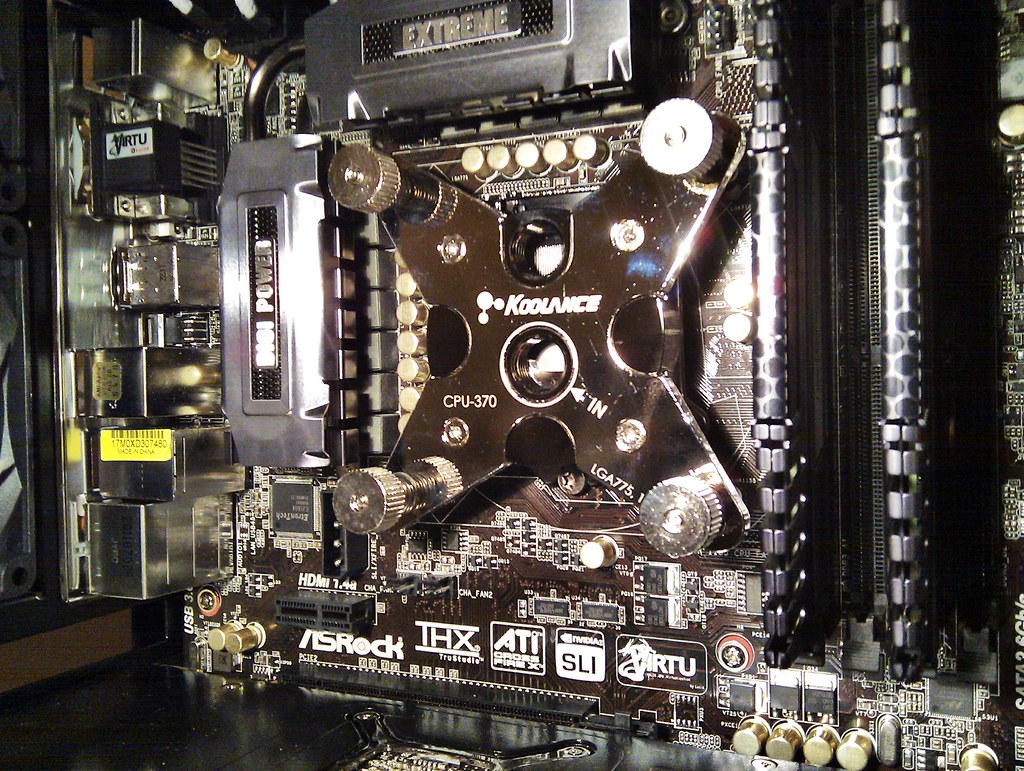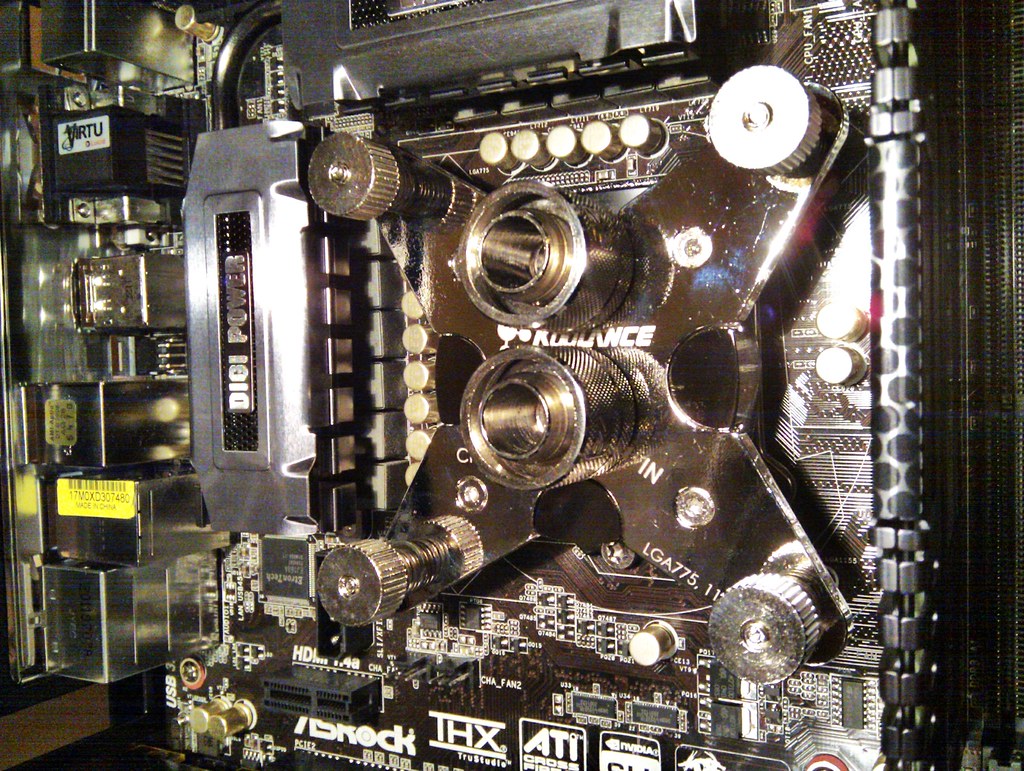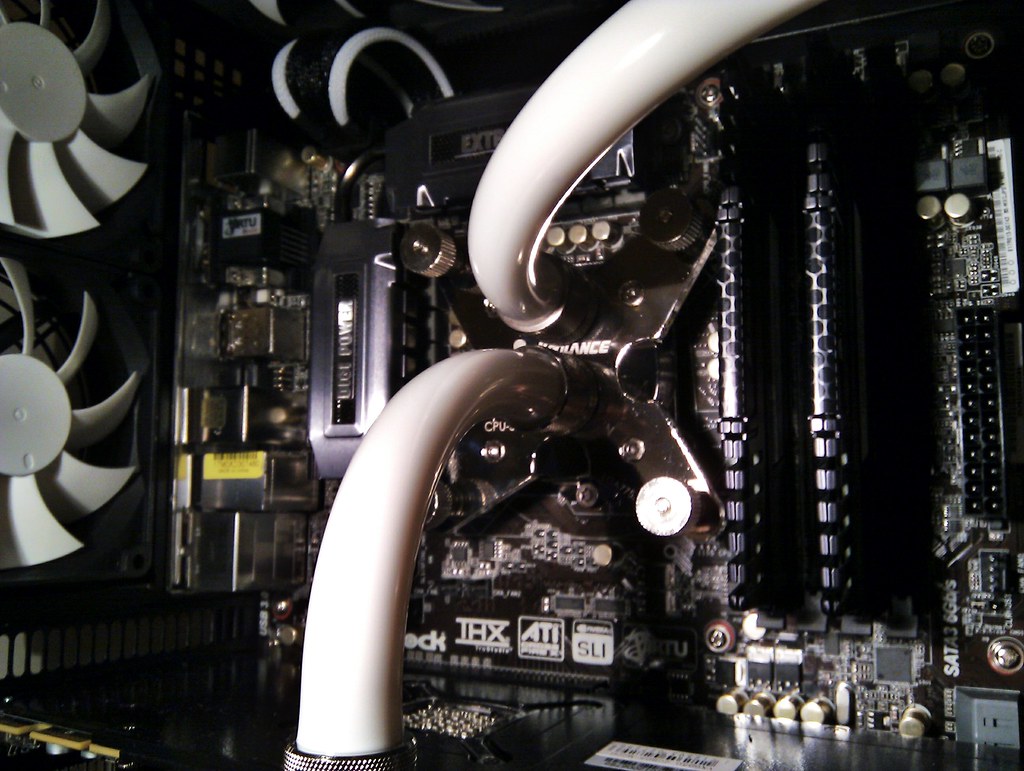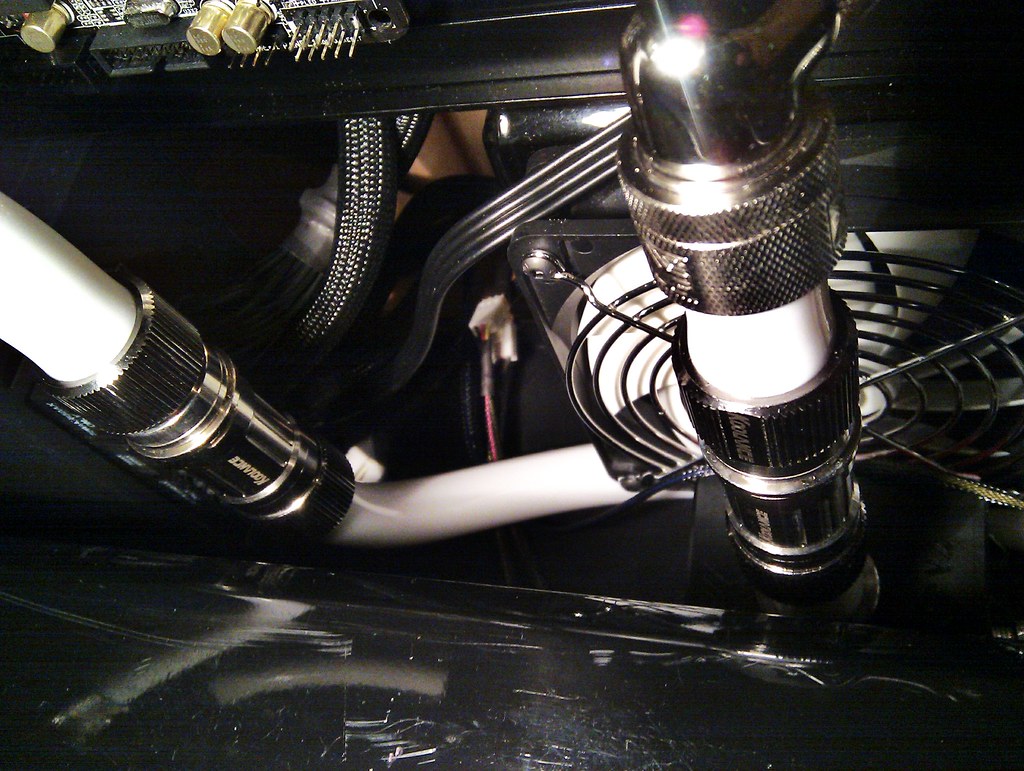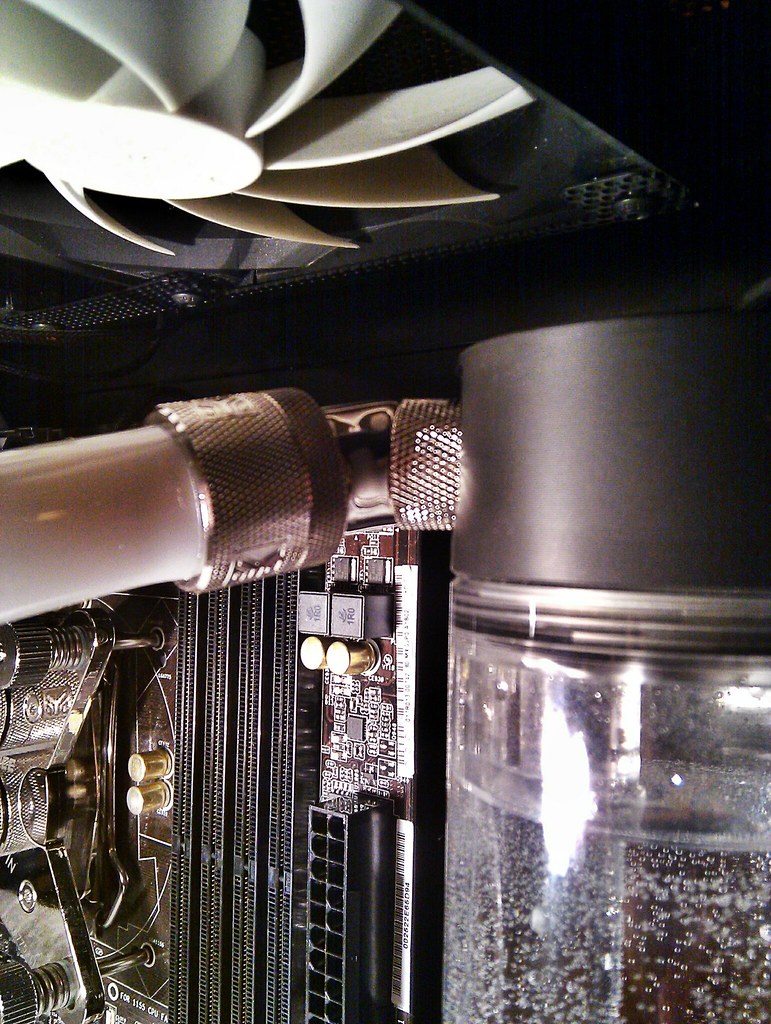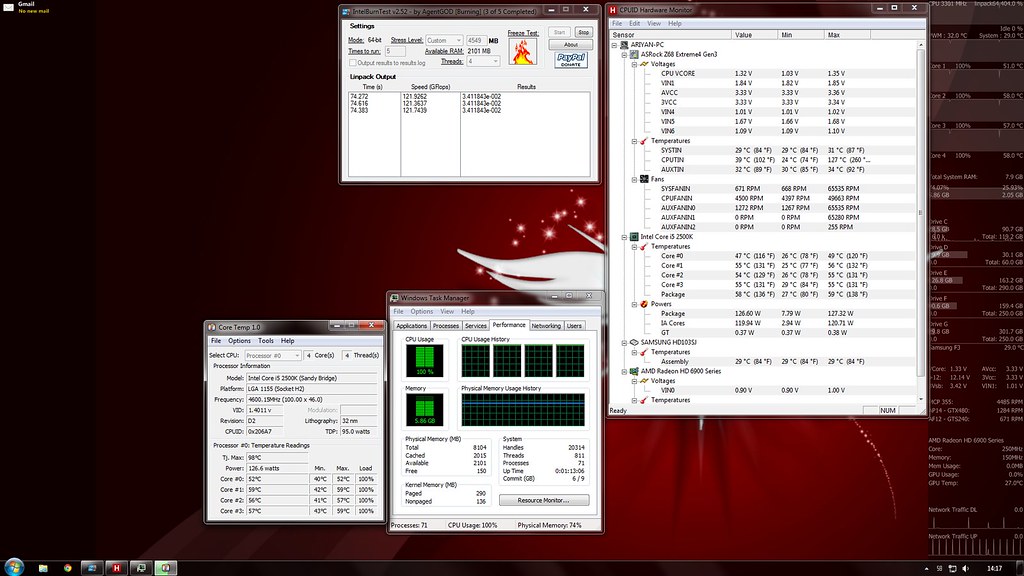So many things have been done but didn't have time to update!
Fist I got some more new stuff
Corsair AX850 PSU! 80 puls Gold rated.
Amazing build quality and lots of cables.
I was worried and reading the reviews again and again because the fan would not spin! Only spints up for a second when turning on and off, but it turns out that is "normal"

EK Multipption X2 250 Advanced
This is the best bit IMO
Koolance VID-AR697 Rev 1.1 for my Unlocked HD6950!
So yeah a lot of changes from the initial plan

I started by assembling the case
I used Arctic F9 fans for the two rear 92mm fans and F12 fans for the two top 120mm fans.
Also fixed the 480 and 240 RAD Stands.
Had to remove the already installed core only GPU block and clean the GPU.
Cut the thermal tape and ready to apply MX-2
And all done!
This is how I am going to put the 2 RADs and the pump.
Whether the MCP355 is strong enough for the task is yet to be seen! I do hope it will.
It took me 2 attempts to get the tube between the 2 RADs fit correctly.
Pump is sitting on 4 "Feet" made out of foam to absorb vibration (if any), also it allows air flow under the pump.
Foam feet also helps when detaching the QDC which is going to be connected between the RES and the Pump.
Connecting the tubes to the RADs was difficult than I thought.
I had to use 2 x 45degree angled rotary adaptors on each RAD.
Here is the Star of the show!
Koolance CPU-370.
I do like Koolance blocks but not their compression fittings!

BitsPower is nice but don't have a house to mortgage or sell

That makes way to EK fittings.
Fixed the the AP-14s for the GTX480 RAD in push and 2 more Arctic F12s for the GTS240 RAD also in push.
Removed the fan grill on top and rear fans as I thought they look better this way.
Placed the New PSU and tried out the 8-pin, 24-pin and 2 x 6-pin power extensions. Didn't want to go overboard with braiding the extensions - only the outer wires are braided in white.
Tubing on the CPU block.
2 x Koolance VL4 compression fittings!
One from RES to Pump and the other from 480RAD to GPU.
By using these QDCs I can remove the whole motherboard tray without draining the loop! Very handy for maintenance!
I had to use 2 x 90degree rotary adaptors between RES and the QDC, to get it in a straight(sh) line with the pump. I could have moved the RES by raising the RES holders with something but I couldn't find anything solid

Also used another 90degree adaptor on the GPU block.
I tried my best to not use any 90 degree adaptors as I think they will reduce the flow!
And then it was time for the filling up and leak test!

I got 2 bottles of EC6 "Clear" and had to dig out my old trusted-DIY fill bottle

So far I have used about 1200ml of liquid and still doing the leak test.
Going to let it run over night and let the bubbles go out.
Will update soon with the rest.