You are using an out of date browser. It may not display this or other websites correctly.
You should upgrade or use an alternative browser.
You should upgrade or use an alternative browser.
Project: Soul Junky and a BIG Thank You :')
- Thread starter Jay85
- Start date
More options
Thread starter's postsAssociate
- Joined
- 8 Jul 2009
- Posts
- 137
Nice build log there. Good job.
Cheers guys, i added my blue LED's in today for some back lighting. Nothing flashy just something to light up the case abit.
The HIS 5850 is a defo aswel, should be getting that in a few weeks time hopefully if i can get the money together :').
The HIS 5850 is a defo aswel, should be getting that in a few weeks time hopefully if i can get the money together :').
I dont have any sort of fan controller at all ION, i was going to get one but i opted to get modular cables instead with the silent eagle fans. Got them running on standard at the moment and the rear fan that is sandwiched to the OEM rear fan is connected to the motherboard.
ION whats the tool called for removing the pins from the molex plugs and power connectors etc?
Thanks man, i worked pretty hard on this and i'm glad its paid off well :'D
Ah what i meant is u said u could remove the fan cause it was connected to a small fan control.
With that done it was time to install the fans! NOW, i bought 2 fans today in hopes of replacing both the antec ones but as i found out when i looked inside the case the existing fan is wired into the fan control at the rear so i can't remove it completely! So i decided to mount 2 fans together, the old one and the new one and set the rear fan on medium to help the inner fan. Not sure if this even works or if its a good idea but i didnt want it to go to waste :').
Removing pins can be a pain just depends on the connector some are easier than others. Main reason i do it would be it probably not going to help in the noise front likely to make a bit of turbalance.
Ah what i meant is u said u could remove the fan cause it was connected to a small fan control.
Removing pins can be a pain just depends on the connector some are easier than others. Main reason i do it would be it probably not going to help in the noise front likely to make a bit of turbalance.
Nah i meant the existing fan was connected to the fan controllers on the rear of the case which is built into the case and came with the case.
Hmm i spose what i need to do first is to check out corsairs warranty policy before i make any moves to start pulling pins out.
post the pics of the lighting if you can please.
Will do, let me get some pics first and i'll post them up :')
Well if u have a soldering iron about its quite easy to remove the old connection from the fan control (and also quite isnt to put back  ). Mind u when it comes to the power supply pins i've created my own extension cables (means my warranty isnt void (mind u havent checked if it would)). Also if u don't wanna create them urself u could just buy urself extension cables and then just braid them
). Mind u when it comes to the power supply pins i've created my own extension cables (means my warranty isnt void (mind u havent checked if it would)). Also if u don't wanna create them urself u could just buy urself extension cables and then just braid them  (or u can buy pre-braided but i've only seen them in black). Purple colour scheme for the lights look great still wondering what colour if at all i should use for my new build.
(or u can buy pre-braided but i've only seen them in black). Purple colour scheme for the lights look great still wondering what colour if at all i should use for my new build.
 ). Mind u when it comes to the power supply pins i've created my own extension cables (means my warranty isnt void (mind u havent checked if it would)). Also if u don't wanna create them urself u could just buy urself extension cables and then just braid them
). Mind u when it comes to the power supply pins i've created my own extension cables (means my warranty isnt void (mind u havent checked if it would)). Also if u don't wanna create them urself u could just buy urself extension cables and then just braid them  (or u can buy pre-braided but i've only seen them in black). Purple colour scheme for the lights look great still wondering what colour if at all i should use for my new build.
(or u can buy pre-braided but i've only seen them in black). Purple colour scheme for the lights look great still wondering what colour if at all i should use for my new build.
Last edited:
I do, i bought one to solder my LED's haha. By extension cables do you mean using molex extensions etc and braiding those instead?
I was going to say aswel, i've never seen the braided cables in white other than black.. shame really.
I was going to say aswel, i've never seen the braided cables in white other than black.. shame really.
Well then just remove the old fan by getting that solder off and then simply strip ur new fan of its connector solder that and ur done. Mind u i have to say buying a good fan controller is always a good buy (T-Balancer is the best if u can afford it(but any manual one will do the job just as good)). Yea you can buy extension cables for pretty much every cable in ur pc then just release the pins from the connector and place the braid right over (to get a nice tight fit). Btw just so u know if u plan to braid any fan cables make sure u use 4mm braid at least cause anything lower is tight and just ends up killing ur fingers (then again i had to do over a metre of braiding for each cable and i individually did each wire seperatly apart from a few).
Thing is really though with ur case is cause its so clean and most of the cables are quite well hidden anyway. However wouldnt take u long as u've already done most of them might as well do the the atx 12v as thats really the only one noticeable apart from the fan cable at the top.
Thing is really though with ur case is cause its so clean and most of the cables are quite well hidden anyway. However wouldnt take u long as u've already done most of them might as well do the the atx 12v as thats really the only one noticeable apart from the fan cable at the top.
I'll have a bash it at tonight, theres not that many wires tbh and like you said aslong as i know which is the live wire and which is for temp sensing etc i'll be fine.
The T-balancer is a nice piece of kit! Not quite sure how it works actually just reading through it on OC'ers shop but for that price its gotta be good!
Did you heatshrink wrap the ends aswel? With what diameter?
The ATX 12v is the one i wanted to do in the first place but worried about warranty issues if i do. Still haven't confirmed anything yet but hopefully get a reply from corsair soonish.
The T-balancer is a nice piece of kit! Not quite sure how it works actually just reading through it on OC'ers shop but for that price its gotta be good!
Did you heatshrink wrap the ends aswel? With what diameter?
The ATX 12v is the one i wanted to do in the first place but worried about warranty issues if i do. Still haven't confirmed anything yet but hopefully get a reply from corsair soonish.
Im really liking the LEDs ties the build togeather i think. cant wait to see pics of it when you get the 5850.
Me too haha! Just need to save up abit more now then i can progress more and update this progress log :')
Well then just remove the old fan by getting that solder off and then simply strip ur new fan of its connector solder that and ur done. Mind u i have to say buying a good fan controller is always a good buy (T-Balancer is the best if u can afford it(but any manual one will do the job just as good)). Yea you can buy extension cables for pretty much every cable in ur pc then just release the pins from the connector and place the braid right over (to get a nice tight fit). Btw just so u know if u plan to braid any fan cables make sure u use 4mm braid at least cause anything lower is tight and just ends up killing ur fingers (then again i had to do over a metre of braiding for each cable and i individually did each wire seperatly apart from a few).
Thing is really though with ur case is cause its so clean and most of the cables are quite well hidden anyway. However wouldnt take u long as u've already done most of them might as well do the the atx 12v as thats really the only one noticeable apart from the fan cable at the top.
I had a look on the tinterweb and managed to get hold of an extention for my Mobo 24pin cable :'D! Should be here in a few days!
Project Update:
Had a fiddle with OverClocking tonight and managed to get it to 3.82ghz and testing for stability right now. Temps are looking good at just over 52C at max load using the Asus Silent Knight Aircooler. May attempt 4.0ghz if this runs fine over night...
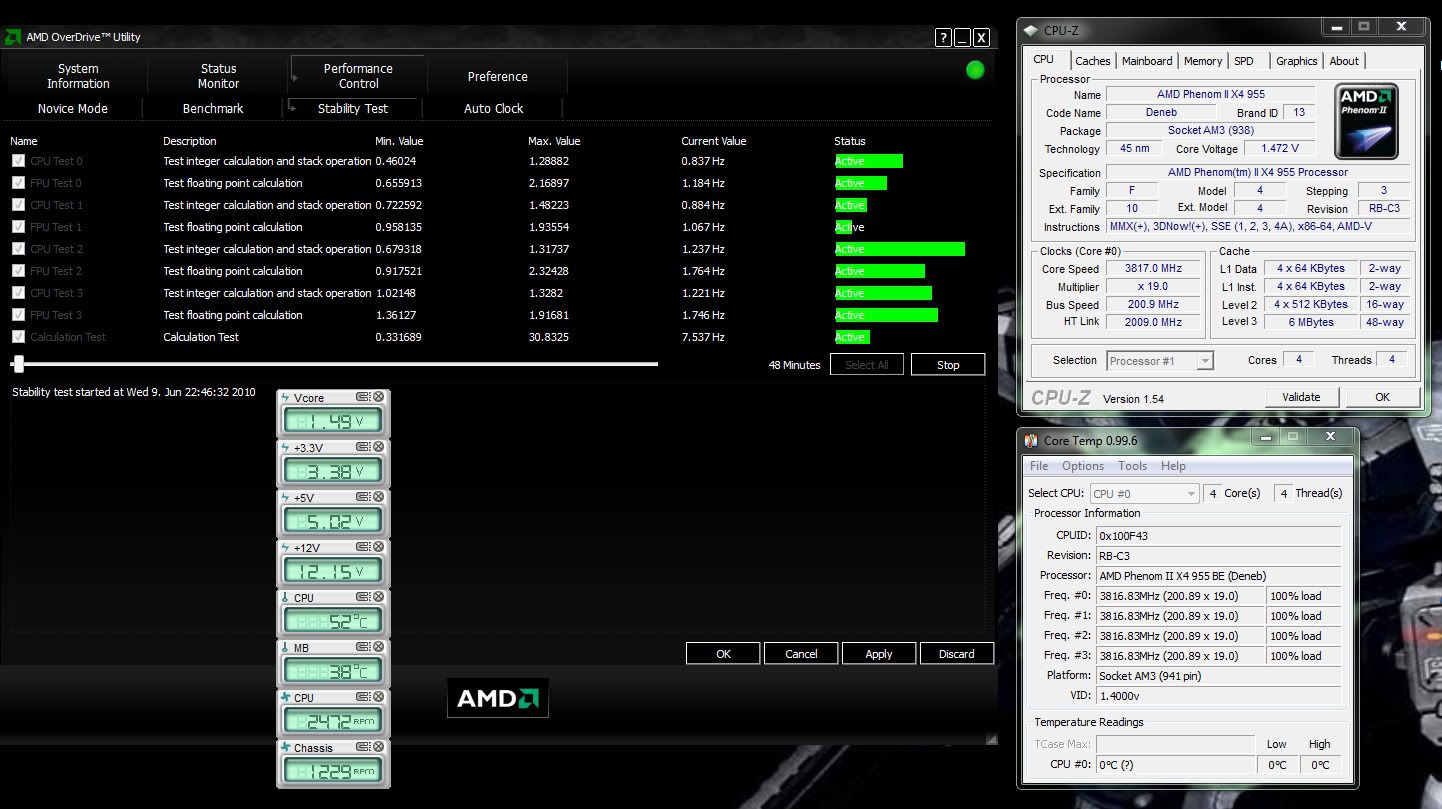
Had a fiddle with OverClocking tonight and managed to get it to 3.82ghz and testing for stability right now. Temps are looking good at just over 52C at max load using the Asus Silent Knight Aircooler. May attempt 4.0ghz if this runs fine over night...
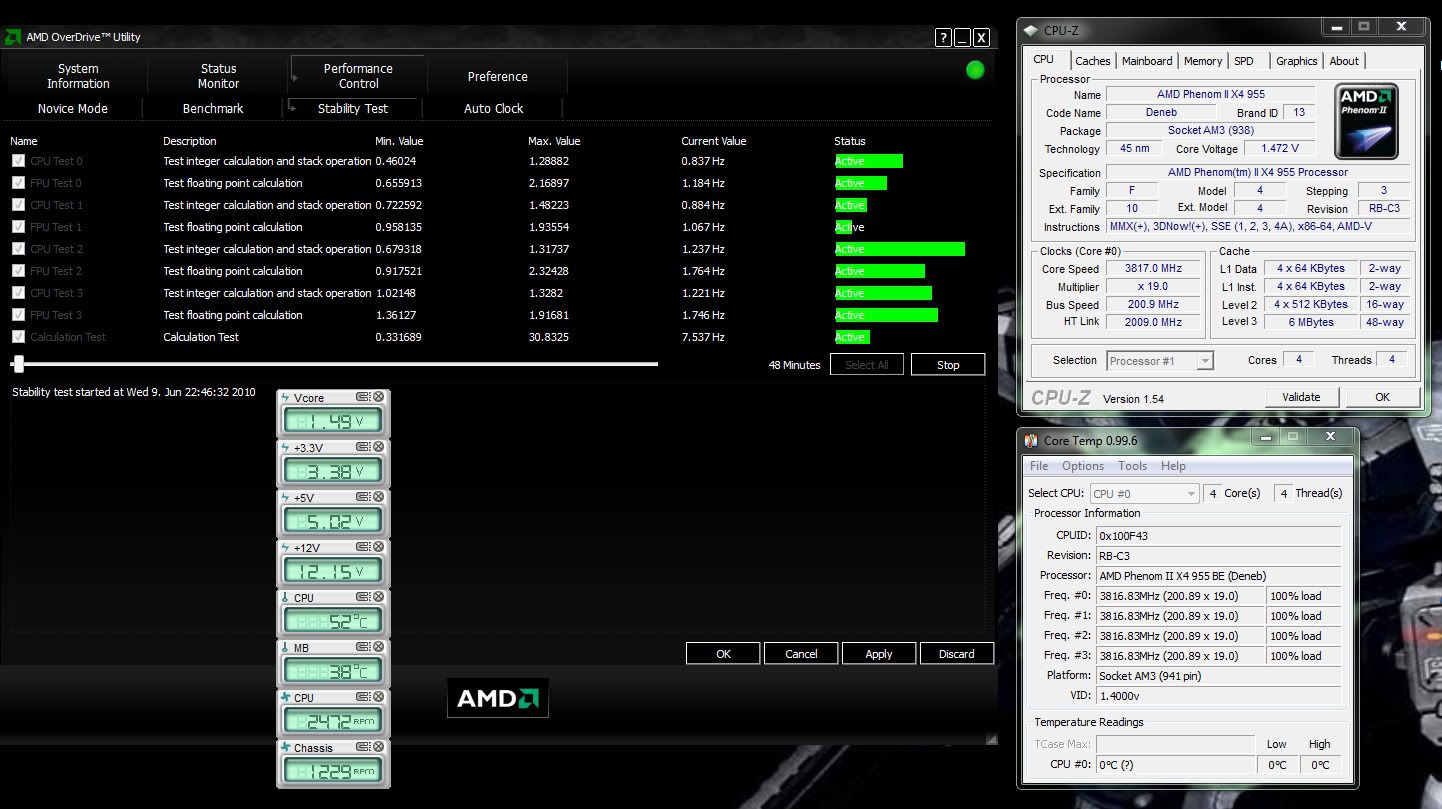
Ah nice work man, 5mm heatshrink (2:1 will shrink down to 2.5/3mm ish so binds the braid to the cable(use 4mm rather than what i did and used 3mm cause that stuff is so tight  ) is what is used for the ends of the atx wires. I actually wrap half over the pin and half over the wire to get a nice tight fit. Also when ur cutting the heatshink for the atx cut all the heatshink in one go so u get an even look.
) is what is used for the ends of the atx wires. I actually wrap half over the pin and half over the wire to get a nice tight fit. Also when ur cutting the heatshink for the atx cut all the heatshink in one go so u get an even look.
Yea T-Balancer is awesome have it controlling 6 fans atm (for watercooling) and you can set it to a response curve so as the pc gets hotter the fans move faster (also planning to link my pump to it aswell).
 ) is what is used for the ends of the atx wires. I actually wrap half over the pin and half over the wire to get a nice tight fit. Also when ur cutting the heatshink for the atx cut all the heatshink in one go so u get an even look.
) is what is used for the ends of the atx wires. I actually wrap half over the pin and half over the wire to get a nice tight fit. Also when ur cutting the heatshink for the atx cut all the heatshink in one go so u get an even look.Yea T-Balancer is awesome have it controlling 6 fans atm (for watercooling) and you can set it to a response curve so as the pc gets hotter the fans move faster (also planning to link my pump to it aswell).
Last edited:




