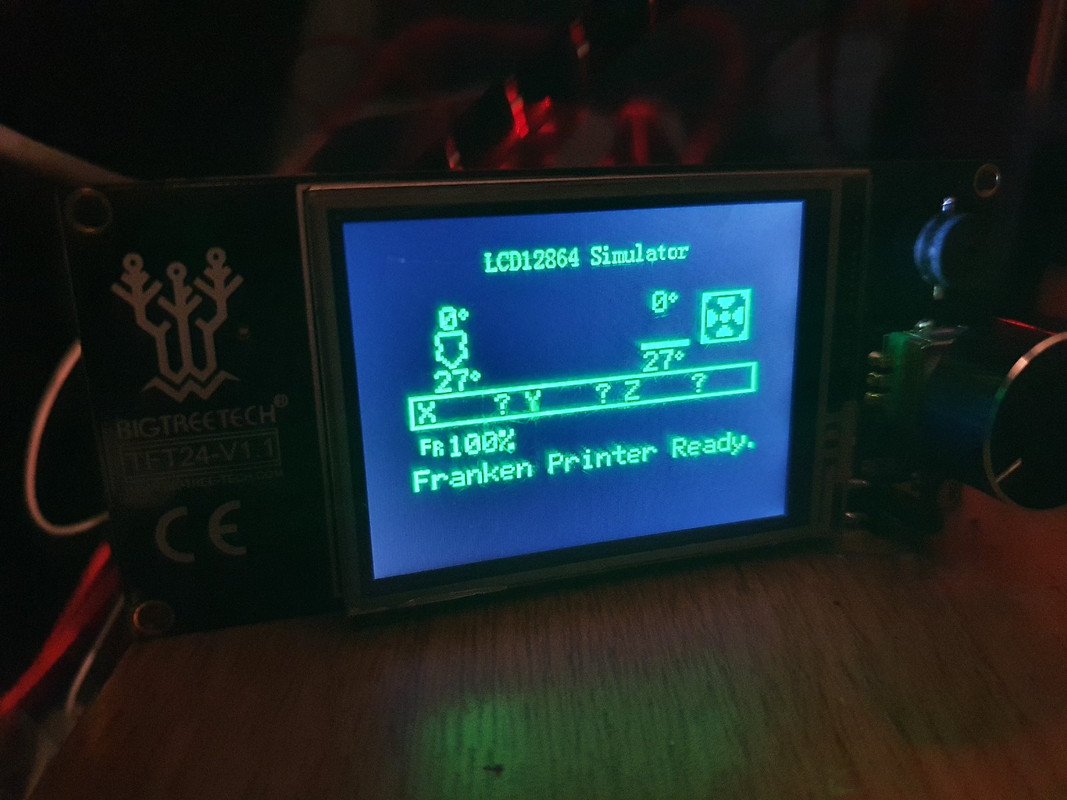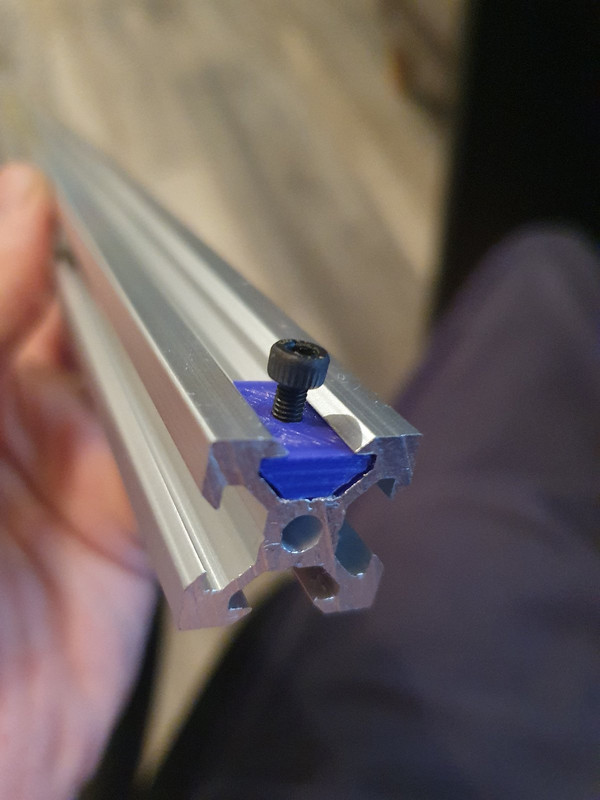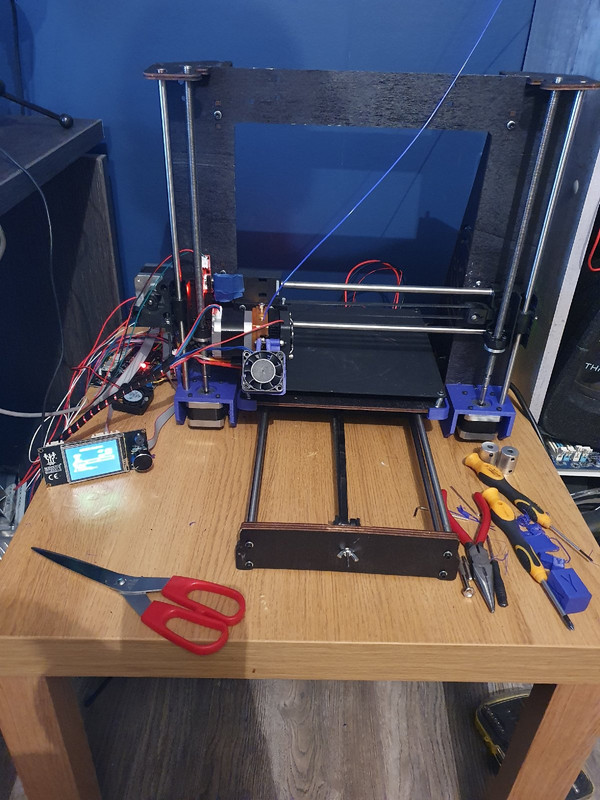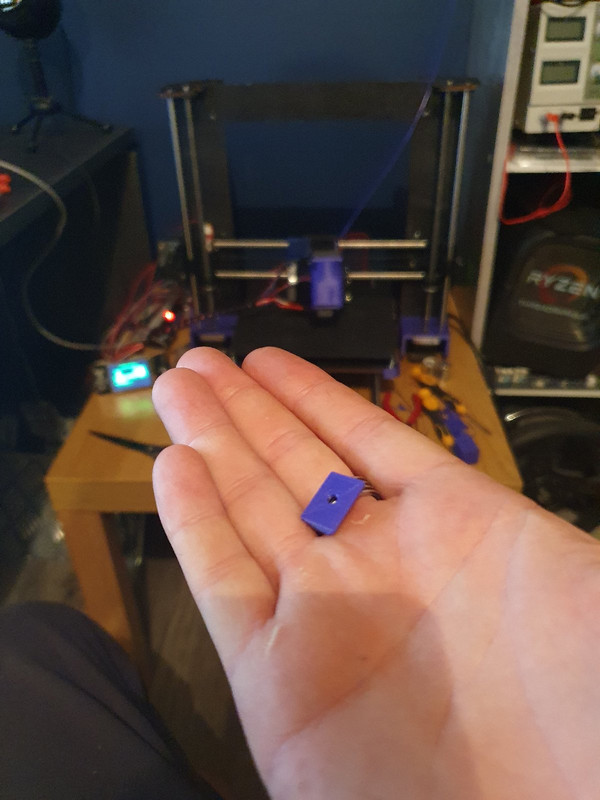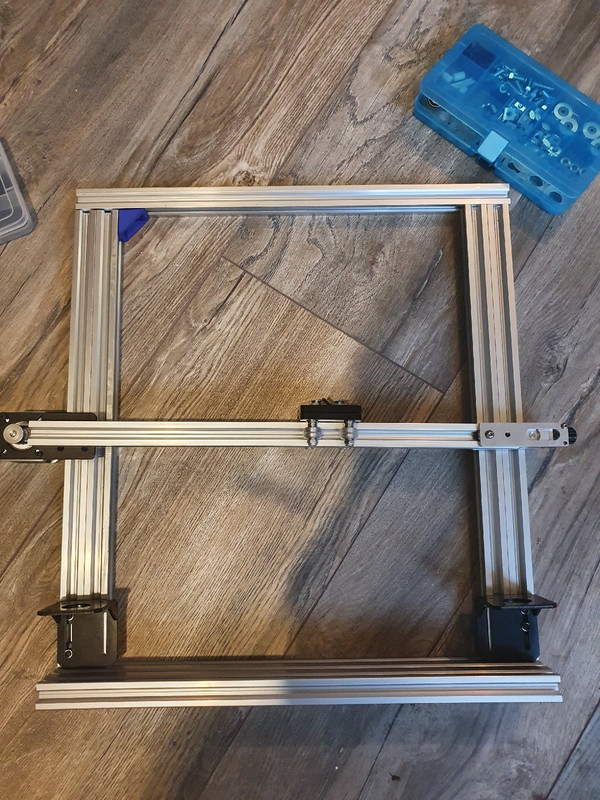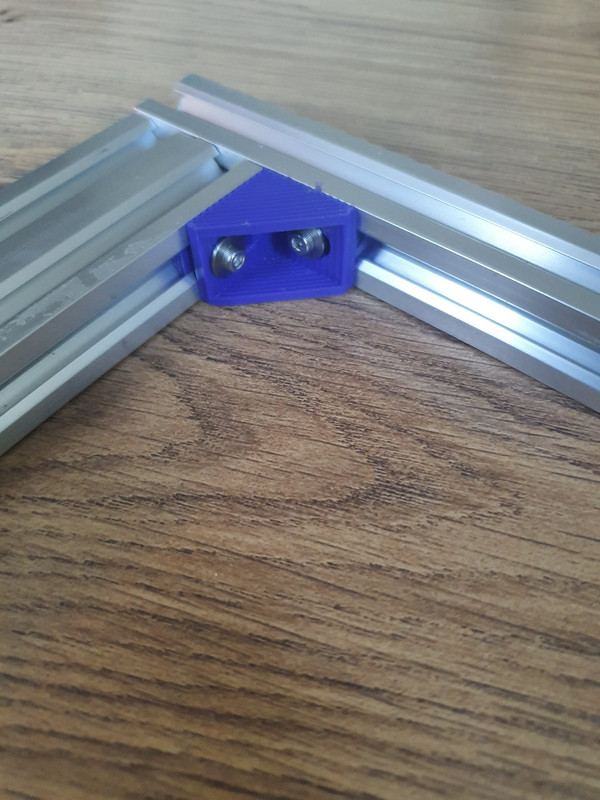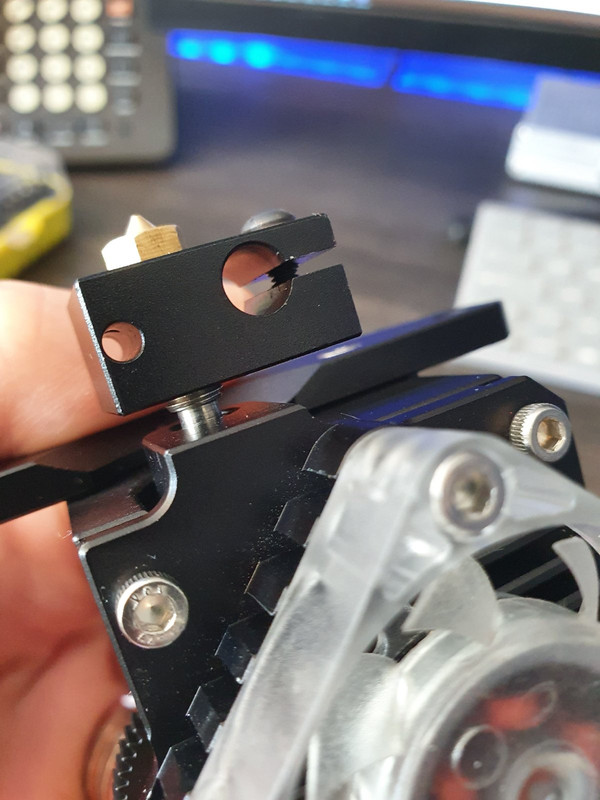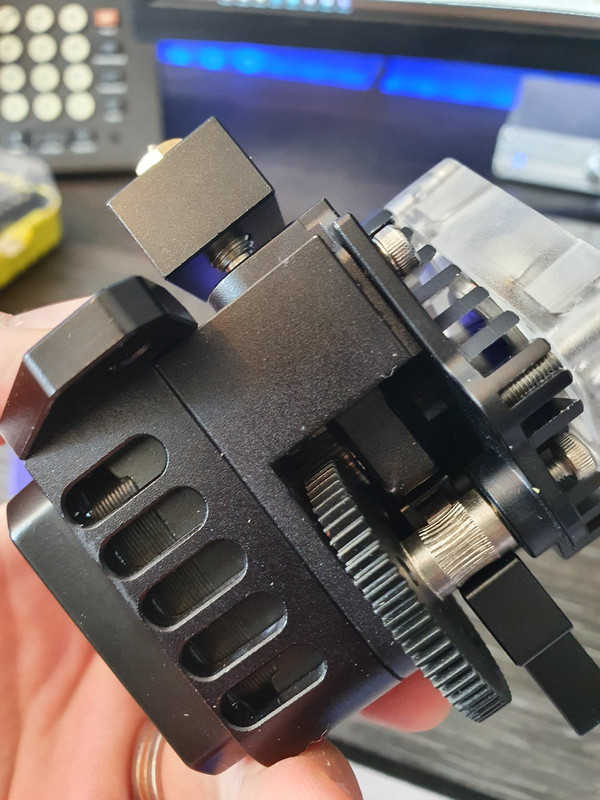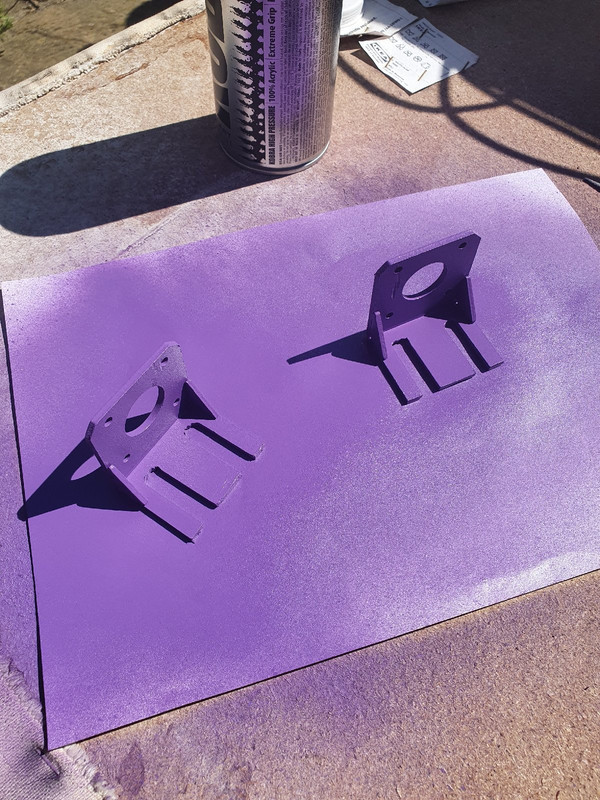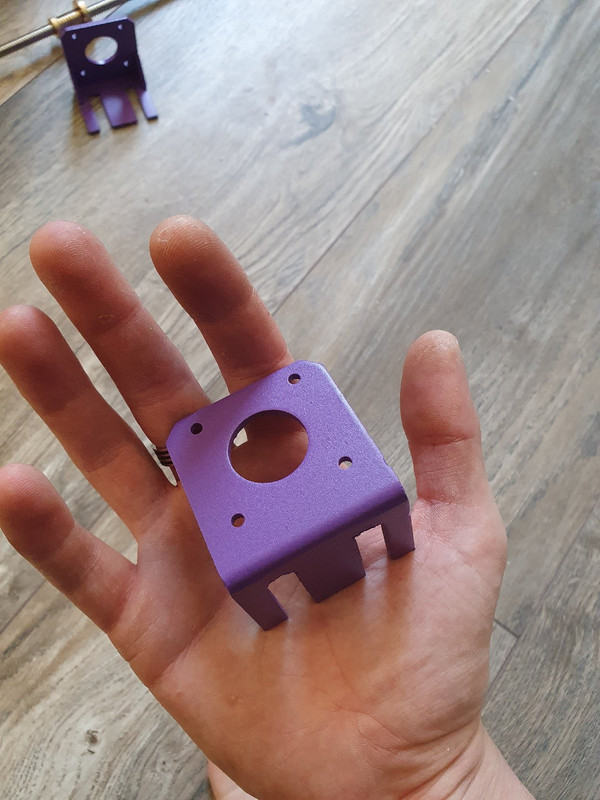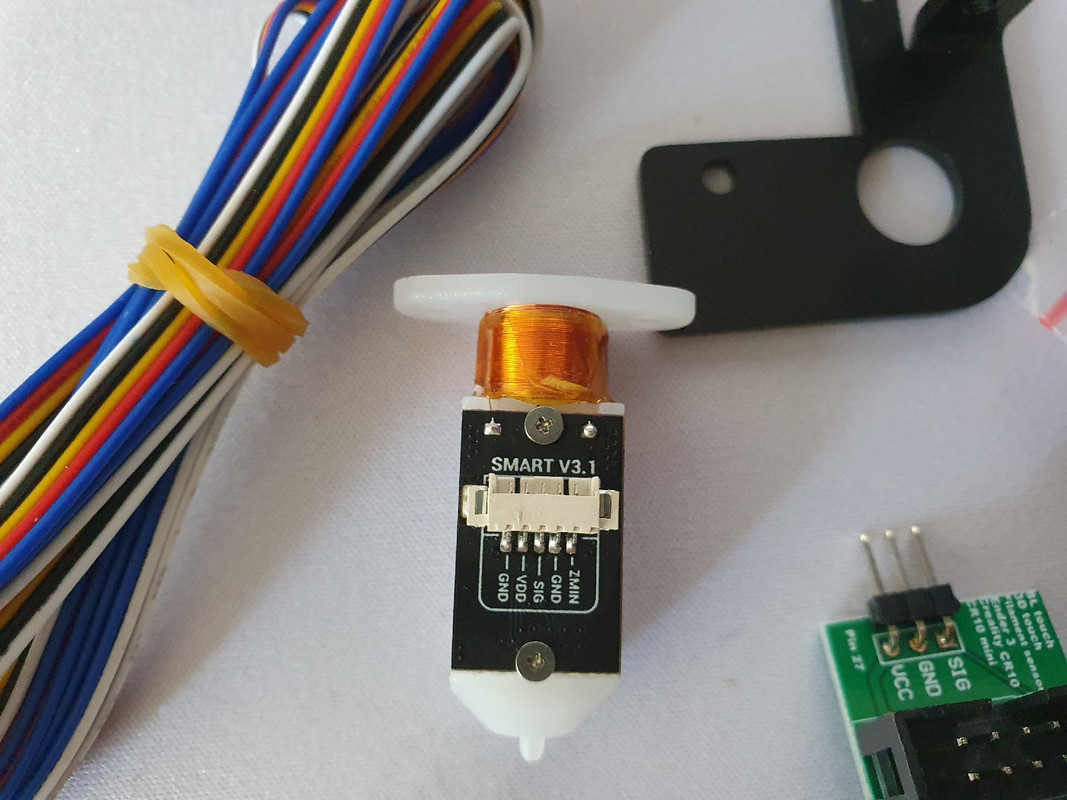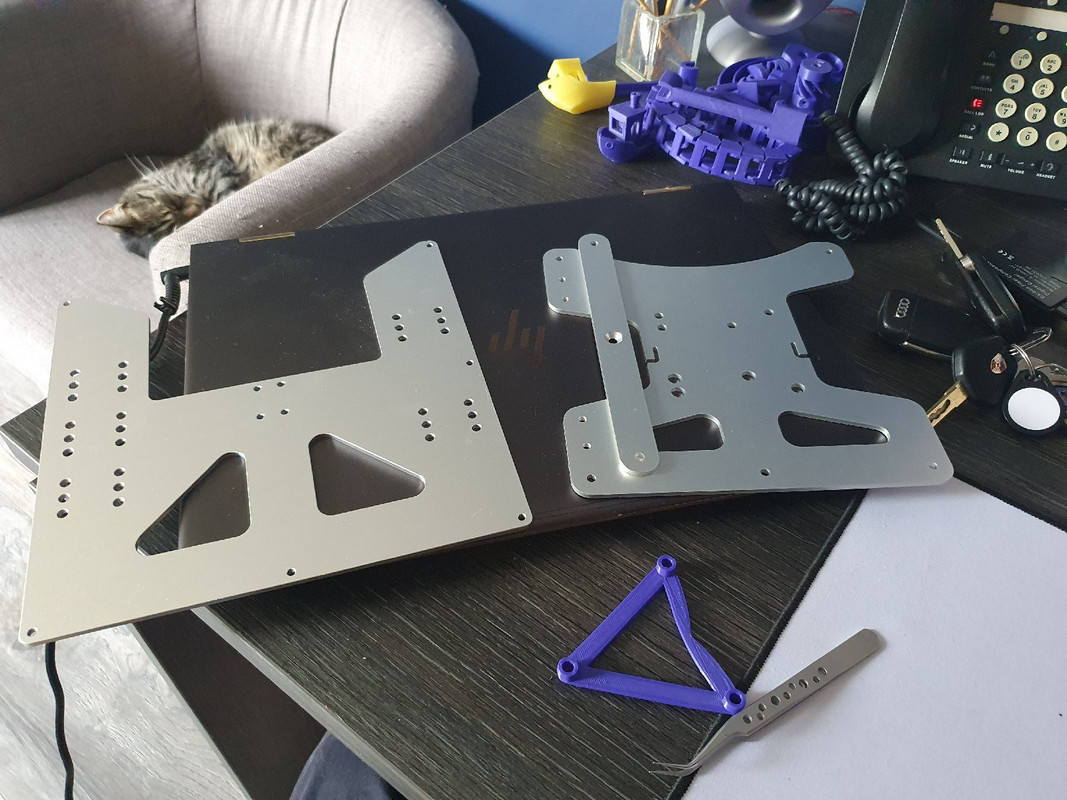I feel your pain. I'm Ross but I've put up with Russ and Roz many times before. Ruth was a stretch though. Still, could be worse. Old work colleague is Glyn and he's had Glen, Lyn, Gwyn, Gwen, Len and...Clint

Never could work out why my missus Kelly is "Miss T" at the doctor though...
Brilliant so it isn't just me.

I took a half day at work because i've been being hammered and it looked pretty clear this morning, the queue was clear so my one remaining support guy didn't have masses to do. This means I can play! So I started looking at the z motor supports. I'm not happy with how they were in that the mounts didn't quite line up with my build. I was thinking I will design and print some new ones (eventually I will and by the time I put up all the parts there will be some motor mounts in there) but for now I decided to get out the angle grinder and do a quick and dirty fix to my problem.
You can see what the mounts used to look like in one of the pictures last night, once id finished with the grinder I needed to give them a quick coat of something to prevent the rust so ive still got some purple paint

When it doesn't fit you gotta make it fit right?

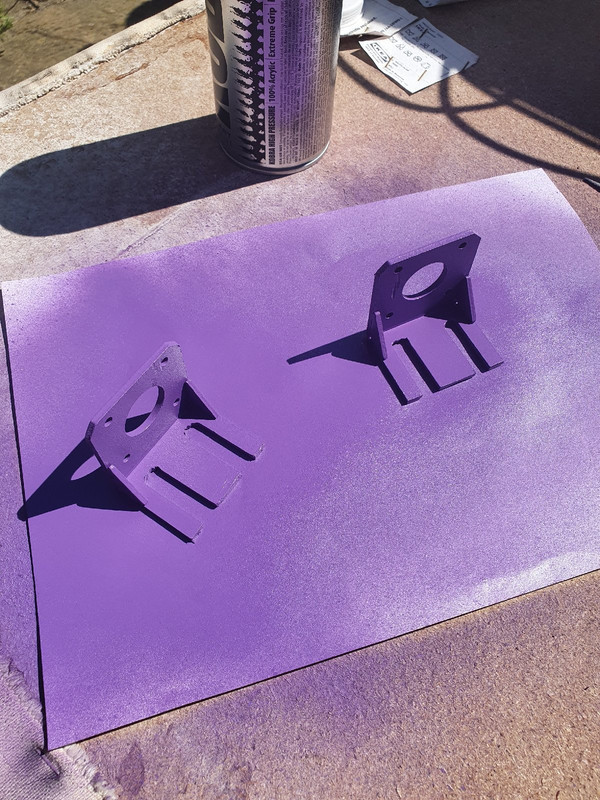


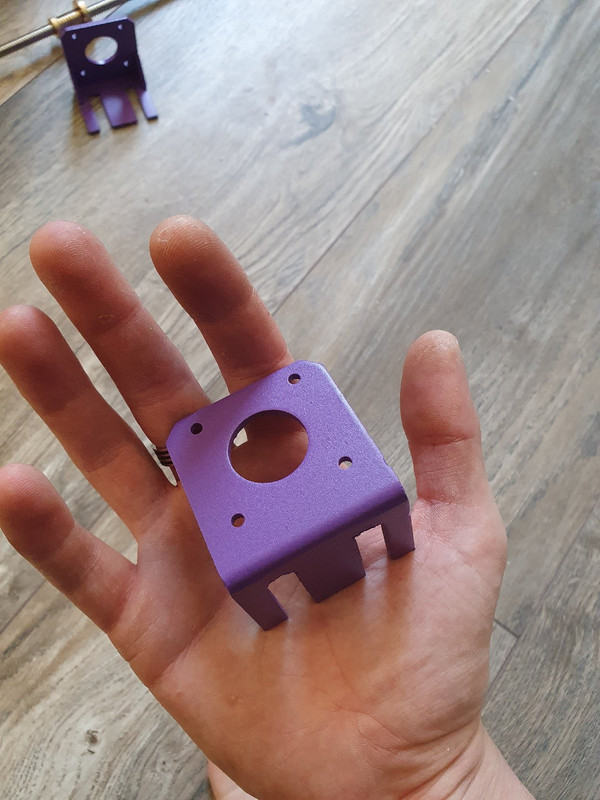

Also im starting to mock up the bed, I think a single rail would work quite well and am just working out the best mounting method, I'll probably wait until the other bed gets here as well just to really work out how that might sit and what sort of mounts I need. I noticed the kind of mounts im thinking don't already exist on thingiverse so will probably have to make them all up myself.
As for the rods you will also see that there are some very nice T8 2mm rods complete with antibacklash nuts waiting for the build, I also have some 8mm pitch rods on the way without the antibacklash but to be honest I will need to do a bit more research here to work out what is best. Right now im thinking the ones in the picture just seem right to me.
I am also trying to work out the x axis mounts as I haven't ordered anything for that and am in two minds of how I want it to be. I could go with similar to how the ender is but am not sure I like the mounts and would also need to consider the dual z axis shafts. There is another printer out there that uses 2040 on that axis and its called a Tronx (? I think) anyway that uses something similar and somebody has set up a brace part that might be a good starting point:
https://www.thingiverse.com/thing:2275654
Im thinking design a part that is flat to that and brings that into a more rectangle shape where I can then start adding the things I need onto it, so a motor mount, somewhere I can attach the x rail to, perhaps a place for a guide pully, I dunno, I think I will print that part, see how it works and then start designing my own parts

With the right design on these it should be able to print on any size bed up to about 350mm squared or if I do dual rail you could go anything upto about 500mm x 350mm. The bed I have with the glass, 150w gel pad etc is 220mm squared so that's what I will dial it in for at first but now ive measured it up against a bed I kinda feel it should have got a bigger build surface.
) the board will have its home set.