Seems strange people still doing reviews of 290x...
They are still very good cards.

Please remember that any mention of competitors, hinting at competitors or offering to provide details of competitors will result in an account suspension. The full rules can be found under the 'Terms and Rules' link in the bottom right corner of your screen. Just don't mention competitors in any way, shape or form and you'll be OK.
Seems strange people still doing reviews of 290x...

They are still very good cards.
currently own a Powercolor PCS+ R290X, went to look for a 2nd one to see how much tey are and the 2 main sellers i use dont stock them any more!
whats gone on?
I tried the afterburner, ran 3dmark suite.
Max temp 39
Saw no flicker...
Dunno what to take from this, I can't assume it just went away

I did. How come?
Just recently swapped over to just outputting over hdmi.

are these a good build? good card? I saw some in a store around near me. I'll go check
Right click the speaker icon in the notification area, then go to sounds, this opens a dialogue box, then go to playback and choose the primary output in there. Infact if you are not going to use the HDMI sound output just remove/disable it.

At the risk of sounding like a total n00b I can't figure out how to output sound from my sound card instead of my 290X.
My 290X is connected to my display via an HDMI cable, and currently sound is playing from that.
My sound card is an ASUS Xonar D2X and I'm using Win 8.1 pro 64 bit.
It's not clear to me in the Xonar audio Centre or under Hardware and Sound in windows how to switch audio output from my 290X to my D2X. I Select what I think is my sound card as the default device but get no sound.
I know my sound card works because I've been able to test it, so there's probably no problem with it.
How did you do it?
Thanks
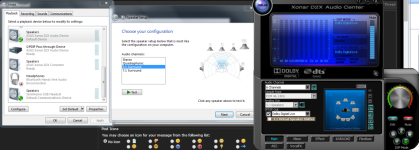


I'm so, so sorry...and PCars on it!
I'm so, so sorry...

I'm so, so sorry...

