Associate
- Joined
- 31 May 2012
- Posts
- 134
I have a D2X alongside my 290X and it is the one thing that is stopping me considering Crossfire due to the location of the PCI slot it uses on my mainboard. DD Live is very important to me as I output to my Denon AV Receiver. As yet I am unaware of another way to get full DD5.1 via another method for gaming; sound down HDMI from a graphics card doesn't do this does it?
Anyway back to the point; here are my settings. I am currently outputting via DVI-D so all of the sound card settings for the HDMI show disconnected not sure what would happen if I used HDMI instead. Either way these should override. Setting the games into Surround/Home Cinema/5.1 whatever then works fine for me and my amp always shows Dolby Digital input.
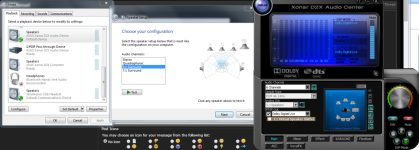
Hope that helps
Thanks loads for your reply, I'm actually using a Denon receiver as well, the AVR-1911, so it looks like we might have similar setups, but have them wired up differently. I tried your settings but I still hear no sound, although I can see sound is being output. I'd attach screenshots that hopefully show what I mean but I don't know how. How did you attach yours? And is it possible to hide images in spoiler tags?
OK, so to expand a bit on my setup. Originally I connected my 290X's (in crossfire) to the VGA input on my Samsung display. This of course meant I got no sound, so I connected my D2X directly to my display, out from the green lit connection, (front out I think it's called) and into the 'PC/DVI audio in' connector on my display. I used what is essentially a 2 male ended headphone cable, if that makes any sense, to do this.
So I was able to get sound from my sound card that way, but only in stereo, not 5.1 like you mentioned.
I also had a lot of display problems when I connected my 290X into the old VGA slot, so had to switch to HDMI. My 290Xs now run smoothly and with no problems, also doubling as my sound source as well now. Unfortunately this means that I'm not outputting sound from my D2X which, like you, is what I'd prefer.
So my PC is connected directly to my display via HDMI from my 290X and the cable from my sound card. My display in turn is connected to the 'Monitor Out Arc' HDMI connection on my Denon AMP with another HDMI cable.
If I've understood what you've said correctly, then your 290X is connected directly to your display using a DVI-D cable and your D2X is connected directly to your Denon AMP? What cable are you using to connect your D2X to the AMP and into which input?
Hopefully what I've written makes sense.
Thanks again







