Benching session starting soon.

haha, i just bought the same psu

why did they make the vga cables red?!

Please remember that any mention of competitors, hinting at competitors or offering to provide details of competitors will result in an account suspension. The full rules can be found under the 'Terms and Rules' link in the bottom right corner of your screen. Just don't mention competitors in any way, shape or form and you'll be OK.
Benching session starting soon.



Guys, quick question.
Is there any R9 290 brand that doesn't void the warranty if you put a custom cooler like a Gelid Icy Vision Rev 2?
Yes MSi and Sapphire if bought from OcUK.






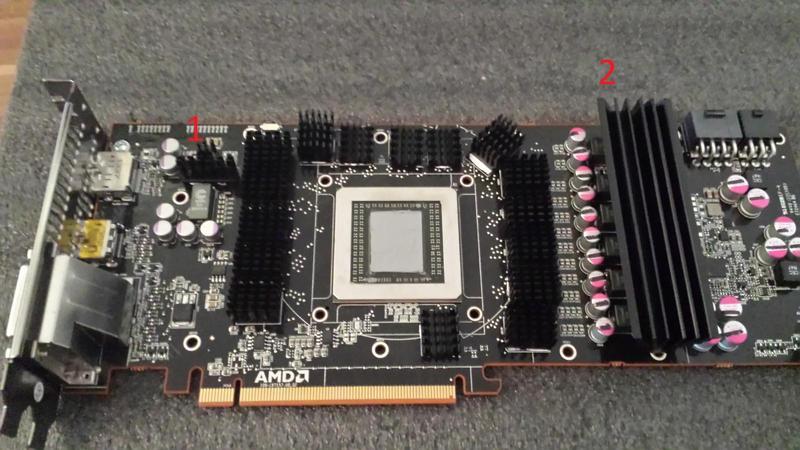
Considering that VRM is on the edge of the card facing the case side panel, perhaps a side fan on the panel would do the job?
If your case does not accomodate a side fan then it is easy enough to mod, some double-sided adhesive pads or cable ties or something.
I found this thread which discusses what you want to do: http://forums.overclockers.co.uk/showthread.php?p=22719581 - opinion seems to most of the airflow would be wasted with the edges sticking out beyond the card's edges.


