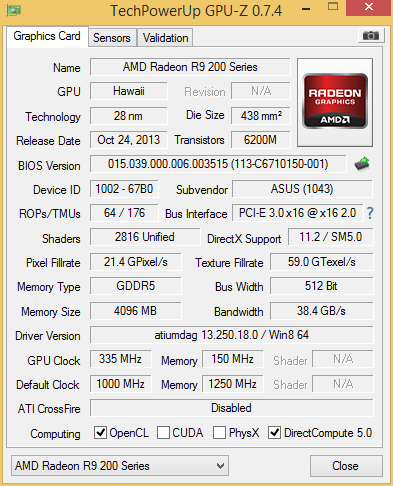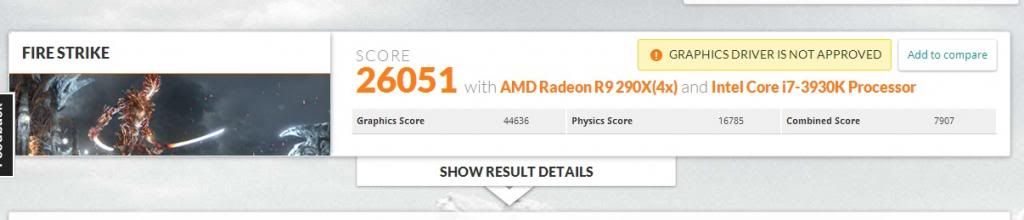Hey guys,
Wondering if anybody else has had this, so I was playing a bit of BF4 campaign this morning as I wanted to see something, and after logging out I noticed that despite my overclock, my Core was capping out at 1000Mhz:

The memory overclock was fine, as you can see it hit a max of 1450 as per the OC setting.
If I apply the overclock via preset manually though the issue seems to go back to normal and core clock actually gets to 1200 as per the setting. Was just wondering if anybody else had experienced this?
Unistall CCC