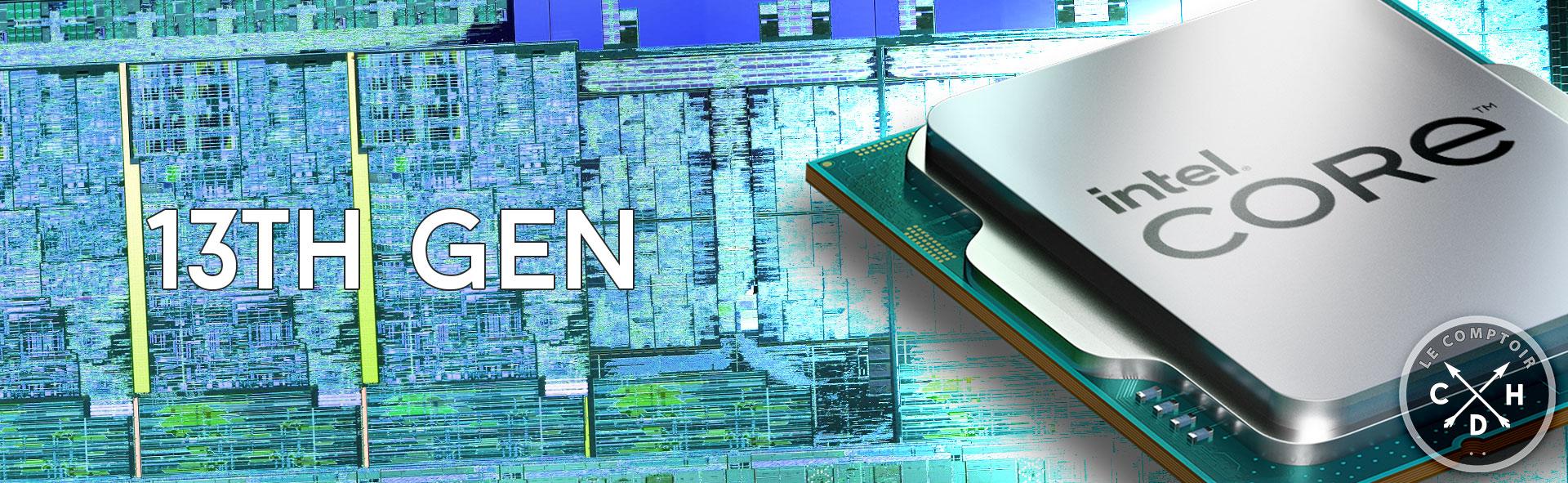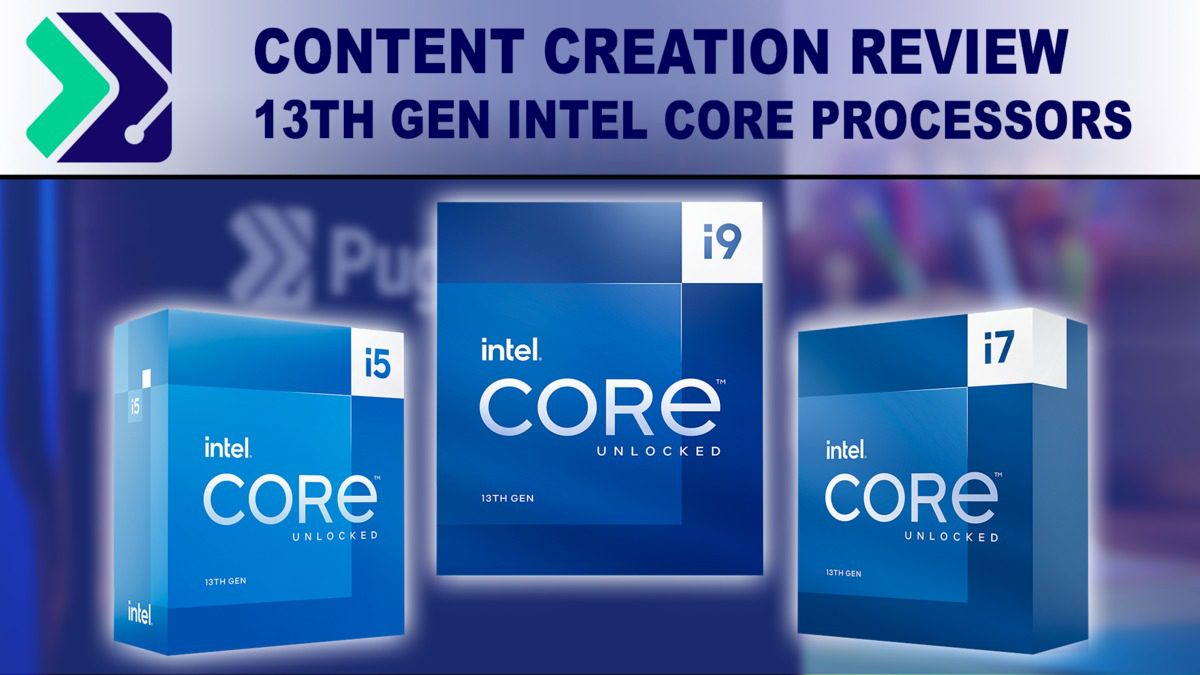Permabanned
- Joined
- 28 Sep 2018
- Posts
- 0
That isn't all that bad then basically up there at the 300 to 350 watts many of the reviewers were spouting. Random question... is there any benefit on cranking the ring frequency on these (if you can that is).
Yeah you can crank up ring. It’s “free” to do as it’s coming off the vcore rail so you just max out what you can given your voltage.
Two ways to look at ring. 400mhz of frequency or so = 100mhz of core worth of raw performance. The other is fps lows see a nice boost as faster ring means lower latency.