Can't use the KF argument anymore because Zen 4 has an iGPU now.
I'm not sure what you mean sorry I was just pointing out a price difference.
The K was 330
Last edited:
Please remember that any mention of competitors, hinting at competitors or offering to provide details of competitors will result in an account suspension. The full rules can be found under the 'Terms and Rules' link in the bottom right corner of your screen. Just don't mention competitors in any way, shape or form and you'll be OK.
Can't use the KF argument anymore because Zen 4 has an iGPU now.
I'm not sure what you mean sorry I was just pointing out a price difference.
The K was 330
This auto OC, does it adjust the voltages, or does it use far too much?I’m all for an easy life, and these days there doesn’t seem to be any guides for undervolting even. Sounds like this could be great, if it works well.My days of obsessing trying to get out a 1% performance increase are behind me.
Furthest I'll go is apply an auto OC (not even needed) and that's it.
Plug and play for me now, life too short
The Core i5 13600KF is £350ish so 10% more expensive. In the US the Newegg price is within $10 of each other.
The Ryzen 5 7600X gets destroyed in productivity benchmarks:
OcUK Intel Raptor Lake review thread
Because you can use 8000 ddr5 ram on the Intel, and you can't on AMD? With 3D memory of CPUs and Direct Storage on GPUs, next year is the year RAM goes to die doesn't have any affect on gaming anymoreforums.overclockers.co.uk
Most reviews place the Core i5 13600K as faster in games:
Raptor Lake Leaks + Intel 4 developments
Never looked at these KS chips, I vaguely remember reading review that they get extremely hot, but what has the performance been like in previous generations, is it worth it? Intel say the 13900KS will do 6ghz "out of the box". I'm not sure how previous generation KS's ran tbh speed and heat wise.forums.overclockers.co.uk
Lots of gamers stream or video capture now,so the 8 Skylake meme cores would help massively in that regard.
Even with using DDR4 in a suboptimal way,the difference in performance is less than 10% or thereabouts:
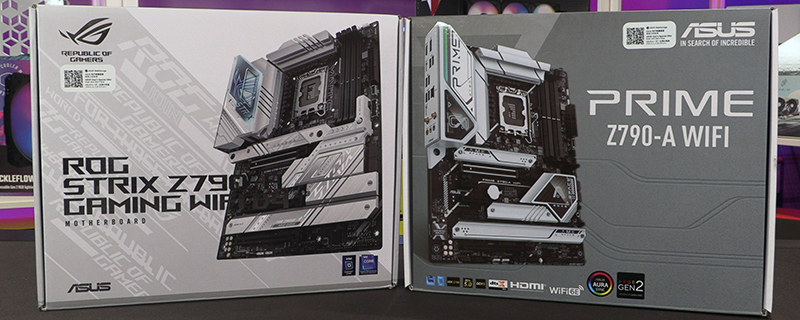
Intel 13600K and 13900K DDR4 vs DDR5 Showdown - OC3D
Introduction Any new technology is going to come with a hefty adoption cost, and the Z790 and Intel 13th Generation of processors is no exception. However, during our time with the various motherboards we had on hand we noted that a few of them support DDR4 rather than demand you invest in DDR5...www.overclock3d.net
So you can use much cheaper DDR4 memory,and even a decent B660 motherboard with great VRMs can be had for £150ish.
The point is prior you could compare 5600X to 12600KF because neither had an iGPU and people would argue comparing the X to the K is not quite right because the X is missing a feature you get with the K and that was a fair argument.
Now Zen 4 does have an iGPU the same argument should apply so for pricing you should look at X vs K if you want to compare apples vs apples (gaming wise, if you want to compare productivity wise then 13600K vs 7700X is probably far more fair and even then the 7700X loses out). That is not to say the KF should be ignored because if you don't care at all about the iGPU then it does offer the same performance with a missing feature for less money vs the full K part but it is not quite as apples to apples a comparison.
This auto OC, does it adjust the voltages, or does it use far too much?I’m all for an easy life, and these days there doesn’t seem to be any guides for undervolting even. Sounds like this could be great, if it works well.
I think on some motherboards (Asus Im sure) have an auto overclocking feature where it is able to test your cooling etc and I think based on the SP number it overclocks it for you. I’ve heard it’s quite accurate. I normally undervolt my CPU as I like to keep temps much lower, so I doubt it would be of use to me personally, but still a cool feature. So many more bios setting than there used to be and it can be quite daunting when you’re not used to the more up to date stuff.For zen at least you go into the bios and just set auto oc mode. It adjusts the clocks, voltages etc and away you go. You can also enable PBO which boosts the clocks a bit more. I guess its the same for intel where you just enable MCE and away you go. For me that did mean I had to set manual voltages for memory as getting 8 sticks for me to 3466MT/S on zen2 TR means throwing voltage at the SoC and Memory for stability but yea I refuse to spend hours and hours messing around so just let the system overclock itself. A lot of these chips are at the edge out of the box anyway so endless messing about for a few % isn't worth the time. When I was a lot younger I would 100% spend hours messing around and tuning a system. Nowadays all I want is a stable system that I can just sit at and it just works. My current system is exactly that plays anything you can throw at it and just works without me constantly having to mess around with it.
The same conversation about ecores is happening in multiple threads so I'll just state here.
Productivity benchmarks/software can also be substituted with parallel tasks. The review systems are sanitized and running just the game and a single piece of monitoring software.
However, there is a large influx of gamers who like to stream/record their sessions. There's another larger subsection who have dual screens and have content on one screen and gaming on another.
These use cases fall outside of the 'productivity' benchmarks but very much fall in inline with real world scenarios. In those areas, the ecores do a good job of doing the streaming/recording/2nd screen activity without having resource contention with the main cores which will remain dedicated for gaming. The end result is better frame rate consistency and stability while gaming and running parallel tasks.
This is more useful on something like a 13600k where you have less pcore headroom. You can certainly have an excess of ecores such as the 13900k. If you don't stream/record/run background apps/have a 2nd screen etc when gaming, then great, but you're just a use case as much as the other groups are.

Lots of us are trying to get this point across but apparently nobody multi-tasks,or does productivity on £300~£500 CPUs!
It wouldn't matter so much if the Ryzen 7 7700X was about the same price as the Core i5 13600K/13600KF but it isn't. Plus in the US,on Newegg there is $10 price difference between the Ryzen 5 7600X and the Core i5 13600KF and a $30 difference with the Core i5 13600K(which has Quick Sync),so it's even worse for the Ryzen 5 7600X over there.
But what I find funny is the flip-flop. AMD used to be cheaper per thread but slower in gaming. People were all about productivity,streaming,background tasks,longevity due to moar cores,etc. Now AMD is more expensive per thread/core and has less threads/cores compared to similar Intel CPUs,nobody cares about productivity,streaming,background tasks,longevity due to moar cores,etc.
I never seen any review of actually showing difference streaming, background tasks
Hardware unboxed has the 7600x slightly ahead in gaming but he probably ran benchmarks on clean systems
What I'd like to see it run again but with running stuff you normally run while gaming and see the difference
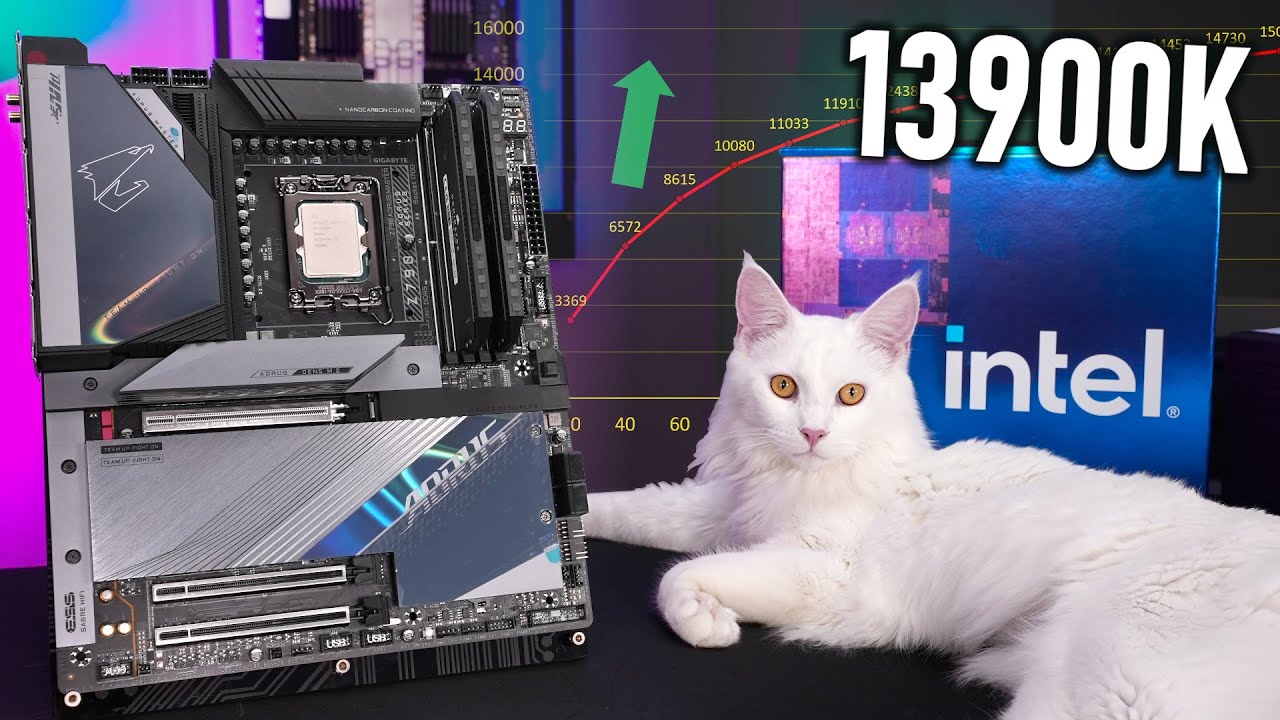

I've said it before, but I honestly think it's more interesting Underclocking as it is Overclocking
Level 6 LLC was the sweet spot on my z490 10900k. Looking forward to testing my 13900k to see how much I can undervolt without much loss in performance like the 10900k.It's less about 'underclocking' and more about getting off "Auto" voltages. Auto voltages + unlimited power is a disastrous recipe for what you see.
If you set the right LLC level and tune your vcore voltage, you're going to shave off a lot temps and power draw. Then advanced users can go much further with adaptive.
Primary goal for any ADL/RPL owner should be get off the damn auto voltages!

