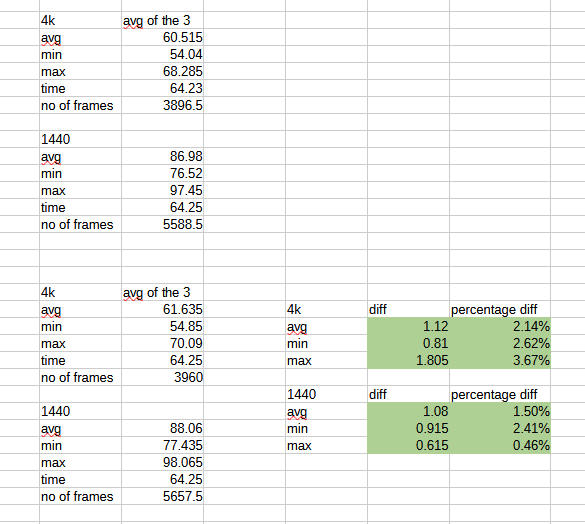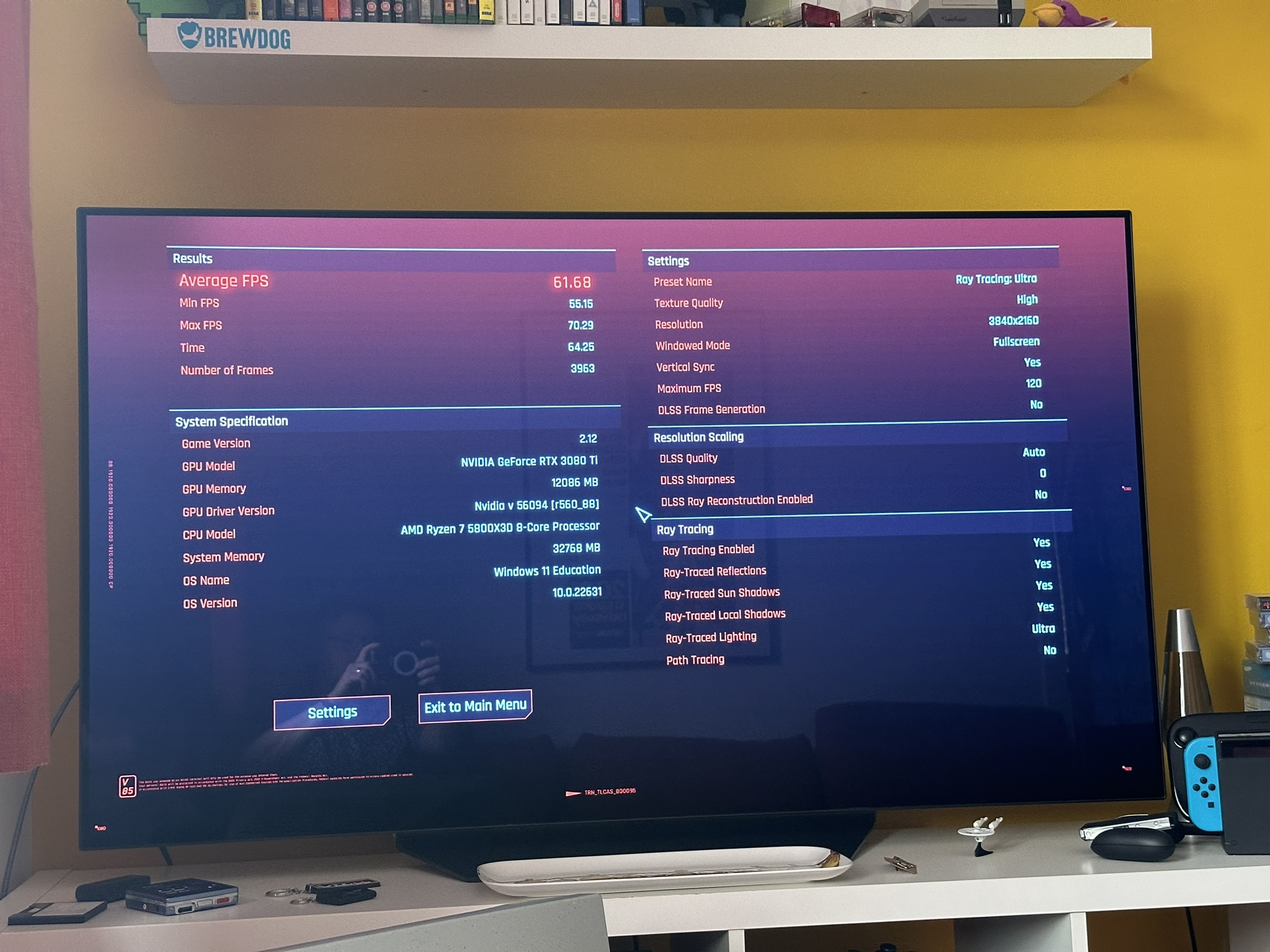Microsoft are rightly derided for it because this performance was already available on Linux. Windows is simply playing catch-up here. It's been the case for a long time that CPU-bound games run better on Linux. I remember World of Warcraft benchmarks from back in 2020 showing it running significantly better on Linux, long before Windows 11 was released. Wendell from Level1Techs also mentioned this in his recent video investigating Zen 5's performance. None of this is to say that gaming on Linux is better overall, as there are still very obvious downsides when it comes to compatibility and anti-cheat solutions, but for CPU-bound gaming it's been miles ahead for years. Even beyond the realm of gaming, CPU-reliant productivity benchmarks too are almost always in Linux's favour.I see this as the narrative being pushed that windows was broke but whose to say that MS weren’t making further software optimisations to enhance existing chips rather than fixing something that is broke.
When AMD make such optimisations it’s called fine wine and are congratulated yet MS are derided for not having these optimisations ready from the get go.
So yes, it's entirely fair to say that Microsoft very much are fixing something that was broken. This isn't extra performance being pulled out of thin air. It's performance that was always there and available on another operating system finally being made available to Windows users. Or at least partially so. I don't know how close this brings Windows to parity. There were some pretty big gaps to bridge (Shadow of the Tomb Raider ran 40% faster on Linux in Wendell's testing for example).
Last edited: