I must admit I’m not up to speed with Curve Optimiser etc. Im so used to Intel and only Intel I’m a little apprehensive. Hopefully some up to date guides will be posted soon.
The Curve Optimiser is a great tool, its not difficult to use, you can tune each core individually like i have in the screenshot below or a one for all global setting in about 3 clicks in the BIOS.
Its really clever tech, Standard Undervolting you're only affecting the power consumption at the top end, Curve Optimiser tunes the power curve right across the load range.
Its worth watching the whole video here but i have time imprinted it to the important bit.
Doing this my CPU has gone from 130 to 100 watts and gained 6% performance in R23, more in games because the load is not so high and the curve knows it has more headroom.
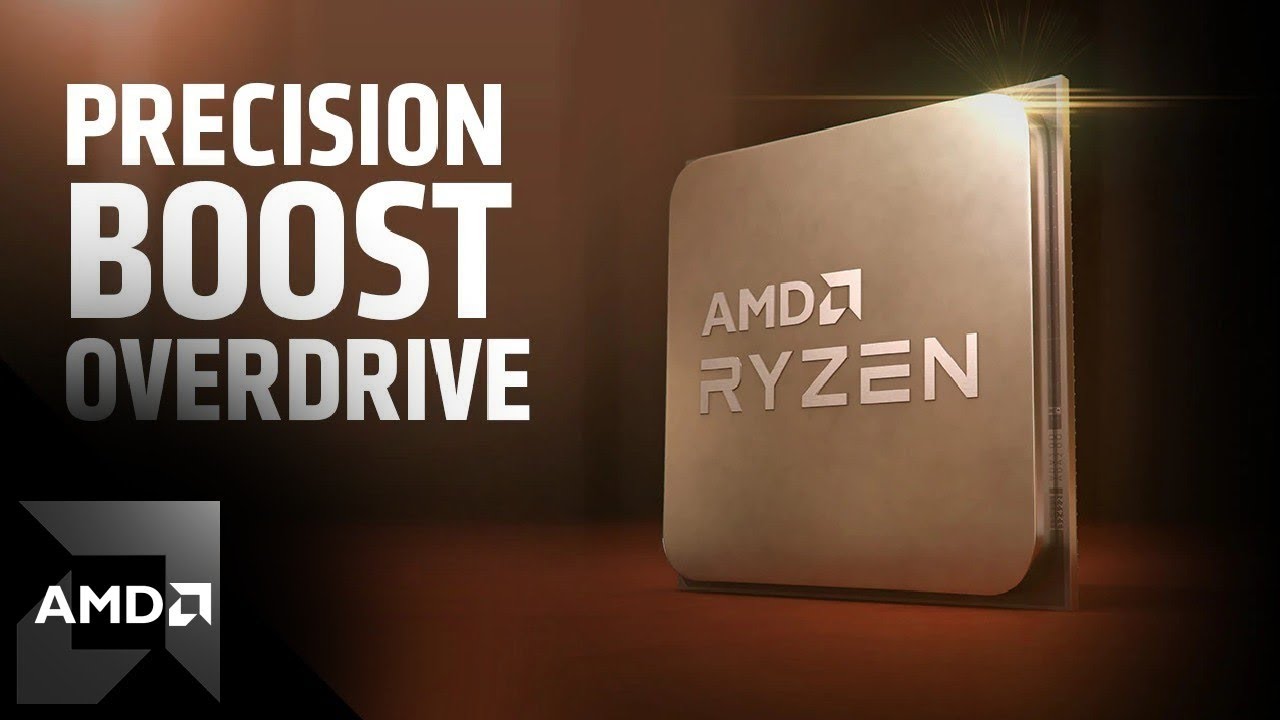
What’s New with Precision Boost Overdrive 2
Check out how the new Precision Boost Overdrive 2 can improve your AMD Ryzen™ 5000 Series processor’s single-thread and multithread performance through new f...
Last edited:




 Is my order doomed?
Is my order doomed?


