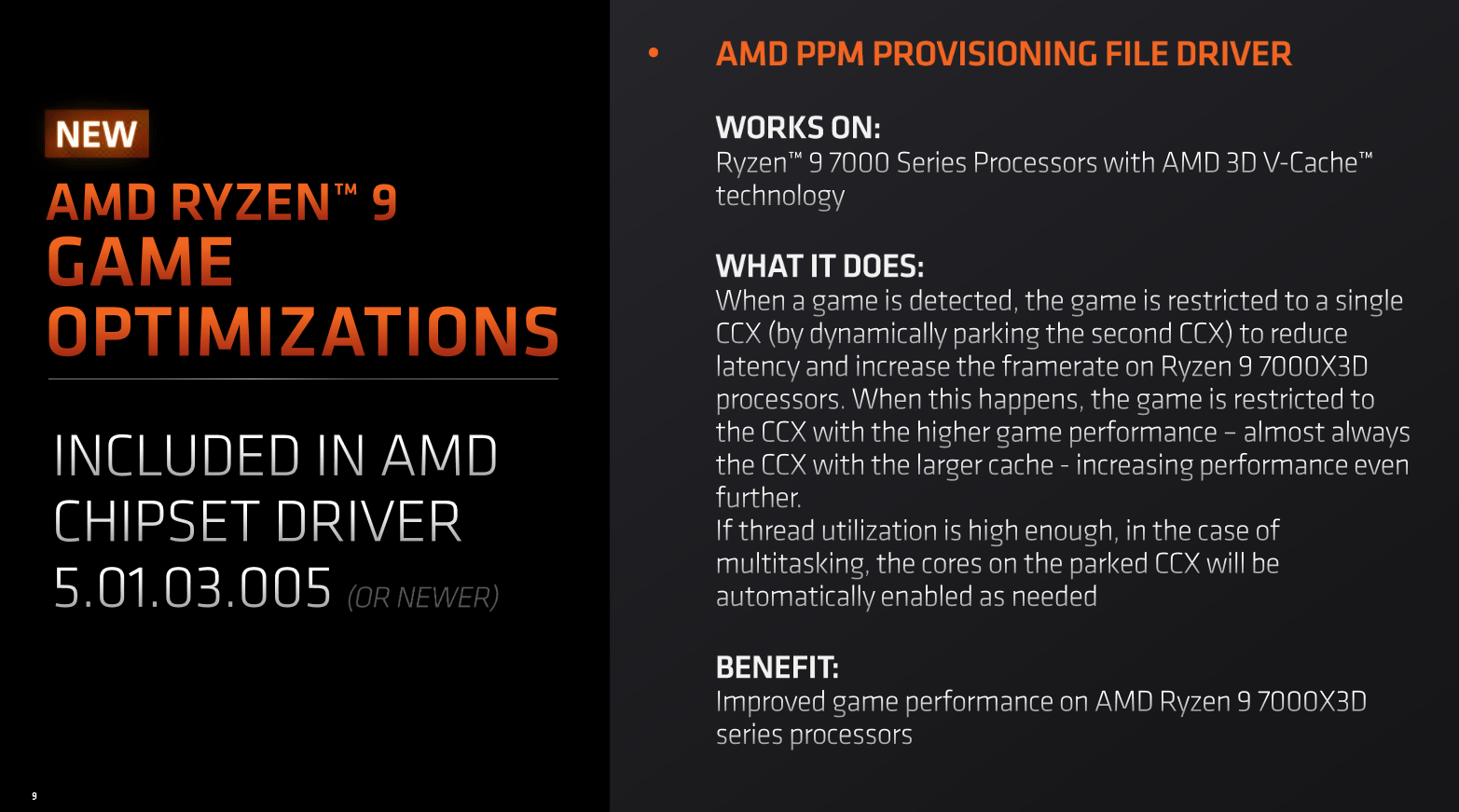Okay so if you are not using all the cores on the first CCD0 for the game, why do you want to move the background tasks to the second CCD? It would cause more heat, more power, more latency etc than just keeping everything on one CCD and the other parked until needed surely?The PC World video said that if they used a program that used all the cores together (he did mention an example but can't remember) the other chip woke up. If not then it all went to the cached chip. I hope its wrong as I bought one but if it's right it doesn't feel like a great move keeping it quiet and not releasing the single CCD version at the same time.
-
Competitor rules
Please remember that any mention of competitors, hinting at competitors or offering to provide details of competitors will result in an account suspension. The full rules can be found under the 'Terms and Rules' link in the bottom right corner of your screen. Just don't mention competitors in any way, shape or form and you'll be OK.
You are using an out of date browser. It may not display this or other websites correctly.
You should upgrade or use an alternative browser.
You should upgrade or use an alternative browser.
Poll: Ryzen 7950X3D, 7900X3D, 7800X3D
- Thread starter kindai
- Start date
More options
Thread starter's postsGordon tested it
SOTTR browser and R23 4Threads all in CCD0
SOTTR browser and R23 16 Thread both CCD0 and CCD1
So its not a dummy CCD or anything like hair chasers is saying but its not as elegant as e-cores more testing is needed for say streaming on a single PC compared to 13900k.
Hang on.... am i reading this right?
R23 is running in both CCD's with SOTTR running?
We are talking about things like YT, Discord etc as being "background tasks" here. So not the main task which is game running though. That is what was being discussed. Not the windows background tasks just to make windwos run.Background tasks are not things you double click on and load up, a background task is something windows is doing and you don't even know about it.
That's my problem with this, its using A to confirm B is happening, A is not B.
Maybe background is the confusion. So say you are gaming, using discord, using OBS and other programs, they all stay on the cached CCD and the second does nothing. If you do these things but then use a program that will use all cores at the same time, it wakes up. Unless the program asks to use them all at the same time, the second CCD does nothing. That is what the PC World testing suggests anyway.Okay so if you are not using all the cores on the first CCD0 for the game, why do you want to move the background tasks to the second CCD? It would cause more heat, more power, more latency etc than just keeping everything on one CCD and the other parked until needed surely?
Last edited:

Ryzen 9 7950X3D Reviews, The State Of PC Gaming VS Consoles & More | The Full Nerd ep. 248
Join The Full Nerd gang as they talk about the latest PC hardware topics. In this episode the gang is joined by special guest Brad Shoemaker, of Nextlander/G...
This 100% says that it puts the game on one CCD via MS and Gamebar and other tasks (such as discord, OBS etc) do go to the other CCD though?
Gordan is wrong though about shifting to the non-x3D chip. You can with gamebar move to either CCD as you wish and get it to remember that game goes to CCD0 and this goes to CCD1 at least that was what was given on one of the reviews. At same time AMD is working with MS to optimise it automatically with a new chipset drive to identify them automatically.
AMD is working with Microsoft on Windows optimizations that will work in tandem with a new AMD chipset driver to identify games that prefer the increased L3 cache capacity and pin them into the CCD with the stacked cache. Other games that prefer higher frequencies more than increased L3 cache will be pinned into the bare CCD. AMD says that the bare chiplet can access the stacked L3 cache in the adjacent chiplet, but this isn’t optimal and will be rare. Yes, the chip with the extra L3 cache will run games at a slower speed, but most games don’t operate at peak clock rates, so you should still get a huge performance benefit.
Last edited:
Yes because as stated he ran R23 16core which woke it up. Unless you do that specifically it does nothing no matter how many programs are running.
Can someone post a link to Gordon's video please ?
You’ve been commenting on this topic for pages and you’d not even watched it?

No he said the other CCD did nothing when gaming and running other programs unless he used a program to specifically call on all the cores. They even talked about third party solutions to help and maybe a fix in the future from AMD.
Ryzen 9 7950X3D Reviews, The State Of PC Gaming VS Consoles & More | The Full Nerd ep. 248
Join The Full Nerd gang as they talk about the latest PC hardware topics. In this episode the gang is joined by special guest Brad Shoemaker, of Nextlander/G...youtu.be
This 100% says that it puts the game on one CCD via MS and Gamebar and other tasks (such as discord, OBS etc) do go to the other CCD though?
Gordan is wrong though about shifting to the non-x3D chip. You can with gamebar move to either CCD as you wish and get it to remember that game goes to CCD0 and this goes to CCD1
Oh well that sounds like good news thanks.
Last edited:

Ryzen 9 7950X3D Reviews, The State Of PC Gaming VS Consoles & More | The Full Nerd ep. 248
Join The Full Nerd gang as they talk about the latest PC hardware topics. In this episode the gang is joined by special guest Brad Shoemaker, of Nextlander/G...youtu.be
This 100% says that it puts the game on one CCD via MS and Gamebar and other tasks (such as discord, OBS etc) do go to the other CCD though?
Gordan is wrong though about shifting to the non-x3D chip. You can with gamebar move to either CCD as you wish and get it to remember that game goes to CCD0 and this goes to CCD1
Thanks

Its a two and a half hour video.
What i'm interested in is this bit....
Gordon tested it
SOTTR browser and R23 4Threads all in CCD0
SOTTR browser and R23 16 Thread both CCD0 and CCD1
So its not a dummy CCD or anything like hair chasers is saying but its not as elegant as e-cores more testing is needed for say streaming on a single PC compared to 13900k.
If its running R23 is both CCD's with SOTTR running its not *Disabling* the other CCD in any way, it would be quite the opposite to the arguments that have been made in the idiots video, its behaving as any other CPU would, the one thing it is doing is shunting the game its detecting to the CCD with the 3D cache, which is exactly what you would want it to do.
Last edited:
I think it's been cleared up see above which is good news.Thanks
Its a two and a half hour video.
What i'm interested in is this bit....
If its running R23 is both CCD's with SOTTR running its not *Disabling* the other CCD in any way, it would be quite the opposite to the arguments that have been made in the idiots video, its behaving as any other CPU would, the one thing it is doing is shunting the game its detecting to the CCD with the 3D cache, which is exactly what you would want it to do.
My 7950X3D arrived despite the DPD driver doing his best to make as little effort as possible to knock on my door. Managed to chase him down the drive and got him to deliver the cpu after about a dozen sighs that I wasn’t in when he knocked.
I’ll summarise;
- You have a game going
- You decide to do something else during that
- Unless your other applications and tasks exceed the core capacity of the stacked CCD, it’ll be forced all onto the stacked CCD.
Which as Gordon explains, you’re running tasks on the lower frequency CCD if it doesn’t wake up the other cores. It would be better if the scheduling moved tasks about to maximise performance.
Framechasers is a tool and dramatising it (because he doesn’t understand it) but as Gordon explains, AMDs implementation is noddy as hell.
- You have a game going
- You decide to do something else during that
- Unless your other applications and tasks exceed the core capacity of the stacked CCD, it’ll be forced all onto the stacked CCD.
Which as Gordon explains, you’re running tasks on the lower frequency CCD if it doesn’t wake up the other cores. It would be better if the scheduling moved tasks about to maximise performance.
Framechasers is a tool and dramatising it (because he doesn’t understand it) but as Gordon explains, AMDs implementation is noddy as hell.
Last edited:
I think it's been cleared up see above which is good news.
Right... So the idiots video is complete nonsense.
Last edited:
Indeed that is why that other guys video is rubbish.
Yep it works exactly as I had stated. It is parking a CCD until it is needed and then will awake it when enough threads are used.Right... So the idiots video is complete nonsense.
They are not even managing to do that today here. Delayed in transit apparently until tomorrow.My 7950X3D arrived despite the DPD driver doing his best to make as little effort as possible to knock on my door. Managed to chase him down the drive and got him to deliver the cpu after about a dozen sighs that I wasn’t in when he knocked.
But core frequency can be different on each core as needed so the game cores can run at 5.25Ghz or whatever and if the task on the other 2 cores on the same CCD are doing background tasks they can just run at 2Ghz or whatever. No background task such as YT, Discord, OBS etc generally don't use the higher frequency needed. What are you doing as a background task or program running that will want to be running faster than the game you are currently playing as your primary thing you are doing?I’ll summarise;
- You have a game going
- You decide to do something else during that
- Unless your other applications and tasks exceed the core capacity of the stacked CCD, it’ll be forced all onto the stacked CCD.
Which as Gordon explains, you’re running tasks on the lower frequency CCD if it doesn’t wake up the other cores. It would be better if the scheduling moved tasks about to maximise performance.
Framechasers is a tool and dramatising it (because he doesn’t understand it) but as Gordon explains, AMDs implementation is noddy as hell.
Edit: with a bit more tuning there is no reason you couldn't manually lock a particular software to the other CCD either if they chose to implement that though, if it is already reading if it is a game or not and you can define it as CCD0 then maybe later they can just allow you to move your software to CCD1 but I see zero benefit other than more heat, power, latency being added when not needed.
Last edited: