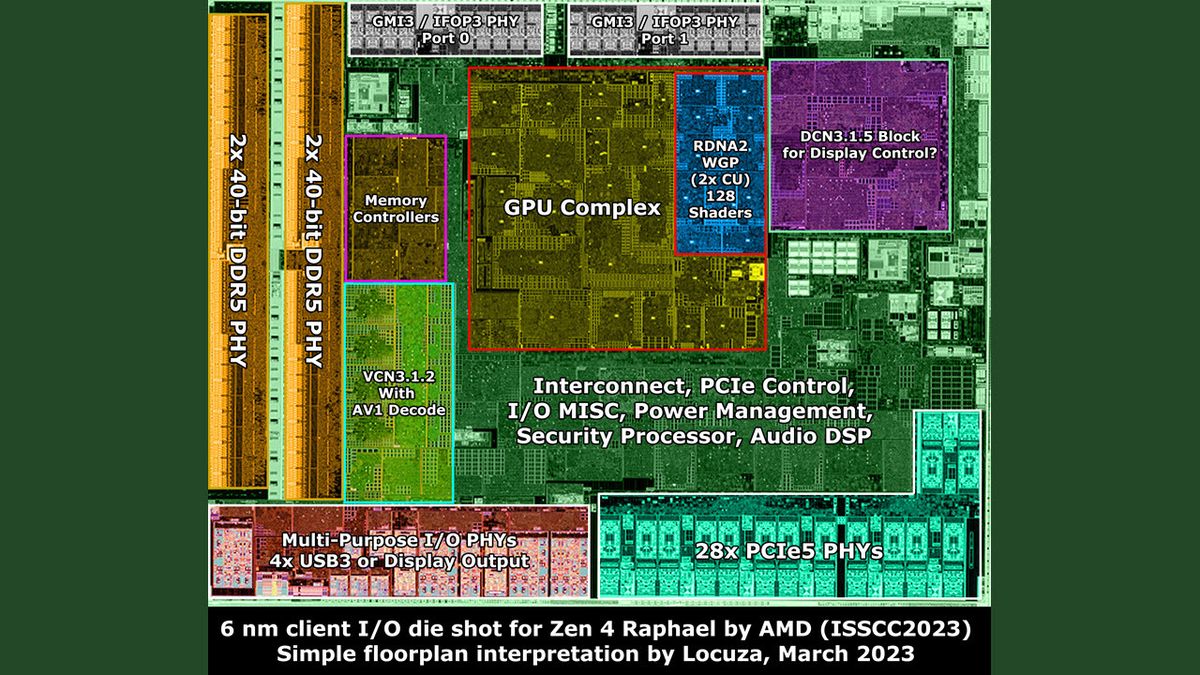Good catch.Something to note for those who're doing a lot of tuning on the core side. You can easily get into clock stretch scenarios and think you're doing a good job. Jufes/framechaers being a prime example.
Here he's convinced he's tuned x3d well above stock but pay attention to "core effective clocks" maximum figure. That never went past 4,745. Core effective max is the highest frequency that any core actually achieved. This has been an amd thing for quite some time and now i'm seeing in on the intel side as well, when people start messing with V/F curves which is intel's CO. Anyway, learn to read a few key metrics in HWINFO when tuning.
I buy 7800x3d at some point for an upgrade for the added gaming experience it provides.
No real reason to upgrade from current but that x3d is nice