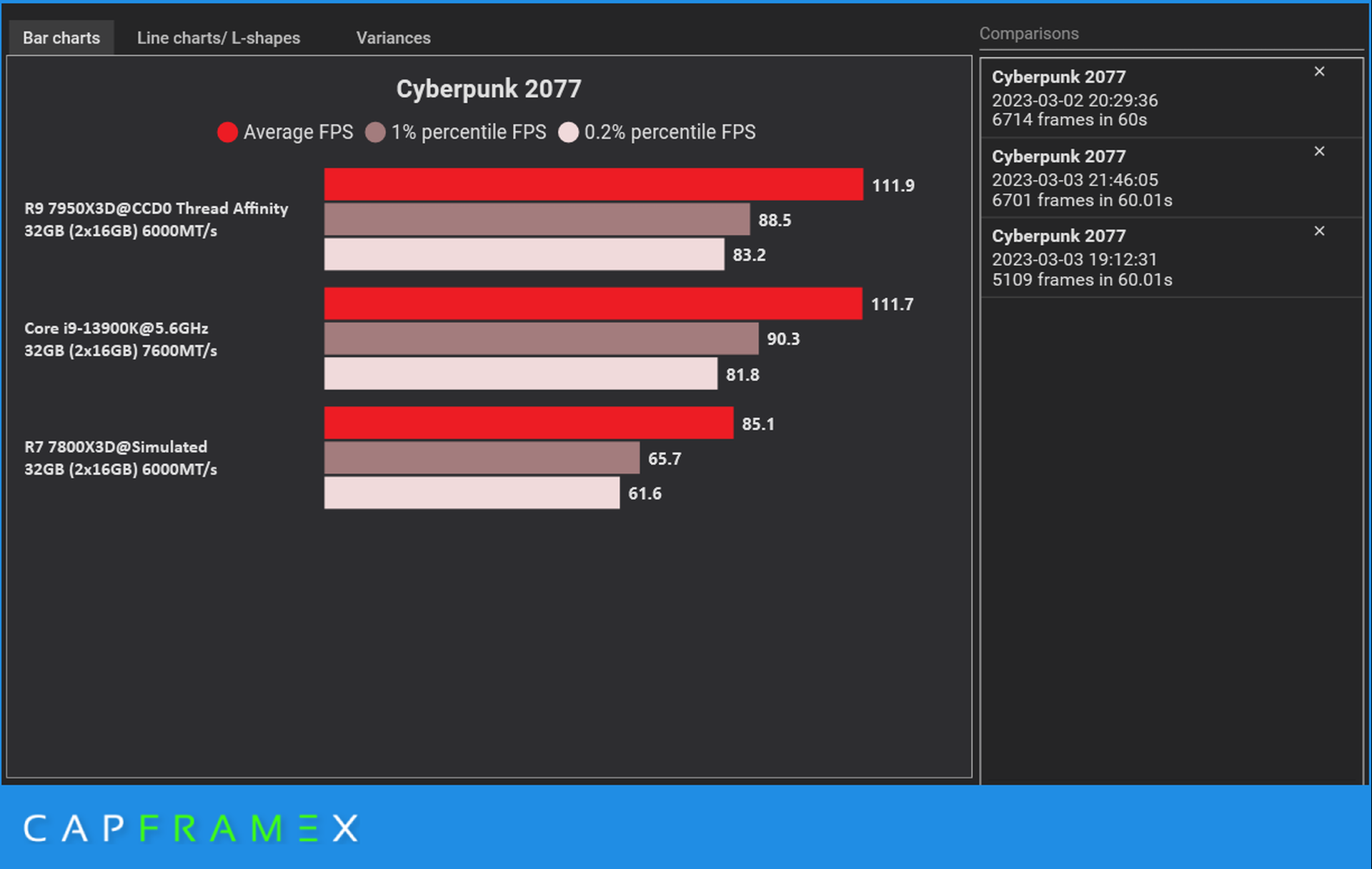After doing a bit more messing around and properly resetting the BIOS which seems to have cured most things, I looked at the stock performance to see if undervolting is necessary..
Cinebench r23 is ~36000 +/- 200 Stock (except DOCP-I for memory, so DDR5 6000 CL30) and looking at core clocks it's clearly no where close to being able to sustain max frequencies on the CCDs..
So of course I had to at least then go and see what the CPU can do..!

So, a quick PBO2 CO with -27 all core had me immediately (with the EK CR360 AIO) able to get max frequency on all cores (5250Mhz for CCD0 and 5750Mhz for CCD1), Cinebench is ~38200 and Tctl is low 80s, with CCD temps mid to low 70s.
-30 I have 3 cores struggling with Y-Cruncher
-27 I have 2 or sometimes 3 cores struggling
-25 I have 2 cores sometimes struggling
-23 gets most runs clean
-20 seems stable, I left it for nearly and hour and it passed.
Nothing failed in Cinebench, AIDA64 Stress Testing, but those are not really good stability tests anyway.
I am tempted to get the best thermal performance to now look at per core offsets since I think it's 8/9 seem to be the ones that are a bit limited for mine. I see that some say the larger the undervolt the worse the core is, but it's all relative anyway, my goal is really to get the max clock (5250/5750) sustained with the lowest power/heat.
A quick google shows various tools people have cobbled together to do a per core sweep with some stability tests, is there a recommended tool people are using, or is everyone doing it manually? Or is it just Ryzen Master, a tool that caused me nothing but headaches overclocking the 2000/3000 series?
With good cooling, I think as some have found, you could then add a positive Mhz offset for CCD1 to get the peak clocks up from 5750Mhz, I imagine there is some overhead there, but would only do that with better cooling.
It also highlights that I want to go back to watercooling, which was always the plan, I'm just waiting for the Phanteks NV7 case to land, 2 x 360 rads in that with bottom 3 x 120 intakes, and 2 x 120 exhaust fans alongside the top/side rads should give me optimal cooling for the case (vertical mount the GPU).. AIOs are great and all, but they need their pumps maxed out and fans quite high to get the same level of cooling you can get with a custom loop (D5 Pump, Copper Rads etc) that is ticking over.
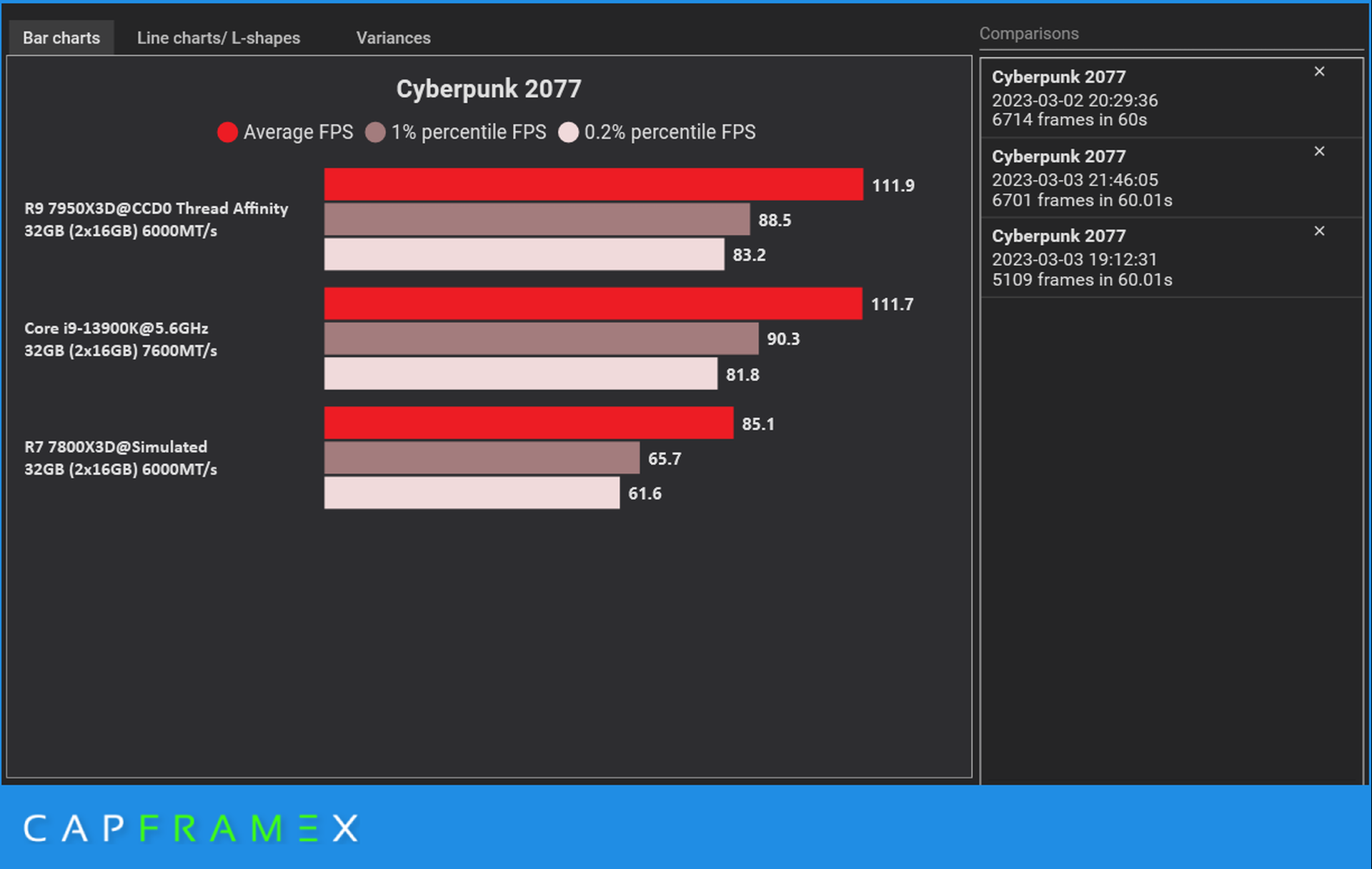

 www.youtube.com
www.youtube.com