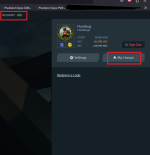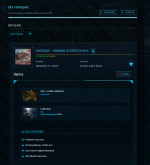Built mine up on the weekend:
7950X3D / Asus B650E-E / 32Gb Trident Z5 Neo RGB DDR5 6000 CL30 / EK CR360 LUX AIO
Previous system: 3900X (
@LtMatt 's old one he sold me!) / Asus Prime Pro X470 / 32GB Trident Z DDR4 3200 CL14
Build comments - A bit of a pain, partly my fault, partly due to new Intel Lan, partly AMD:
- I flashed the bios from USB (the CPU worked immediately, so no issues having to use Bios flashback), but left the USB stick in and this caused issues when trying to install Windows 11, it failed at the 'copying files' section.. A bit of googling said to unplug all other drives, so I did (NVME / SATA etc) only to realise it wasn't those, it was the errant USB stick!
- Then on Win 11 first setup, it failed at 'lets connect to the internet'.. Even with the lastest MSDN ISO of Mar 2023 22H2 it does not have the Intel drivers.. So found an article on that, downloaded the driver, installed during setup and got passed that!
- Went to install the AMD chipset drivers, so went to AMD, they offer an 'auto detect' mechanism, did that, but it downloaded the v4 chipset drivers.. Queue a quick Win 11 reinstall and manually getting the latest!
- The EK CR360 Lux is quite nice as AIOs go, EK have polished what is normally a very generic item and the fact it simply uses a normal PWM fan drive for the pump and the fans/rgb are all standard connections means no faffing with proprietary software (although I am a Corsair fan boy and still have/use the Commander Pro (and lighting node pro) and once setup in 'hardware' mode, uninstall iCue to ensure it's not messing).
General issues:
- with just basic PBO enabled (no tweaking) and EXPO, when I left the PC off (at the wall) and powered it back on a few hours later it got stuck at memory training.. (thank god for Q-Code display on the motherboard!) I cleared the CMOS (thank god for a rear plate mounted button!) and got it back to the Bios, and just enabled EXPO again and it booted/rebooted fine, I'll see how it goes as I power off the PC at the wall when not in use, so not sure, I don't think PBO is the issue.. I don't intend over clocking, more undervolting if anything as I am more cool 'n' quiet these days!
Gaming:
Instantly had a 15% uplift @ 4K120 based on like for like (same settings, same GPU) in a number of games. The 3900X was limiting those slightly as GPU would not always be maxed out when getting 120+ fps, so no surprise
General:
Aside from the laboured boot process, windows is super snappy, the NVME drives and the motherboard seem very good to me, lots of features, easy to install and updating the Bios was a breeze, as well as I could hope for considering the CPU had only just launched.
Productivity/Benchmarks:
I immediately checked and found it on par with review samples and thats all I can say, it's bloody quick none the less, but I knew this before buying..
Positives:
- Out the box it flies.. AMD have really done a good job of maximising the performance you get out the box, despite all the X3D specific rules, I just installed the latest AMD chipset drivers, installed the Xbox game bar as mentioned previous in this thread and got a nice uplift in gaming, I am not chasing things, only checking it was parking cores when it should.
- The initial experience of a new processor with new LAN chipset and other 'new' things wasn't as bad as the old days.. I didn't even have to invoke Bios Flashback, the CPU just worked and allowed me in the Bios immediately.
- Despite being expensive, I think this mid range of B650E/X670E with plenty of PCIe bandwidth for GPU/NVME isn't too bad, they are expensive, but the bandwidth provision is quite future proof and AMD do (lets hope) make their chipset generations compatible to spread that over a good period of time.
- It runs cool, very cool indeed, the AIO is overkill and I could have used the AK620 air cooler I was temporarily using.
Cons:
- AMD's 'autodetect' method on their website needs fixing.. Anyone not following a guide may end up gimping their gaming performance.
- Dare I say it's a bit 'boring'? This last couple of generations of CPUs from AMD/Intel aren't like the old days where you get the top end CPU and then overclock it by 20% with a linear increase in benchmarks and general performance, but those days are long gone, although on the flip side, this is likely the first CPU I'll not bother overclocking other than RAM timings and maybe just enabling PBO, although if it increases heat/power appreciably I'll not even bother.
Overall, very much living up to expectation and I love these days of Intel/AMD fighting it out, it absolutely embodies the notion that the consumer wins in these situations.