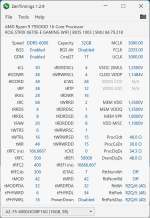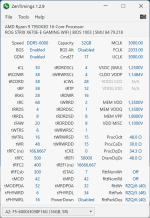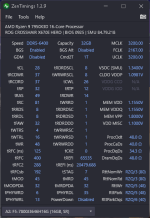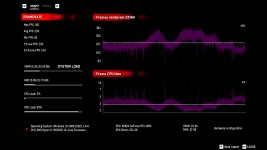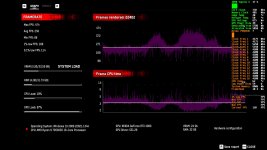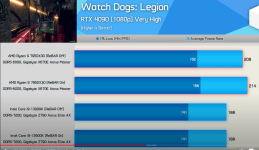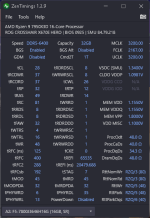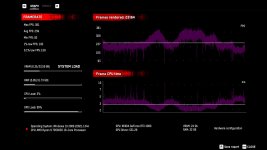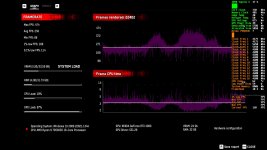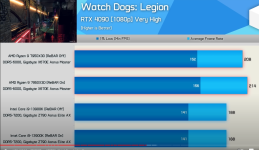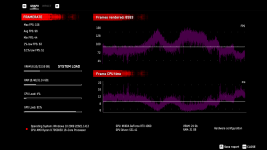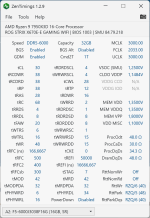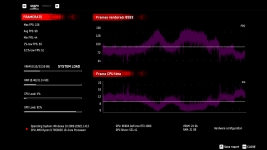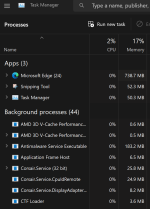That's very kind of you dude. I'm currently using a 7900x CPU and according to available data there's apparently a 10%-15% increase in BF2042.Yes, I’ve got a long backlog from here, other forums and YouTube Lol. I’ll never get to them all so tend to stick to the games that interest me the most tbh. I don’t play Battlefield 2042, but I do have it so I’ll see if I can fit time in at some point to play a round and capture some data.
I have no idea what that looks like in real world application, but I am curious if if makes a noticeable difference in game playing at 3440x1440 @ 175hz paired with a 7900xtx GPU?