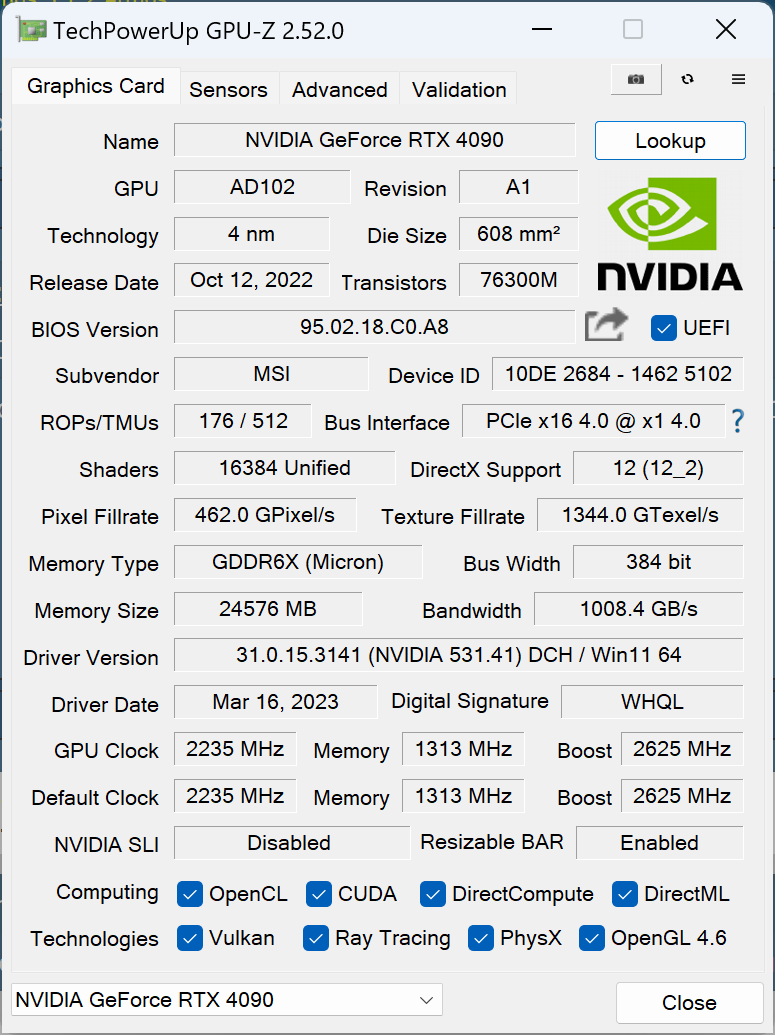Try these and test, note it's not going to fix your bad performance below but should be better than what you are using.
1.35v might be okay, or you might need to bump it a little (1.375v) depending on the quality of your DIMMs. VDDP 1.150v is also a bit high for 6000Mhz, try 1.100v.
You should also be aiming for Geardown mode disabled, but lets not run before we can walk.
Also, did you adjust the FCLK manually yourself?
Yeah there's something seriously wrong there, you have worse performance than non X3D parts.

Quick simple things to check are:
- Make sure CPPC in BIOS is set to Auto and not Cache, Frequency or Driver
- Make sure C States have not been set to disabled in the BIOS
- Latest AMD Chipset drivers installed
- Make sure Game Bar is enabled in Windows and up to date (update it via Windows Store) - this part is important update that game bar!
- Make sure Game Mode is not disabled in Windows
- Make sure you have the following seven entries in Device Manager and you have two AMD VCache entries in Task Manager
Generally if X3D performance breaks the user himself has to go out of his/her way to break it, usually by changing something either in BIOS or Windows that X3D relies on.




 . I guess im using BETA bios thats why all weird things happening on my system
. I guess im using BETA bios thats why all weird things happening on my system