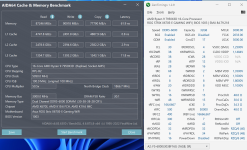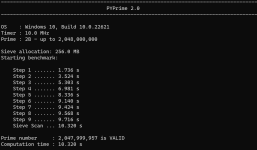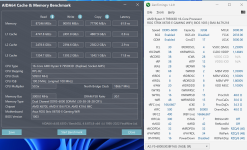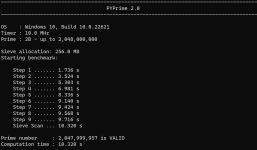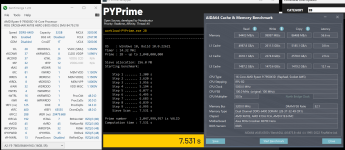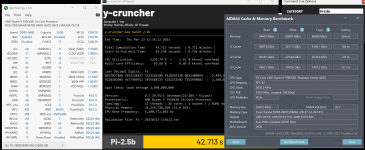Brother your results always very higher than compared to anyone else. Are you also Overclocking GPU ? I cant reach your FPS, even i have RTX 4090 and 7950x3D...
Canada WET F1 22 - 4090 / 7950x3D - 1080p ULTRA HIGH - Raytracing ON7900 XTX is running stock there. I need to test it on my 4090, I'm not sure if it will be faster. Can you share your score with me so I can compare? I'll then run it on the 4090/X3D.
CPU and GPU are stock settings. Not tuned. Only DRAM timings are tuned.
Last edited:


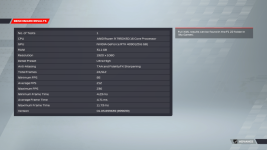
 he is always searching for best settings and best results
he is always searching for best settings and best results 



 .
.