I buy everything at the same time as the 14-day return thing avoids having to do RMA's if anything is DOA. I would have just got a none-3D, well I did, but don’t think I would have got any real benefit from one as I game at 60Hz and £120-130 extra over the X version does not seem worth it. The 3D chips will be slower when the extra L3 is not helpful so if you do other things with your PC its worth thinking about an X version. It will be interesting to see how more L3 does with the 7x chips.That’s what I’m thinking, I will be able to sell the 7600x for a fair price I’m sure and then pick a x3d at a lower price later in the year. I’ve already had my 4090 about two months in a box, I can’t be arsed waiting until April anymore, might be dead by then!
-
Competitor rules
Please remember that any mention of competitors, hinting at competitors or offering to provide details of competitors will result in an account suspension. The full rules can be found under the 'Terms and Rules' link in the bottom right corner of your screen. Just don't mention competitors in any way, shape or form and you'll be OK.
You are using an out of date browser. It may not display this or other websites correctly.
You should upgrade or use an alternative browser.
You should upgrade or use an alternative browser.
Poll: Ryzen 7950X3D, 7900X3D, 7800X3D
- Thread starter kindai
- Start date
More options
Thread starter's postsFootball Manager 2023 at 700FPS on a 3D chipI'd love someone to run a quick FPS test on it lol
It gets the same FPS as Excel surely.
Caporegime
Lol, 3DVache does not really help FM sadly.Football Manager 2023 at 700FPS on a 3D chipI'd love someone to run a quick FPS test on it lol

Contemplating upgrading my 5800X to one of the new X3D chips, but not really sure its worth it, given I play at 4k 60hz (soon to be 120hz when I grab the LG C2) - GPU is a 7900XTX - I play mainly RPGs and FPS - Presume its not really going to be worth it for the outlay of a whole new AM5 platform.
Contemplating upgrading my 5800X to one of the new X3D chips, but not really sure its worth it, given I play at 4k 60hz (soon to be 120hz when I grab the LG C2) - GPU is a 7900XTX - I play mainly RPGs and FPS - Presume its not really going to be worth it for the outlay of a whole new AM5 platform.
Probably not for 4K, no. The 4K results in this video (with a 4090) suggest that it is only meaningful for competitive esports gaming, but even then... not really.
Aye, confirmed what I suspected - Which is a shame as I like wasting money on new shiny thingsProbably not for 4K, no. The 4K results in this video (with a 4090) suggest that it is only meaningful for competitive esports gaming, but even then... not really.

You still can lol. Plus upgrading to AM5 gives you another upgrade path with Zen 5 and Zen 5X3D.Aye, confirmed what I suspected - Which is a shame as I like wasting money on new shiny things
Looking forward to X3D release. Interesting that the 7800X3D is delayed/held back so much. Perhaps they know the windows scheduler patching isn't ready/fully optimized for the 2x CCX chips yet, so want to give that time to mature and be widely tested on the R9 parts.
By the time the 7800X3D launches, things could be patched to a place where the 7900/7950X3D are consistently ahead of the 7800X3D (as they should be, in many newer games that scale beyond 8 cores).
By the time the 7800X3D launches, things could be patched to a place where the 7900/7950X3D are consistently ahead of the 7800X3D (as they should be, in many newer games that scale beyond 8 cores).
Last edited:
Soldato
I really don't think people will see a big difference due to the cores. The 7900x3D is in a weird place where only 6 cores are 3D compared to 8 cores on the 7800x3D so although total cache is higher for the higher end 3D parts the actual x3D cache is smaller on the 7900x3D.Looking forward to X3D release. Interesting that the 7800X3D is delayed/held back so much. Perhaps they know the windows scheduler patching isn't ready/fully optimized for the 2x CCX chips yet, so want to give that time to mature and be widely tested on the R9 parts.
By the time the 7800X3D launches, things could be patched to a place where the 7900/7950X3D are consistently ahead of the 7800X3D (as they should be, in many newer games that scale beyond 8 cores).
So it will come down to if the boost of the 6 cores will be enough to beat out the 8 cores at a slower speed. I expect it to be a mess and having all sorts of this one 3% better on this chip but looses out here.
The 7950x3D should be good since that CCX is a higher binned one of what the 7800x3D is but again I expect only 5% difference from the 7800x3D to 7950x3D at most and that is why the 7800x3D is later is it would cannibalise the higher end parts sales.
I also think the windows scheduler will be a mess and I assume force people over to W11 if haven't already moved across, which I will never do as they made it idiotic and still can't use the task bar on the left of the screen which for an ultra wide monitor in my view is critical.
I really don't think people will see a big difference due to the cores. The 7900x3D is in a weird place where only 6 cores are 3D compared to 8 cores on the 7800x3D so although total cache is higher for the higher end 3D parts the actual x3D cache is smaller on the 7900x3D.
So it will come down to if the boost of the 6 cores will be enough to beat out the 8 cores at a slower speed. I expect it to be a mess and having all sorts of this one 3% better on this chip but looses out here.
The 7950x3D should be good since that CCX is a higher binned one of what the 7800x3D is but again I expect only 5% difference from the 7800x3D to 7950x3D at most and that is why the 7800x3D is later is it would cannibalise the higher end parts sales.
I also think the windows scheduler will be a mess and I assume force people over to W11 if haven't already moved across, which I will never do as they made it idiotic and still can't use the task bar on the left of the screen which for an ultra wide monitor in my view is critical.
Really ? First thing I did was move the taskbar to the left overall I got used to windows 11 didn't take long don't miss windows 10 you gonna have to change at some point so might as well and get used to it
Soldato
No you can't pin the whole bottom bar by default to another edge of the screen. There are 3rd party or at least one third party way to do it so why MS can't be bothered to add basic functionality to their software is frustrating. All the work computers are set the same way too and another part of reason all are on W10 still. For something as basic as that.Really ? First thing I did was move the taskbar to the left overall I got used to windows 11 didn't take long don't miss windows 10 you gonna have to change at some point so might as well and get used to it
Last edited:
You can move the taskbar to the leftI really don't think people will see a big difference due to the cores. The 7900x3D is in a weird place where only 6 cores are 3D compared to 8 cores on the 7800x3D so although total cache is higher for the higher end 3D parts the actual x3D cache is smaller on the 7900x3D.
So it will come down to if the boost of the 6 cores will be enough to beat out the 8 cores at a slower speed. I expect it to be a mess and having all sorts of this one 3% better on this chip but looses out here.
The 7950x3D should be good since that CCX is a higher binned one of what the 7800x3D is but again I expect only 5% difference from the 7800x3D to 7950x3D at most and that is why the 7800x3D is later is it would cannibalise the higher end parts sales.
I also think the windows scheduler will be a mess and I assume force people over to W11 if haven't already moved across, which I will never do as they made it idiotic and still can't use the task bar on the left of the screen which for an ultra wide monitor in my view is critical.
- Open Settings on Windows 11.
- Click on Personalization.
- Click on Taskbar.
- Click the Taskbar behaviors option.
- Use the “Taskbar alignment” setting and select the Left option to align icons to the left side.
Soldato
More likely they want to keep up with demand for the 7950X3D and need the chiplets for that.Looking forward to X3D release. Interesting that the 7800X3D is delayed/held back so much. Perhaps they know the windows scheduler patching isn't ready/fully optimized for the 2x CCX chips yet, so want to give that time to mature and be widely tested on the R9 parts.
By the time the 7800X3D launches, things could be patched to a place where the 7900/7950X3D are consistently ahead of the 7800X3D (as they should be, in many newer games that scale beyond 8 cores).
Last edited:
Soldato
Not the little task bar bit. The whole actual ribbon to the left or right edge of the screen so nothing is at the bottom. You have to user the explore patch app to actually get it to move.You can move the taskbar to the left
- Open Settings on Windows 11.
- Click on Personalization.
- Click on Taskbar.
- Click the Taskbar behaviors option.
- Use the “Taskbar alignment” setting and select the Left option to align icons to the left side.
Last edited:
No you can't pin the whole bottom bar by default to another edge of the screen. There are 3rd party or at least one third party way to do it so why MS can't be bothered to add basic functionality to their software is frustrating. All the work computers are set the same way too and another part of reason all are on W10 still. For something as basic as that.
Pretty sure I have the whole thing on the left ,
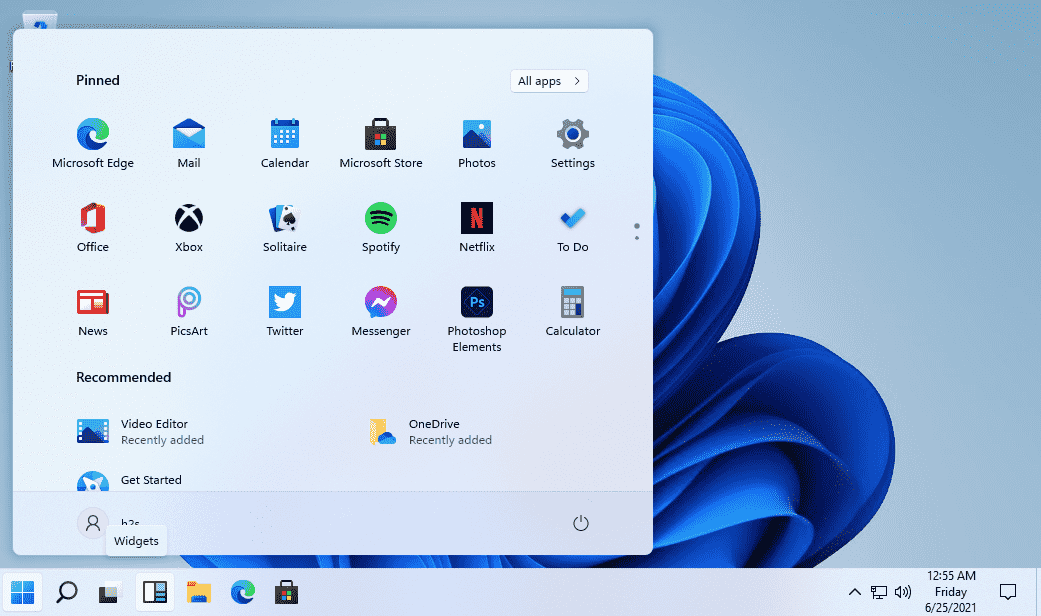
How to Move Windows 11 Start menu to left side
Soldato
Nope that's the widgets/icons all moving left. I mean the ribbon. Due to an external 3rd party IT company they are funny on software like the one in video though so you cannot do this by default in Windows.Pretty sure I have the whole thing on the left ,
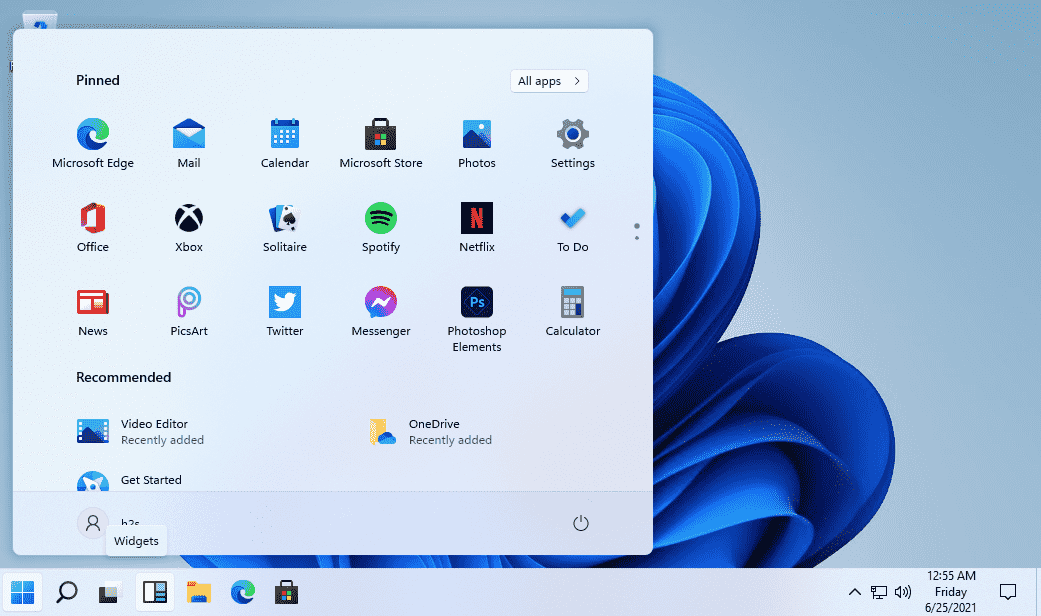
How to Move Windows 11 Start menu to left side
www.how2shout.com

Move the Windows 11 Taskbar to the Left, Right or Top of the Screen - **UPDATED**
If you like Windows 11 but hate how you can't move the taskbar to the top, left or right side of the screen, there is a way you can accomplish this. Before t...
Last edited:
Got it I understand and you need a third party program like that to fix it like start11Not the little task bar bit. The whole actual ribbon to the left or right edge of the screen so nothing is at the bottom. You have to user the explore patch app to actually get it to move.
Soldato
Yeah apart from start11 doesn't do that either? It has top and bottom alignment, not left or right. And a paid app isn't going to get approval either. I'm certainly not paying again for a basic function.Got it I understand and you need a third party program like that to fix it like start11
Last edited:
It’s certainly harder than I thought and the only way to get it on the left is to rotate your monitor 90 degrees to get it on the left side lolYeah apart from start11 doesn't do that either? It has top and bottom alignment, not left or right. And a paid app isn't going to get approval either. I'm certainly not paying again for a basic function

