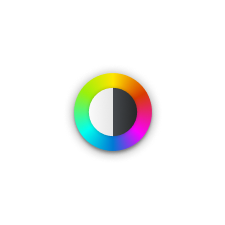I've been looking at either the Neo G8 or G7. Prices are somewhat identical in the UK for some reason. I've noticed the amount of whining and winging on reddit about scanlines so maybe G7 is probably the best bet? What about VRR flickering? (my ****** G34WQC flickers often) And motion smearing in dark scenes? (G34WQC is disgusting here) I already game in HDR in my living room with my LG C9 so this would be for 90% work/browsing 10% SDR gaming for things like Diablo, CS2 and other keyboard/mouse games. Been also considering an IPS like
https://www.rtings.com/monitor/reviews/lg/32gq950-b
I've owned an AOC 27 1440p 165hz IPS with gsync module years ago and loved its response time but that was years ago. My main concern is scanlines, flickering and black smearing :S
Would it be worth going for the Neo G8? If there's scanlines present at 240hz can it be downclocked to 200hz for example? Anyone experiencing very noticeable vrr flickering?
Hi mate, I'm not sure if I can help but I'm just going to give an honest review.
I bought the Neo g8 in June and I have the LS32BG850NUXXU version. I actually did order 2 from different places and the other one turned up which was a newer model the version was LS32BG850NPXXU. I had a quick look online and there wasn't really much info other than it used slightly less power.
I was expecting to have issues with it as like you said a lot of people seemed to have issues. I personally have not had a single issue and I think there was only a few times in Diablo 4 where I saw slight scanlines around the map/in helltides but other than that I've personally noticed none. In recent times I've played
Lies of P
Baulders Gate 3
Starfield
Mortal Online 2
FC24
and many other games but I've defo sank over 1,000 hours into the monitor gaming and maybe 500 for work. I run it at the 240hz mode, I've noticed no flickering. I don't believe it can be downscaled to 200hz, I believe it would be 240hz or 120hz.
Again it could be my eyes and my age but I've noticed no issues. My C1 which I sometimes use in my opinion has a much better contrast when it comes to HDR content. I'm on Windows 10 and have HDR set on for my monitor, I use it for work as well and I mainly use Visual Studio / Visual Studio Code and Azure and I've had no issues, although I do notice on my work laptop the text isn't as crisp as the text I have it on my main computer.
The only thing I did notice when I first got it was that it was super dull, like really dull no matter what mode I had it on. It took me a little bit of fiddling to get it to where I was happy.
Also, last but not least I did a firmware update when I got the monitor, it was a few firmware behind, it took me ages to find the latest version and I only found it by finding a working link in Reddit.
Thinking about it - the only issues I've had and both have happened about 5 or so times (bearing in mind I did switch inputs on my monitor a lot) the screen goes weird - so the game would be reporting that I'm at 120 - 240FPS, however, what I'm actually seeing feels more like 30, and also sometimes the image will look all pixelated and like nothing you've ever seen before. Like I said though these have happened 5 or so times each, possibly less.
It's been a while but there were settings I've changed and other things I followed but that was mainly from looking at posts on reddit. Not sure if this helps but thought I'd give my honest opinion as it's a lot of money to spend on a monitor and I also had a lot of similar concerns.