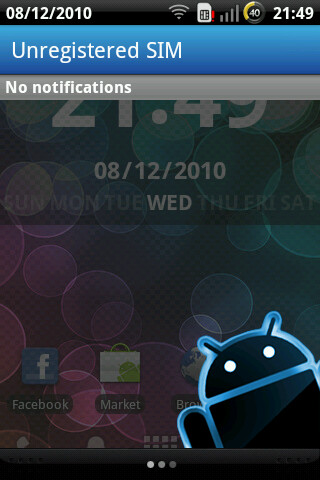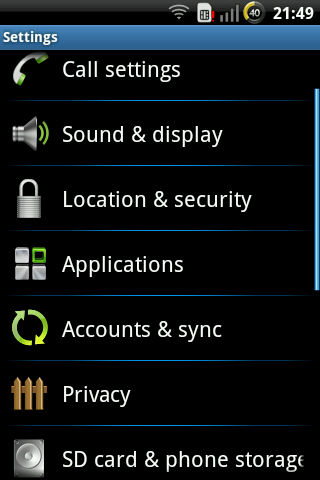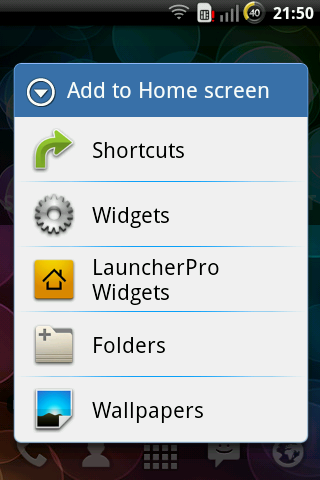Thought I might as well bring the mighty Samsung Galaxy spica (i5700) thread back from the dead 
Here are some new things for our mobile which is pretty neat
-Super Circle Battery ported to Spica:
http://forum.samdroid.net/f42/super-circle-battery-ported-spica-1875/
HTC Look a like themes:
-GreenDevDroidv7
http://forum.samdroid.net/f42/greendevdroid-1807/
-BiB Theme v0.2
http://forum.samdroid.net/f42/bib-theme-v0-1-a-790/
We might be getting multi touch very soon (only if you have rooted your mobile though). One of the developers is announcing something tonight , so make sure you follow this thread:
, so make sure you follow this thread:
http://forum.samdroid.net/f9/about-multitouch-32/index28.html
Developers have got a much better new 3d driver, that can now play 3d games much more smoothly but there are still some problems which need to be fixed e.g. some missing textures:
http://forum.samdroid.net/f9/3d-driver-spica-1224/index60.html
-Gallery3D Froyo backported to Eclair / Stable
http://forum.samdroid.net/f9/gallery3d-froyo-stable-1413/
-Nexus One Browser Port mod for Spica (mdpi screen)
http://forum.samdroid.net/f28/nexus-one-browser-port-mod-spica-mdpi-screen-1691/
And we can also get flash on our browser onto 2.1 now
-Howto: Flash on Spica (browser too):
http://forum.samdroid.net/f28/howto-flash-spica-browser-too-1688/
And we have also got a home at XDA :
:
http://forum.xda-developers.com/forumdisplay.php?f=730
Enjoy!
I really should root my spica and start flashing custom ROMs etc.

Here are some new things for our mobile which is pretty neat

-Super Circle Battery ported to Spica:
http://forum.samdroid.net/f42/super-circle-battery-ported-spica-1875/
HTC Look a like themes:
-GreenDevDroidv7
http://forum.samdroid.net/f42/greendevdroid-1807/
-BiB Theme v0.2
http://forum.samdroid.net/f42/bib-theme-v0-1-a-790/
We might be getting multi touch very soon (only if you have rooted your mobile though). One of the developers is announcing something tonight
 , so make sure you follow this thread:
, so make sure you follow this thread:http://forum.samdroid.net/f9/about-multitouch-32/index28.html
Developers have got a much better new 3d driver, that can now play 3d games much more smoothly but there are still some problems which need to be fixed e.g. some missing textures:
http://forum.samdroid.net/f9/3d-driver-spica-1224/index60.html
-Gallery3D Froyo backported to Eclair / Stable
http://forum.samdroid.net/f9/gallery3d-froyo-stable-1413/
-Nexus One Browser Port mod for Spica (mdpi screen)
http://forum.samdroid.net/f28/nexus-one-browser-port-mod-spica-mdpi-screen-1691/
And we can also get flash on our browser onto 2.1 now

-Howto: Flash on Spica (browser too):
http://forum.samdroid.net/f28/howto-flash-spica-browser-too-1688/
And we have also got a home at XDA
 :
:http://forum.xda-developers.com/forumdisplay.php?f=730
Enjoy!

I really should root my spica and start flashing custom ROMs etc.





 :
:
 lol.
lol.