Permabanned
- Joined
- 11 May 2011
- Posts
- 1,084
- Location
- glasgow
any news of seti back up n running

 I badly wanted 2 x 690 but £1600 made me cry just thinking about it so decided on 3 x 7970 test the mileage with them if its garbage then will go with my first thought.
I badly wanted 2 x 690 but £1600 made me cry just thinking about it so decided on 3 x 7970 test the mileage with them if its garbage then will go with my first thought.
Hi Guys
I have just joined OcUK team on seti@home and I am adding some machines but I can't get it to use more than 1 thread, I had a look around and made sure it says use 100% cpu in preferences done an update but still only 1, the machine it is running on has 8 threads.
Any idea's?
Cheers

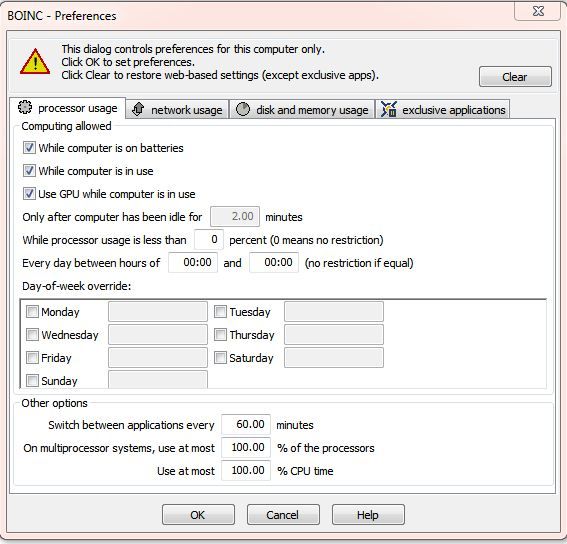
Hello & welcome to Team 10
More info about your rig please. CPU?
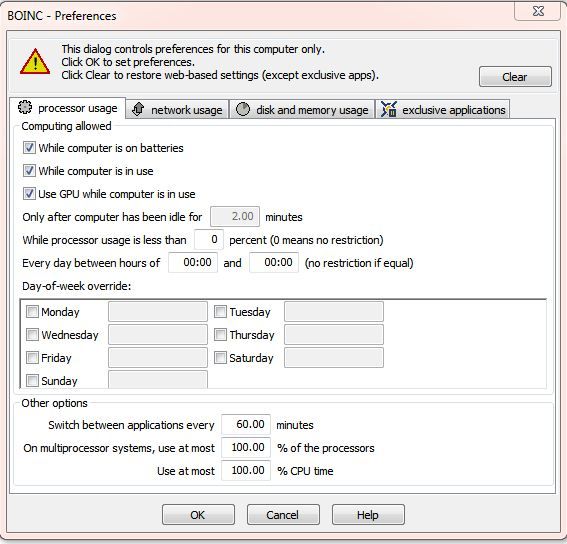
Do you have these settings? If you do then if you have an SB or IB do you have Turbo enabled?

Hi Voicon - you should be using more than 60-70% unless there is a heat issue. Does task manger show all cores working? Or are just some running at 100%?



Make sure you are using SMP client not uniprocessor in your CPU slot
See figure 5 here http://folding.stanford.edu/English/WinGuide#ntoc10
Biffa, thats fah hes talking about Seti, I think...... ?
I am talking about Seti, I am using the BOINC manager.

