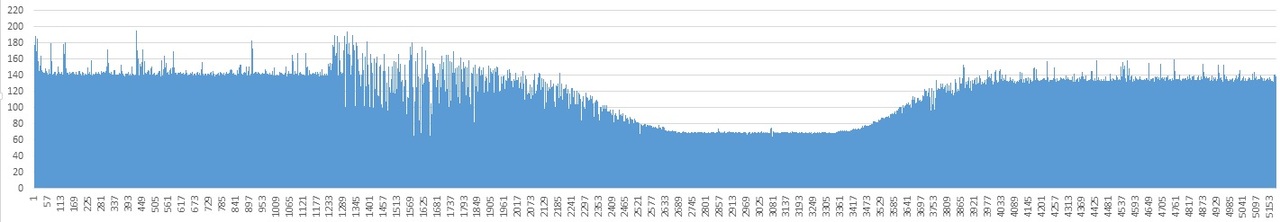
Am I doing it right ?
FPS / Frame Number
No, you need to do 1000/(50000/number of frames drawn), which is 1000/average frame time
Please remember that any mention of competitors, hinting at competitors or offering to provide details of competitors will result in an account suspension. The full rules can be found under the 'Terms and Rules' link in the bottom right corner of your screen. Just don't mention competitors in any way, shape or form and you'll be OK.
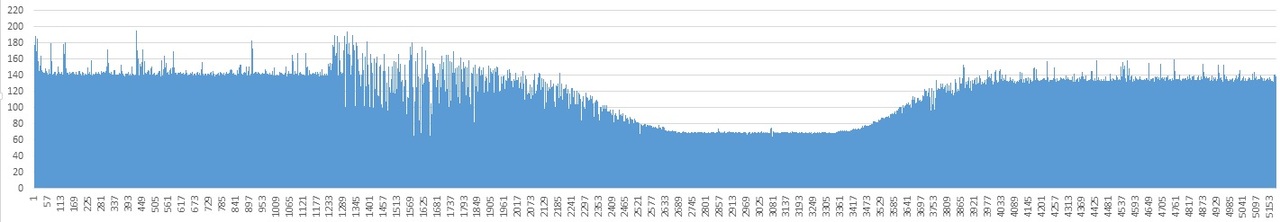
Am I doing it right ?
FPS / Frame Number
How did you manage that? that is hilarious
I did that earlier and it came out at 103 fps. The graph is hiding some minimums in the latter half
You sir are a starthank you for taking the time
strange why the run starts off really level differently to the graphs prior? I wonder whats going on there?

The other thing looking at is,Why is my run 6111 frames long & all the others shorter if its a fixed test?
& after reading the whole argument on the other thread about mantle / DX11 whats the best too apply to this data, mode, mean or median average or go more standard deviation?
I dont know if this might be why, but I did install the 344.48 driver this moring & gained almost 100 points on my firestrike ultra run over my origianl 344.16 best of 3626. what did you all run it using?
I just managed to get 4527 frames in 50 seconds which works out @90.54fps @4K on my stock 290Xs.
I think there will be a tool available soon to work out the scores and as soon as it is ready to use I will post the link in the OP.

Shouldn't there be guys who work for AMD who can do this for you if you don't know how to use Excel or other basic tools? I am not having a pop but AMD are very tight with Firaxis on this, so asking on a forum seems a little...well....lame in truth. You work and represent AMD and these things should be sorted in house really.
Still, Havana was very kind to tell you how to do it with Excel

Greg has kindly hosted my webpage.
You can find it here:
http://www.gpuandmore.com/benchmark_results.html
Just copy the contents of the csv file into the text box and click the button.
It should tell you the Min, Avg and Max FPS and draw the graph.
Good work Googaly and we might finally see some bench results. I still need to grab this but will and will post my results up
Maybe Kaap will add that to the OP and give a simple explanation of what to do and how to do it. Very simple tool to use (well done again Googaly).

