Can anyone help?
My dad's paying for 20Mbps a month but when i go to speedtest.com the test shows that my speed is only at 1.7mbps
What do I do?
Could it be that my pc is slowing it down? I looked on the sky website and it said the max service I can get is 5.7mbps..
Also my pc specs:
Intel pentium 4 3.00ghz
Biostar p4m900-m7 motherboard
nvidia 7300 gt
And other very old parts

My dad's paying for 20Mbps a month but when i go to speedtest.com the test shows that my speed is only at 1.7mbps

What do I do?
Could it be that my pc is slowing it down? I looked on the sky website and it said the max service I can get is 5.7mbps..

Also my pc specs:
Intel pentium 4 3.00ghz
Biostar p4m900-m7 motherboard
nvidia 7300 gt
And other very old parts


Last edited:



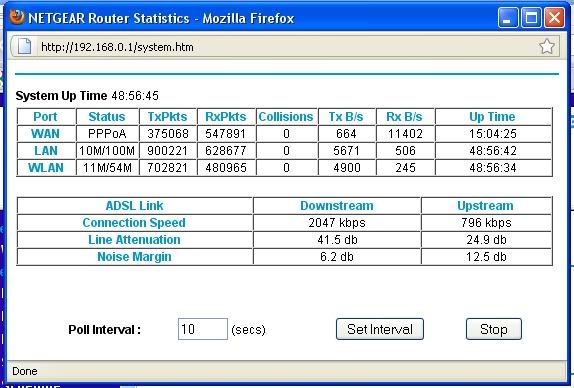


 could be behind something etc.
could be behind something etc.
 Thing is though it's in my parents bedroom so there's no way I can tet my internet byplugging my router there
Thing is though it's in my parents bedroom so there's no way I can tet my internet byplugging my router there 