You are using an out of date browser. It may not display this or other websites correctly.
You should upgrade or use an alternative browser.
You should upgrade or use an alternative browser.
*** Sky Q Thread ***
- Thread starter Cosimo
- Start date
More options
Thread starter's postsSoldato
- Joined
- 14 Aug 2018
- Posts
- 3,736
Does anybody here have the 2TB box?
Does anybody here have the 2TB box?
I do
What's the standby mode set to? And when was the box last rebooted? And the software version?Anyone else getting wrong entires on the EPG. Gold is saying only fools and horses but showing something else. My dads noticed a few others this morning too
What's the standby mode set to? And when was the box last rebooted? And the software version?
in work now so can’t check but it hasn’t been rebooted in about 6 months when we had a power cut. I’ll reboot it when I get home
Soldato
- Joined
- 14 Aug 2018
- Posts
- 3,736
Does your video settings screen look exactly like this or do you have more options?I do
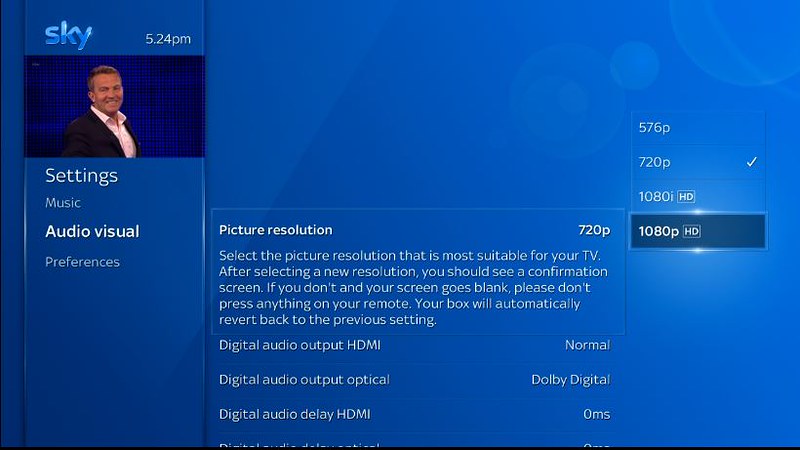
I've got 2160p underneath 1080p and Bradley Walsh isn't on there.Does your video settings screen look exactly like this or do you have more options?
Soldato
- Joined
- 14 Aug 2018
- Posts
- 3,736
I've got 2160p underneath 1080p and Bradley Walsh isn't on there.
 Thanks for confirming that.
Thanks for confirming that.Anyone else with the 2TB Q box have a REALLY noisy HDD?
It's 30 months old now. Curious as to how accommodating Sky is to replace the box.
I have a 12 month old 2Tb box and not noticed any noise from it, not sure how accommodating Sky are but the box belongs to them so I would hope they should be happy to make sure 'their' kit is working satisfactorily.
It sometimes is, I think the box is on its way out though, I'm often getting a blue screen on there stating there was an issue with either a recording or download (both would be utilising the HDD) and the fan from the internal PSU sometimes stays going for quite a while even with it on eco , I understand due to heat issues the PSU is now external on new boxes, and around once a week a reboot is needed. I don't dare book an engineer as the fault(s) are so intermittent that it would be pointless and I'd have to pay a call out fee.Anyone else with the 2TB Q box have a REALLY noisy HDD?
It's 30 months old now. Curious as to how accommodating Sky is to replace the box.
I don't dare book an engineer as the fault(s) are so intermittent that it would be pointless and I'd have to pay a call out fee.
This is my concern.
I'm mindful that the box is loaned (or leased depending how you look at it) to the customer so part of me feels Sky has a duty to keep the box as up-to-date as possible.
Then again I'm a realist and I can see the engineer dismissing the noise as "normal".
Associate
- Joined
- 26 Nov 2019
- Posts
- 47
Does anyone have any idea when sky are going to introduce HDR to there service. either HRD+10 or dolby vision. I think with my tv the HDR does make quite a bit of difference.
I'm now actually considering cancelling Sky Q, it seems to frequently go to a sudden blue screen for a few minutes. Yesterday I had to reboot several times to get it to actually show anything other than the startup screen to press the home button when the screen goes blank, press that the screen would go blank but the power light would go on, TV turned off to check it wasn't at fault. The other mini boxes had the same issue so it must be the main 2TB box.This is my concern.
I'm mindful that the box is loaned (or leased depending how you look at it) to the customer so part of me feels Sky has a duty to keep the box as up-to-date as possible.
Then again I'm a realist and I can see the engineer dismissing the noise as "normal".
As above I don't want to book an engineer as it is impossible to predict when it will happen, the on demand stuff is fine.
It sometimes is, I think the box is on its way out though, I'm often getting a blue screen on there stating there was an issue with either a recording or download (both would be utilising the HDD) and the fan from the internal PSU sometimes stays going for quite a while even with it on eco , I understand due to heat issues the PSU is now external on new boxes, and around once a week a reboot is needed. I don't dare book an engineer as the fault(s) are so intermittent that it would be pointless and I'd have to pay a call out fee.
Get them out. Clearly not working as it should they will replace it
That's handy, I'll look at contacting them and getting the swap done. Thanks for that, I thought the old Sky service charge would apply. I wonder if I can get them out before Christmas as missing the Queen's speech could be frustrating!The Sky Q equipment belongs to sky so service calls are not chargeable. Only thing is if they swap the box you lose your recordings.
Recordings aren't really an issue, I can live without them!

