You are using an out of date browser. It may not display this or other websites correctly.
You should upgrade or use an alternative browser.
You should upgrade or use an alternative browser.
Spec me a CCTV System
- Thread starter Sirrel Squirrel
- Start date
More options
Thread starter's postsI have 2 x Hikvision DS-2CD2342WD 4mm bought in 2018, fully working and in good condition. Has tech moved on a lot since then or are these still decent? Contemplating throwing away if not worth much.
They were a good camera in their day, but the sensor size is small (1/3") and there are newer generations and models with better and larger sensors, improved/low light mage processing and better resolution (although that has to be balanced with sensor size). This equates to better image in all conditions and especially low light, but it does depend on which current model you compare with as there is a wide range. I replaced a few DS-2CD2342WD with newer Gen2 Hikvision models just a bit more expensive than the increase for inflation and there is a significant improvement and although I bumped the resolution I still have better low light performance.
However the DS-2CD2342WD is still better than some of the modern cheaper brand cameras, some of which are rocking 4K (8MP) on only a 1/3" sensor and hence suffer in low light even with a more modern sensor.
I replaced a few DS-2CD2342WD with newer Gen2 Hikvision models just a bit more expensive than the increase for inflation and there is a significant improvement and although I bumped the resolution I still have better low light performance.
Could you recommend any specific Hik G2 turrets mate? Interested in fitting 2-3 at my new place for drive/garden coverage.

Last edited:
Soldato
- Joined
- 24 Sep 2007
- Posts
- 6,088
Just installed 2 Reolink CX410s and an NVR and I can’t believe just how good they are especially the colourX when it’s night in low light.
Did you find them easy to install and set-up? How's the Reolink app?
Deleted User 298457
Deleted User 298457
Chaps,
I went to configure BlueIris yesterday but I forgot how complicated it is. It is also pinned at like 90% CPU usage for some reason. I have it at my mums house, but she doesn't live on a busy road and has a large driveway so it was pretty much plug and play. The doorbell cam on my house is picking up the entire world. I'd prefer human detection.
I am thinking before I invest too much time in this -- is there a better alternative? I have a Core i5 PC ready to do whatever I need it to - and I'd prefer something that can cope with detecting humans etc? I also use Home Assistant.
I went to configure BlueIris yesterday but I forgot how complicated it is. It is also pinned at like 90% CPU usage for some reason. I have it at my mums house, but she doesn't live on a busy road and has a large driveway so it was pretty much plug and play. The doorbell cam on my house is picking up the entire world. I'd prefer human detection.
I am thinking before I invest too much time in this -- is there a better alternative? I have a Core i5 PC ready to do whatever I need it to - and I'd prefer something that can cope with detecting humans etc? I also use Home Assistant.
I went to configure BlueIris yesterday but I forgot how complicated it is. It is also pinned at like 90% CPU usage for some reason. I have it at my mums house, but she doesn't live on a busy road and has a large driveway so it was pretty much plug and play. The doorbell cam on my house is picking up the entire world. I'd prefer human detection.
I am thinking before I invest too much time in this -- is there a better alternative? I have a Core i5 PC ready to do whatever I need it to - and I'd prefer something that can cope with detecting humans etc? I also use Home Assistant.
I use Blue Iris with 14 cameras and on an i7-8700k streaming to three tablets 24x7 (most of their HA dashboards) and recording everything all the time and the PC runs about 5 to 10% CPU with BI taking 2 to 5% itself, other than spikes when CodeProject.AI server kicks in as I use CPU processing rather than GPU given I have CPU to spare. It sounds like you've not got Direct to disc and main/sub stream use configured correctly. Some tips are here: https://ipcamtalk.com/wiki/optimizing-blue-iris-s-cpu-usage/
I use the AI to trigger various HA automations and control my external lights when people/cars are detected which is far better than the previous PIRs as rain/snow doesn't cause an issue. It does take a lot of configuration compared to NVRs and some other software I tried previously, but the flexibility is hard to beat if you want such features. I even use BI to modify camera settings profiles on the fly based on schedules, ambient light, audio/visual detections from cameras etc. I don't use BI for simple friend/family installs much due ending up as the support person, but for my personal system it works well and gives me a fully private system which is a key feature for me.
Deleted User 298457
Deleted User 298457
Thanks. I am tempted to grenade what little of an install I have an start over.I use Blue Iris with 14 cameras and on an i7-8700k streaming to three tablets 24x7 (most of their HA dashboards) and recording everything all the time and the PC runs about 5 to 10% CPU with BI taking 2 to 5% itself, other than spikes when CodeProject.AI server kicks in as I use CPU processing rather than GPU given I have CPU to spare. It sounds like you've not got Direct to disc and main/sub stream use configured correctly. Some tips are here: https://ipcamtalk.com/wiki/optimizing-blue-iris-s-cpu-usage/
I use the AI to trigger various HA automations and control my external lights when people/cars are detected which is far better than the previous PIRs as rain/snow doesn't cause an issue. It does take a lot of configuration compared to NVRs and some other software I tried previously, but the flexibility is hard to beat if you want such features. I even use BI to modify camera settings profiles on the fly based on schedules, ambient light, audio/visual detections from cameras etc. I don't use BI for simple friend/family installs much due ending up as the support person, but for my personal system it works well and gives me a fully private system which is a key feature for me.
I think it was Frigate AI I was thinking of.
Thanks. I am tempted to grenade what little of an install I have an start over.
I think it was Frigate AI I was thinking of.
If you don't need all the bells and whistles of BI and the pain to set them up, then that's a good choice based on the last time I tried it. Some user use BI and also Frigate for the AI as CodeProject.AI server has had some poorly tested releases/upgrade issues.
I find some cameras now have excellent AI themselves but with the number of cameras I have I like to keep the individual camera settings basic to simplify camera upgrades and leave BI as the main configuration location even though it can process AI triggers from cameras.
Does the CPU have an iGPU?It is also pinned at like 90% CPU usage for some reason
Deleted User 298457
Deleted User 298457
I doubt it - it's a dell pc of some description.Does the CPU have an iGPU?
I tried frigate earlier and think I may go back to BI lol.
Managed to rescue our Uniview NVR301-08X-P8 that fell off the media shelf in my study (and ended up soaked by the 2.5 litre pet fountain).
Sat the NVR in a bag of rice for 3 days, then replaced the dead 8Tb WD Purple drive with 2x refurbished Seagate 10Tb Enterprise drives (£220 including a 3 year, no quibble warranty, during a recent "Number divisible only by 1 and itself" sale) - same 256Mb cache, 7200 speed.
When I initialised & formatted the drives on my PC, I ran both through Crystal Disk info: drives are brand new, never been used (some reviews had claimed this, whilst others reported very heavy, data centre usage in the tens of thousands of hours).
NVR is a lot noisier than when it had the Purple, but since it's hidden away in a cupboard (can access NVR remotely via PC or tablet), it doesn't matter.
Really pleased I took the punt - I've now got capacity for just over 6 weeks of 4x 8MP (2 inc Audio), 24/7 recording, before the drives start writing over old footage.
Sat the NVR in a bag of rice for 3 days, then replaced the dead 8Tb WD Purple drive with 2x refurbished Seagate 10Tb Enterprise drives (£220 including a 3 year, no quibble warranty, during a recent "Number divisible only by 1 and itself" sale) - same 256Mb cache, 7200 speed.
When I initialised & formatted the drives on my PC, I ran both through Crystal Disk info: drives are brand new, never been used (some reviews had claimed this, whilst others reported very heavy, data centre usage in the tens of thousands of hours).
NVR is a lot noisier than when it had the Purple, but since it's hidden away in a cupboard (can access NVR remotely via PC or tablet), it doesn't matter.
Really pleased I took the punt - I've now got capacity for just over 6 weeks of 4x 8MP (2 inc Audio), 24/7 recording, before the drives start writing over old footage.
I’m pretty sure Blue Iris will use Quicksync on an iGPU.I doubt it - it's a dell pc of some description.
I tried frigate earlier and think I may go back to BI lol.
I’m pretty sure Blue Iris will use Quicksync on an iGPU.
It can as well as several other hardware accelerated options these days. However the benefit of Quicksync and other hardware options is far less than the benefit of direct to disc recording (to save decode entirely) and sub stream mode to avoid resizing/decode for detection and AI purposes. That leaves encoding for display for hardware offload and the benefit is negligible these days if using sub streams for multi-camera views which switch to full res on larger views.
I previously used QuickSync on some cameras in BI before the sub streams features was added but its impact was small even then and I had to limit cameras using it as it became a bottleneck plus some Intel driver versions caused video corruption. These days I leave it off as with my 14 cameras and the low CPU I mentioned above its not worth the hassle especially.
My venerable, around ten years old or more, Hikvision DS-7608NI-SE-P is having issues.
The six Hikvision 1080p cameras attached are connected to a Netgear PPOE switch, they seem to work fine. In turn that is connected to the NVR.
After about a week, maybe less, the NVR just goes missing on the Network. It can't be pinged and is no longer there, running SADP tools will not see it.
Bringing it down from the loft to place it in a more accessible place I checked out both HD's, unlikely, and they are fine.
Connecting it to a monitor when it is no longer visible and it will not display anything. The unit no longer gives its usual clicks etc, suggesting that it is locked up.
BEFORE I reset and reflash it with the same firmware (NVR_(76-SE,V,VP)BL_ML_STD_V3.0.22_170621) - there is no other newer, I need to know what happens to the login and user details.
I would not wish to factory reset and or reflash IF I run the risk of not being able to log back in, not sure if there are default login and passwords for it..?
Can anyone please confirm what will be the outcome of a factory reset / reflash in terms of stored login details and or what the defaults would be..?
Thanks.
Perhaps getting ahead of myself a little but if this is not recoverable I have been thinking of something like....
"Hikvision DS-7608NI-M2/8P 8/16 Channel with POE Ports 8K H.265 NVR DS-7616NI-M2/16P Network Video Recorder"
....as a potential replacement..?
Not sure how reasonable that would be..?
Not just to replace mine as it is but to offer the potential for future upgrades to the cameras..?
The cameras are "ok" understanding that they are of a similar vintage, bar the two DT343-I's. Not that it should matter but four o the cameras are CCC designated, meaning probable hacked Chinese Hikvision models.
Thinking that with the Hikvision cameras I have
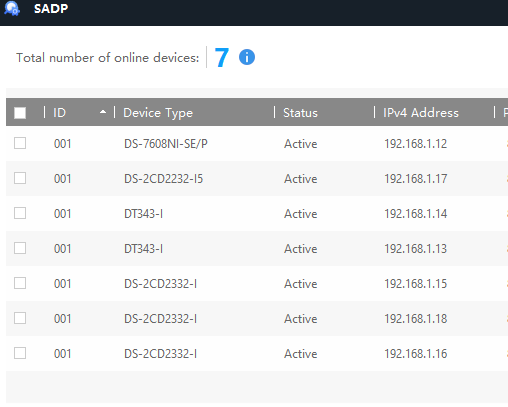
...I would need to remain with a Hikvision NVR..?
Thanks for any help
The six Hikvision 1080p cameras attached are connected to a Netgear PPOE switch, they seem to work fine. In turn that is connected to the NVR.
After about a week, maybe less, the NVR just goes missing on the Network. It can't be pinged and is no longer there, running SADP tools will not see it.
Bringing it down from the loft to place it in a more accessible place I checked out both HD's, unlikely, and they are fine.
Connecting it to a monitor when it is no longer visible and it will not display anything. The unit no longer gives its usual clicks etc, suggesting that it is locked up.
BEFORE I reset and reflash it with the same firmware (NVR_(76-SE,V,VP)BL_ML_STD_V3.0.22_170621) - there is no other newer, I need to know what happens to the login and user details.
I would not wish to factory reset and or reflash IF I run the risk of not being able to log back in, not sure if there are default login and passwords for it..?
Can anyone please confirm what will be the outcome of a factory reset / reflash in terms of stored login details and or what the defaults would be..?
Thanks.
Perhaps getting ahead of myself a little but if this is not recoverable I have been thinking of something like....
"Hikvision DS-7608NI-M2/8P 8/16 Channel with POE Ports 8K H.265 NVR DS-7616NI-M2/16P Network Video Recorder"
....as a potential replacement..?
Not sure how reasonable that would be..?
Not just to replace mine as it is but to offer the potential for future upgrades to the cameras..?
The cameras are "ok" understanding that they are of a similar vintage, bar the two DT343-I's. Not that it should matter but four o the cameras are CCC designated, meaning probable hacked Chinese Hikvision models.
Thinking that with the Hikvision cameras I have
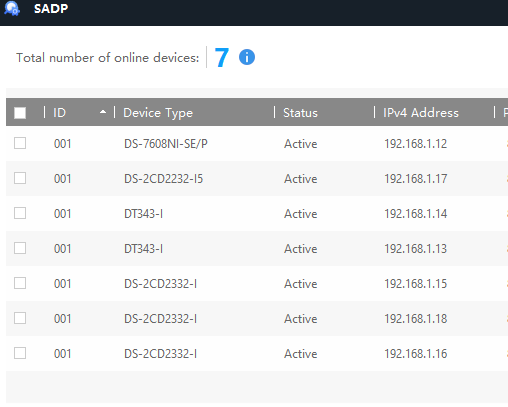
...I would need to remain with a Hikvision NVR..?
Thanks for any help
Last edited:
^^^^I changed the HD's to 2 spare WD Purples, last resort, not likely, and this time after another factory reset the NVR lasted half a day before being unreachable and also non functioning.
Anyone have any ideas as to a UK based dealer to buy a new Hikvison NVR from..?
Thanks
Anyone have any ideas as to a UK based dealer to buy a new Hikvison NVR from..?
Thanks
Anyone have any ideas as to a UK based dealer to buy a new Hikvison NVR from..?
I use several suppliers but CCTV Empire are good and very helpful if you need something not listed (such as got me some grey Hikvision cameras none of my other suppliers would offer).
I use several suppliers but CCTV Empire are good and very helpful if you need something not listed (such as got me some grey Hikvision cameras none of my other suppliers would offer).
It seems that I would need to create a business account with them first to see prices and to deal with me..?
Do they only deal with trade..?
Last edited:
It seems that I would need to create a business account with them first to see prices and to deal with me..?
Do they only deal with trade..?
No they’ve sold to some of my friends without issue but I’ve always told friends to not expect product guidance and configuration support from such sellers as that’s why Hikvision and some other brands won’t officially sell to end users.
No they’ve sold to some of my friends without issue but I’ve always told friends to not expect product guidance and configuration support from such sellers as that’s why Hikvision and some other brands won’t officially sell to end users.
The guidance and support aspect I'm generally fine with. Thanks for covering that.
It is dealing with someone, in the UK preferably, rather than buying a NVR from Ali as I have in the past.

