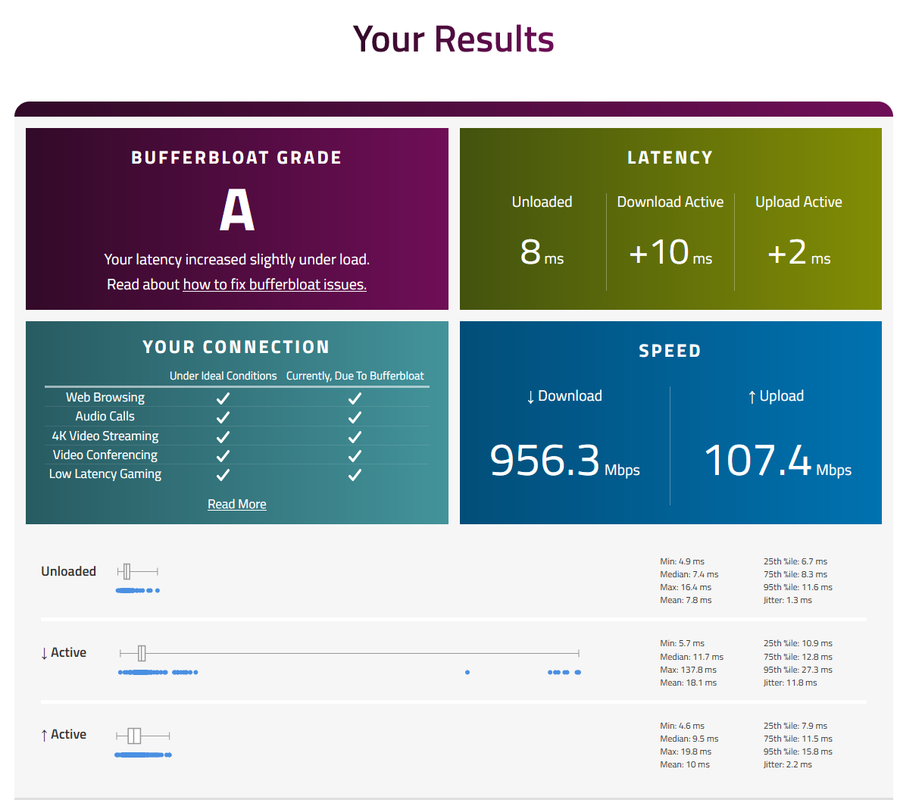You might save your self a lot of pain just getting some one in to wire to your office, it is the best way, if the main thing you want is good internet on your PC you won't get better.
AP placing is critical, if you consider whatever signal is coming out of your wifi source is coming out like a 360 degree halo (simplistic view, it is rarely that good) with your router/AP in the centre and that halo only has a diameter of 8m (so 4m either side of your source) each metre from the wifi source speed will drop off and it is not linear, so 1m from router/AP might give you 1Gb, 2m 700Mb, 3m 300Mb, 4m 150Mb, add a wall in to the equation and you can take another fairly hefty percentage off.
As mentioned a simplistic view as there are so many factors on environment and the hardware. People, myself included, often place APs where it is convenient like the point the signal comes in next to the exterior wall or a desk in an office next to another exterior wall throwing away a lot of useful signal (just described my house ) so its great at the entry point but crap elsewhere in the house
) so its great at the entry point but crap elsewhere in the house
A mesh system can help close up holes in these halos and extend your wifi etc, this is great if coverage is your issue but still has the same limitations, anything on the fringes of a wifi signal halo won't get speed, wired stuff always gets speed.
Image to aid my dodgy description
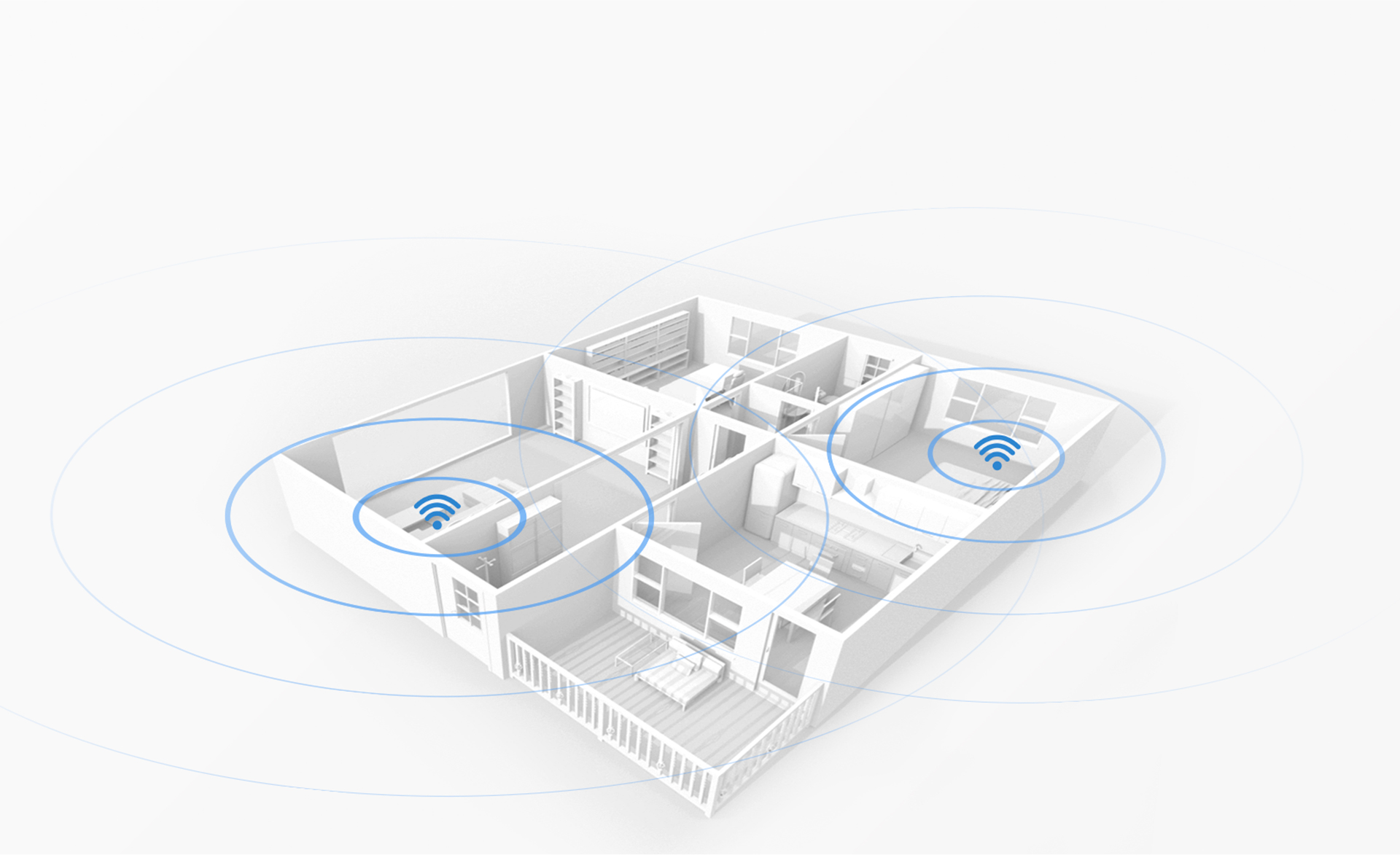
AP placing is critical, if you consider whatever signal is coming out of your wifi source is coming out like a 360 degree halo (simplistic view, it is rarely that good) with your router/AP in the centre and that halo only has a diameter of 8m (so 4m either side of your source) each metre from the wifi source speed will drop off and it is not linear, so 1m from router/AP might give you 1Gb, 2m 700Mb, 3m 300Mb, 4m 150Mb, add a wall in to the equation and you can take another fairly hefty percentage off.
As mentioned a simplistic view as there are so many factors on environment and the hardware. People, myself included, often place APs where it is convenient like the point the signal comes in next to the exterior wall or a desk in an office next to another exterior wall throwing away a lot of useful signal (just described my house
 ) so its great at the entry point but crap elsewhere in the house
) so its great at the entry point but crap elsewhere in the houseA mesh system can help close up holes in these halos and extend your wifi etc, this is great if coverage is your issue but still has the same limitations, anything on the fringes of a wifi signal halo won't get speed, wired stuff always gets speed.
Image to aid my dodgy description

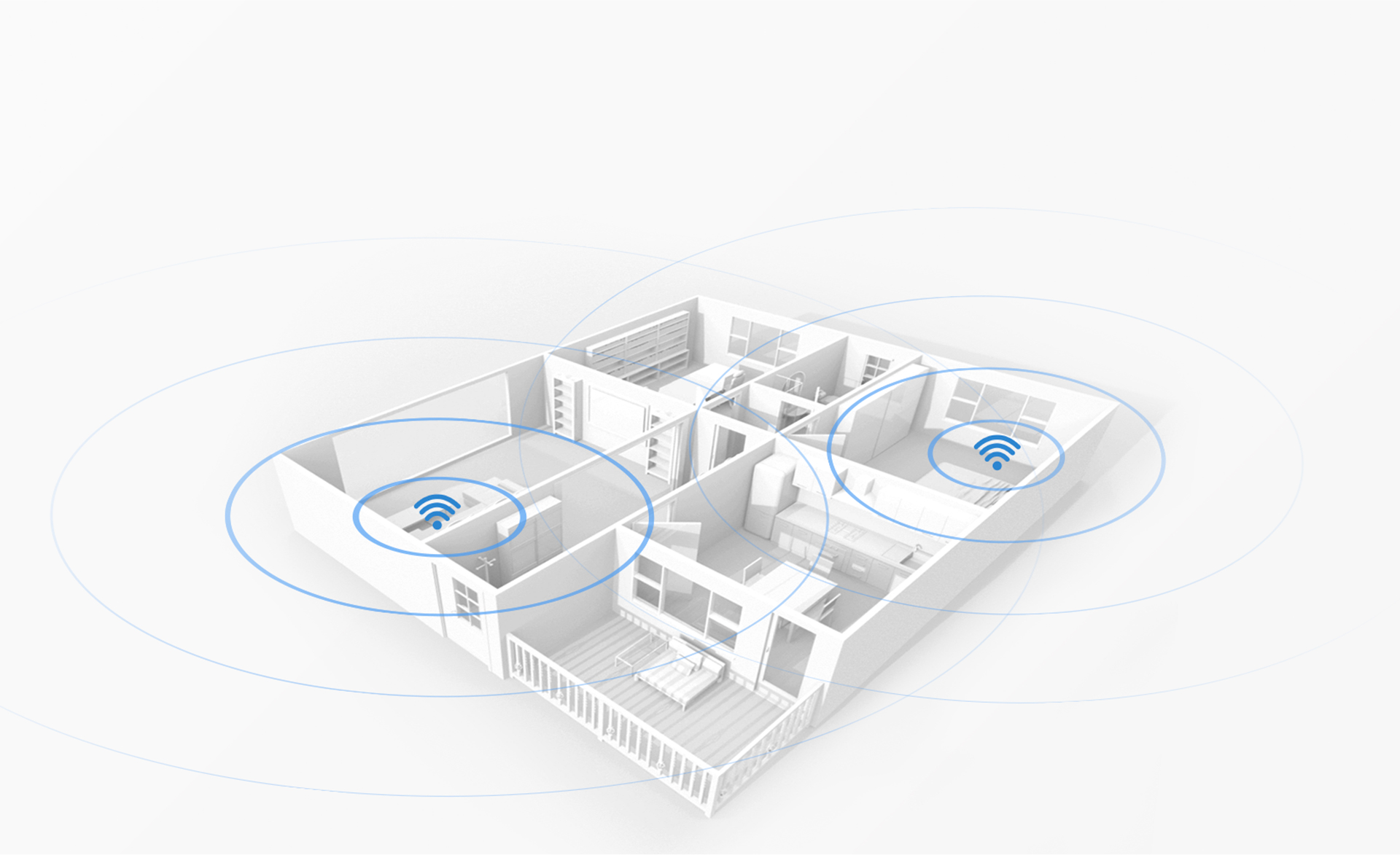
Last edited: