Yep xp, soon to be gone as im waiting on win 7 being delivered, thank godXP?
Get out!

Yep xp, soon to be gone as im waiting on win 7 being delivered, thank godXP?
Get out!

Link to icon set please?


uploaded foobar config - http://cid-649d3bfeaf541fbb.skydrive.live.com/self.aspx/.Public/foobar/sl1.zip
My latest desktop.
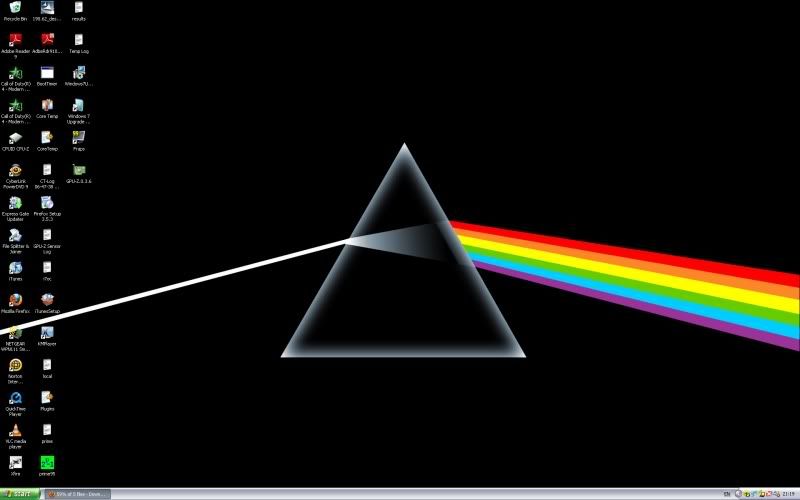
Hi can you give me the link to this. thanks

Cheers man, but iam havign trouble locating this...
From the "File" menu, select "Preferences>Display>Columns UI. On the "Main" tab, under "FCL importing and exporting", click "Import..." and browse to "SL1.fcl" located in your foobar install directory.

Odd one - I have my main monitor on my right too but icons on both and it remembers the settings. What happens if you put some icons on one screen and some on the other?

