
Introducing the New Radeon™ Software Adrenalin Edition 21.4.1
https://community.amd.com/t5/blogs/...alin-edition-21-4-1/ba-p/464448?sf245134876=1
Please remember that any mention of competitors, hinting at competitors or offering to provide details of competitors will result in an account suspension. The full rules can be found under the 'Terms and Rules' link in the bottom right corner of your screen. Just don't mention competitors in any way, shape or form and you'll be OK.


Only updated through the driver software a couple of times but not had issues when I have done. Normally just download from AMD site because I forget you can do it in drivers
Yup, I had this exact error message. I checked the installer logs and narrowed it down to the Microsoft VC++ 2017 update that it was trying to install, but since it was already covered by a different redistributable on my PC, it errored with a message about "a newer version is installed". I had to uninstall the VC++ redistributables in the end, and install the 2017 one specifically. That allowed the driver installer to complete successfully.Do people have problems with the update facility in the Radeon Software??
Yeah always the safest bet in my opinionI think in future, I think I'll just download the drivers from AMD and update that way.
One of the new features is a new on screen overlay graph. I really like it.

You can customize the size, metrics, colours, transparency, position etc.
 (Yay for another new driver without any news on a fix - also no update from Bungie on the same matter).
(Yay for another new driver without any news on a fix - also no update from Bungie on the same matter). The Destiny 2 issue is known and under investigation, that's all i know.Love the new overlay. It really highlights just how crap my 6800 is performing in Destiny 2....(Yay for another new driver without any news on a fix - also no update from Bungie on the same matter).
In other news the 6800 absolutely shreds in Hitman 3 with VRR to 4K (1080p 240Hz IPS screen because clearly I am a peasant...*) so I am happy.

The Destiny 2 issue is known and under investigation, that's all i know.
 Its more than the community is getting from Bungie themselves (main thread on their forums was last updated Jan 29th!).
Its more than the community is getting from Bungie themselves (main thread on their forums was last updated Jan 29th!).For you guys that just want the min feature install.
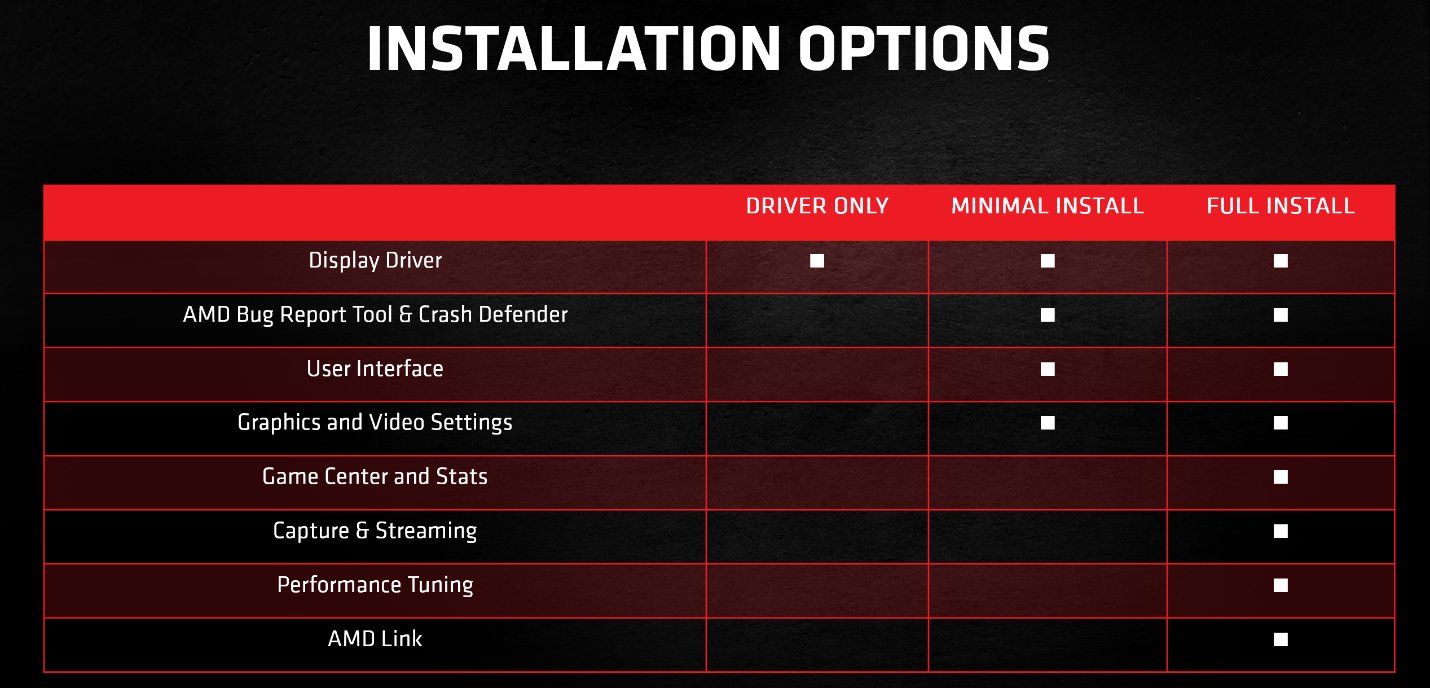
Yes."Capture & Streaming" only seems available with the Full Install - does that mean I can't use Radeon ReLive (screen recording) with the Minimal Install?
Cheers,
Su
One of the new features is a new on screen overlay graph. I really like it.

You can customize the size, metrics, colours, transparency, position etc.
Wish you could see more of the CPU metrics on the overlay, and disable non important others.
You can turn them off from the performance tab.
But can you turn on CPU clock, voltage, etc, and show them in the overlay?
Not that I can see. Maybe something for the future AMD could add.
Yeah am sure this will improve over time.Wish you could see more of the CPU metrics on the overlay, and disable non important others.
When I first saw the new driver features advertised, this is what i thought it was bringing. having to tab out to see what my CPU is doing defeats the object.
its a good feature, but not quite what it should be.

