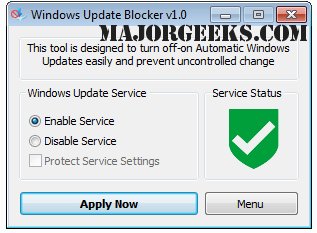Associate
- Joined
- 6 Dec 2013
- Posts
- 2,159
- Location
- Nottingham
the 6800 is way overclocked and undervolted compared to 7800xt @stock. the 7800xt is more like a 6800xt rather than a 6800Is there really only that much difference between those two cards. I have a 6800 and and very happy with it still but was getting a little jealous of the 7800xt, seems there really isn't a huge amount in it
p.s it wasnt the intention to side grade on this, the 6800 kept crashing under full load at stock in the end. it had an issue with overboosting past what it was capable off in game but not benchmark.

Last edited: