-
Competitor rules
Please remember that any mention of competitors, hinting at competitors or offering to provide details of competitors will result in an account suspension. The full rules can be found under the 'Terms and Rules' link in the bottom right corner of your screen. Just don't mention competitors in any way, shape or form and you'll be OK.
You are using an out of date browser. It may not display this or other websites correctly.
You should upgrade or use an alternative browser.
You should upgrade or use an alternative browser.
The AMD Driver Thread
- Thread starter LtMatt
- Start date
More options
Thread starter's postsGTA running better than ever and it didn't use any pagefile.
have u tried the frame limiter?
wondering if its just me!
have u tried the frame limiter?
wondering if its just me!
No, as i Vsync.
But ill give it a go now.
Soldato
- Joined
- 27 Apr 2004
- Posts
- 5,551
- Location
- Doncaster, S.Yorks
I dont have it on my R9 280, but i believe thats because my resolution is not supported 1680x1050 (yup living in the past)
Witcher 3 xfire is better in this new driver, at 4k at least for me. No flickering and mostly very smooth with a slight hitch every now and then. So close to perfection! haha
Arkham Knight still runs just as well (I never had the performance issues as some).
Haven't tested GTAV yet though.
Flicker free? Need to get these ones installed then! That's been my only problem after fixing the tesselation.
have u tried the frame limiter?
wondering if its just me!
OK its working fine for me.
Matt any thoughts?
21:9 not support yet.
http://videocardz.com/57160/amd-catalyst-15-7-adds-crossfire-support-between-radeon-r9-390x-and-290x
is the crossfire between 200/300 meant? or a side effect?
dare to comment on this one matt? ^^;
Will look into it, cheers Mei.
Well, They've managed to squease more out of the linux driver it seems with the 15.7's
Hat off to AMD .... Finally
Metro redux run with new 15.7 driver.
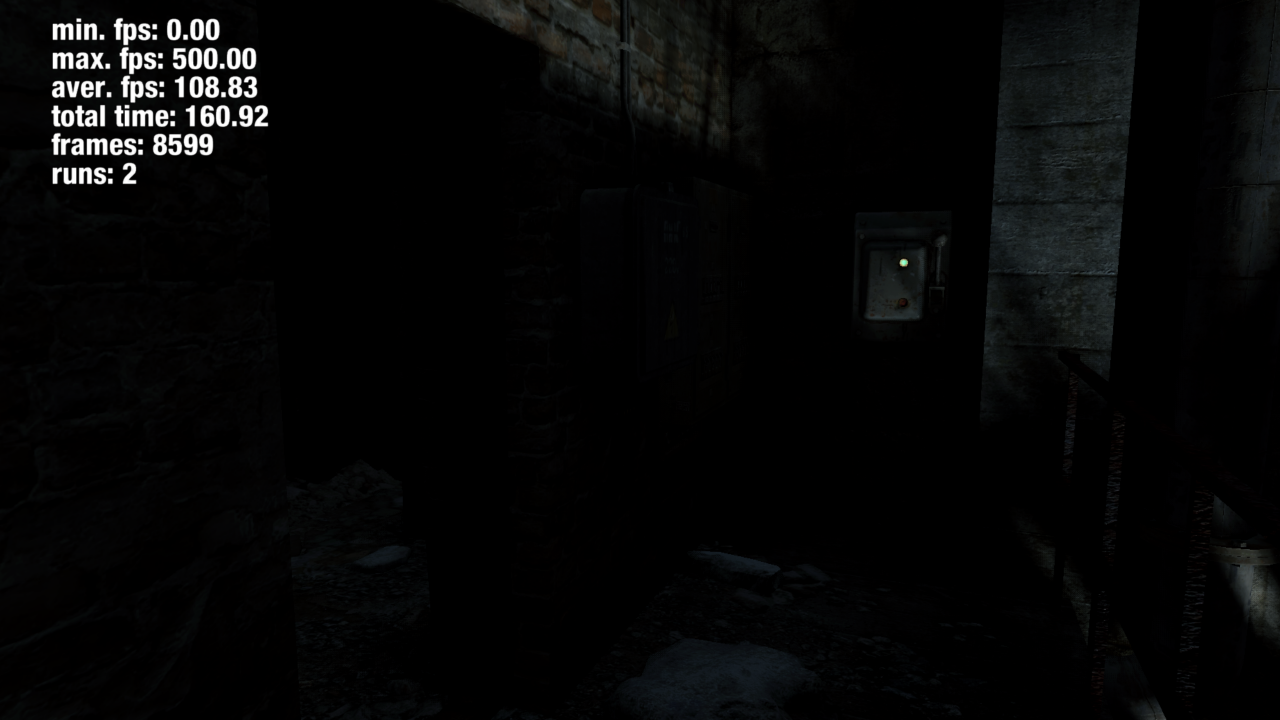
Average is up from 70ish from the 15.5's

Last edited:
Who else does not have VSR, but should according to the release notes of 15.7?
Yet to see anyone with a R7 265 or 7800 series state they have this option in CCC.
I get an option for VSR in CCC in the same section where gpu scaling is found but no actual VSR resolutions are seen in CCC. However you can change resolutions to 1440P in games.
OK its working fine for me.
wth

possible im doing something wrong?
i mean its just a enable button and a slider how can i mess that up!?
i dont think it would be game specific? or mebe?
i dont have gta5 installed
do u have dirtybomb?
ill try hots in a bit after eats
wth
possible im doing something wrong?
i mean its just a enable button and a slider how can i mess that up!?
i dont think it would be game specific? or mebe?
i dont have gta5 installed
do u have dirtybomb?
ill try hots in a bit after eats
I dont have dirtybomb,i had the FPS limited to 55, but when i turned Vsync back on in the game it went back to 60FPS.
I dont have dirtybomb,i had the FPS limited to 55, but when i turned Vsync back on in the game it went back to 60FPS.
its free on steam if u wnt try it
understand if u dont tho

yeh i tried restarting the game after turning vsync off, it was limited to 60 in the menu but i think thats the game limiting that, soon as joined a game 200fps...
its just the one ticky box to enable it right?
its free on steam if u wnt try it
understand if u dont tho
yeh i tried restarting the game after turning vsync off, it was limited to 60 in the menu but i think thats the game limiting that, soon as joined a game 200fps...
its just the one ticky box to enable it right?
Yep.
its free on steam if u wnt try it
understand if u dont tho
yeh i tried restarting the game after turning vsync off, it was limited to 60 in the menu but i think thats the game limiting that, soon as joined a game 200fps...
its just the one ticky box to enable it right?
What DirectX version does that game use?
Matt, as you have a 4K monitor, are you also experiencing the cursor bug? I am on windows 8.1 and after installing 15.7 I have a huge ugly pixelated mouse pointer.
To temporarily fix it in mouse properties under pointers I have enabled pointer shadow which kind of fixes it. But the text select icon is still huge.
Please report this to the driver team. Can live with it until I go windows 10 next month.
Looking forward to testing the new maximum frame rate tool. Most games I won't need more than 60fps, so as long as it works properly it is a very handy tool
To temporarily fix it in mouse properties under pointers I have enabled pointer shadow which kind of fixes it. But the text select icon is still huge.
Please report this to the driver team. Can live with it until I go windows 10 next month.
Looking forward to testing the new maximum frame rate tool. Most games I won't need more than 60fps, so as long as it works properly it is a very handy tool

Doesn't work for me either in WoT but does in benchmarks, dont have that many games installed to try.
Is it dependant on DX version?
Frame Rate Target Control™ (FRTC)
FRTC allows the user to set a maximum frame rate when playing an application in full screen exclusive mode. This feature provides the following benefits:
Reduced GPU power consumption
Reduced system heat
Lower fan speeds and less noise
This feature is supported on applications using DirectX® 10 or higher.
Matt, as you have a 4K monitor, are you also experiencing the cursor bug? I am on windows 8.1 and after installing 15.7 I have a huge ugly pixelated mouse pointer.
To temporarily fix it in mouse properties under pointers I have enabled pointer shadow which kind of fixes it. But the text select icon is still huge.
Please report this to the driver team. Can live with it until I go windows 10 next month.
Looking forward to testing the new maximum frame rate tool. Most games I won't need more than 60fps, so as long as it works properly it is a very handy tool
I had this bug on my old monitor, but it does not occur on my new one. Investigating and noted, thanks.
Frame Rate Target Control™ (FRTC)
FRTC allows the user to set a maximum frame rate when playing an application in full screen exclusive mode. This feature provides the following benefits:
Reduced GPU power consumption
Reduced system heat
Lower fan speeds and less noise
This feature is supported on applications using DirectX® 10 or higher.
I had this bug on my old monitor, but it does not occur on my new one. Investigating and noted, thanks.
That's strange, wonder what having a different monitor would have to do with it. My monitor is relatively new, not like the first gen ones which had issues.
That is a shame Frame Rate Target Control could not be achieved in dx9 as majority of the games I would have made use of the tool would have been dx9. Still nice to have it. Will come more and more useful in the future

Associate
- Joined
- 4 Nov 2013
- Posts
- 658
Great! Finally Freesync CF profile is out! Hopefully it is all smooth and nice.
Cant wait to try the W3 CF profile tonight.
Cant wait to try the W3 CF profile tonight.
Soldato
- Joined
- 19 Nov 2011
- Posts
- 4,909
My GPUs are unplugged, PC bits everywhere, can't test these new features!
Looking forward to giving them a go when I can!
Looking forward to giving them a go when I can!


