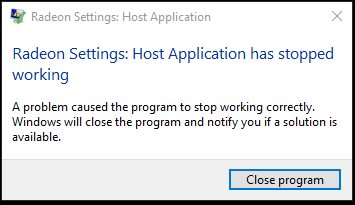Ridiculous!
I quite often look to the skies with my arms outstreched at a lot of comments that have a pop at AMD for this or that. I mean they have just released the biggest update for 12 months with a lot of features that they think we want and performance bumps and it seems that, all a lot of people want to do is have a rant at them because something isnt quite 100% from the first release.
AMD put out something and within seconds there are many people that either want to jump on it and poo poo it straight away or have a whinge that something isnt perfect whereas Nvidia make mistakes or dont quite get something right and it's played down or swept under the carpet on these forums.
Look guys they both make mistakes or have problems with drivers and they both do their best to sort fixes, so all I am saying is give them all a chance to do their thing without jumping straight on the whinge wagon.
We must remember that PCs are made of so many different parts from different vendors and sometimes I think it's a small miracle that our machines work at all to be honest