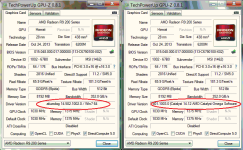I was playing Alien Isolation for a couple of hours last night. Silly smooth 60fps frame cap, with 30-40% GPU utilisation, then in one area it spaz'd out and went to ~5fps for about 3-4 seconds. Could this be related?
Not sure really!
I was playing for 20 mins this morning and watched it creep from 4gb to 7.5gb. At this point, I closed the game down and the usage dropped.
The 2 times this has happened, the system has been unrecoverable and I've needed to reboot.
I'll have a look after lunch. I have 32GB ram, so would be interesting watching it fill up.
Keeping an eye on this folks. If anyone else notices similar behaviour, please shout.