It would do my nut in if on desktop refresh rate was going down to 40Hz. I can notice difference between fixed 60Hz and 90Hz difference in mouse/window movement on screen, after 90Hz I'd say it gets difficult to perceive a difference for me.
-
Competitor rules
Please remember that any mention of competitors, hinting at competitors or offering to provide details of competitors will result in an account suspension. The full rules can be found under the 'Terms and Rules' link in the bottom right corner of your screen. Just don't mention competitors in any way, shape or form and you'll be OK.
You are using an out of date browser. It may not display this or other websites correctly.
You should upgrade or use an alternative browser.
You should upgrade or use an alternative browser.
The AMD Driver Thread
- Thread starter LtMatt
- Start date
More options
Thread starter's postsIt wouldn't if it was literally a static screen.It would do my nut in if on desktop refresh rate was going down to 40Hz.

It'd be a bit like Radeon Chill - theoretically it jumps the FPS back up very quickly once movement increases but I don't know how effective the transition is or how perceptible it is.
Having said that, Firefox 57 finally has proper smooth scrolling and I like to enjoy that at 144 Hz.

Soldato
- Joined
- 25 Nov 2011
- Posts
- 20,680
- Location
- The KOP
Have any of you guys tried Radeon Chill lately?
Soldato
- Joined
- 25 Nov 2011
- Posts
- 20,680
- Location
- The KOP
@AMDMatt
Just asked this on the AMD forums and I just wondering do you have any more info on this
Not really tired much Chil feature until tonight and I after say it works bloody excellent! Although I dont like settings the Min FPS too Low because you can see the speed up in FPS for slip second.. Min 60fps I find is the sweet spot!
My question though I see AMD say that games will be more responsive and trying out Resi 7 I do think I can notice this lower latency! So is there any benefit in just setting the Min FPS 144 and max 144 my monitor's max Refresh Rate?
Thanks
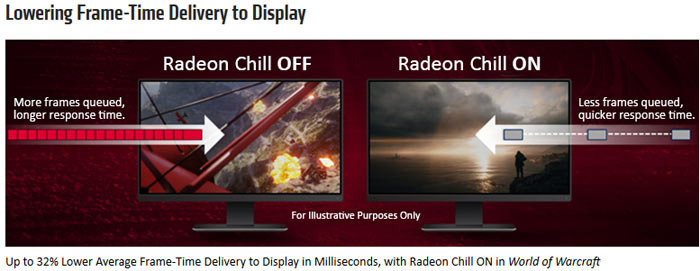
Just asked this on the AMD forums and I just wondering do you have any more info on this
Not really tired much Chil feature until tonight and I after say it works bloody excellent! Although I dont like settings the Min FPS too Low because you can see the speed up in FPS for slip second.. Min 60fps I find is the sweet spot!
My question though I see AMD say that games will be more responsive and trying out Resi 7 I do think I can notice this lower latency! So is there any benefit in just setting the Min FPS 144 and max 144 my monitor's max Refresh Rate?
Thanks
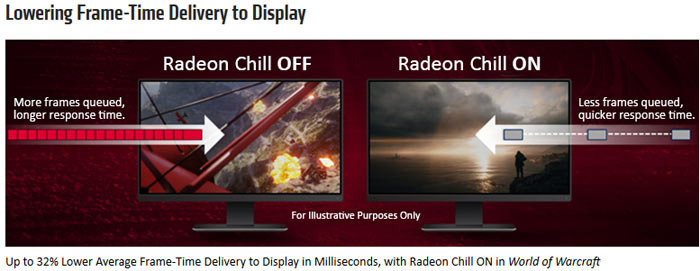
Associate
- Joined
- 10 Mar 2016
- Posts
- 8
For some who maybe getting this error or having this config;
I've found the issue for not getting crossfire to work or not able to correctly installing CF enabled drivers. I have a thunderbolt device into my motherboard (gigabyte desginareX99 ), providing and reserving probably a lot off PCIe-lanes I thought?, so I switched it off and bam, CF enabled like is was never an issue.
Strange enough it didn't hurt/interfeared with SLI I was using before. My humble excuses against techsupport and everything as it isn't an AMD fault. Win7 probably don't reserve PCI lanes or something for thunderbolt, so that maybe explains it.
I've found the issue for not getting crossfire to work or not able to correctly installing CF enabled drivers. I have a thunderbolt device into my motherboard (gigabyte desginareX99 ), providing and reserving probably a lot off PCIe-lanes I thought?, so I switched it off and bam, CF enabled like is was never an issue.
Strange enough it didn't hurt/interfeared with SLI I was using before. My humble excuses against techsupport and everything as it isn't an AMD fault. Win7 probably don't reserve PCI lanes or something for thunderbolt, so that maybe explains it.
Will upgrading to Windows 10 build 1709 necessitate upgrading GPU drivers? I really don't want to move on from 17.4.4.
I've stayed on 17.9.3 for now, plays games fine so far.. DayZ and Arma 3.
For anyone interested, Crimson 17.4.4 works fine with Windows 10 1709.Will upgrading to Windows 10 build 1709 necessitate upgrading GPU drivers? I really don't want to move on from 17.4.4.
@AMDMatt
Just asked this on the AMD forums and I just wondering do you have any more info on this
Not really tired much Chil feature until tonight and I after say it works bloody excellent! Although I dont like settings the Min FPS too Low because you can see the speed up in FPS for slip second.. Min 60fps I find is the sweet spot!
My question though I see AMD say that games will be more responsive and trying out Resi 7 I do think I can notice this lower latency! So is there any benefit in just setting the Min FPS 144 and max 144 my monitor's max Refresh Rate?
Thanks
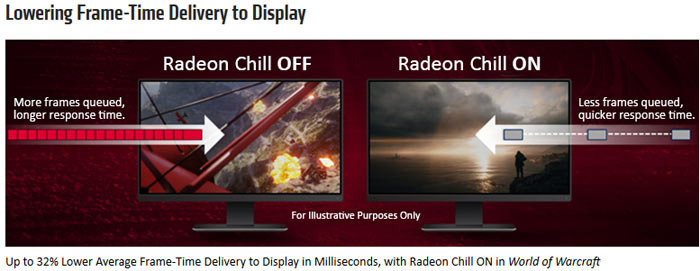
I think it's something to do with the GPU activity being low, so it can respond quicker and thus, reduce frame time delivery to display latency.
I'm not sure about your question, sorry. Best to test it and see.
Associate
- Joined
- 6 Dec 2013
- Posts
- 2,159
- Location
- Nottingham
problem ive found with chill is, you cant just enable it globally and alter the fps mins and maxs, when you have 100+ game profiles in radeon settings, it causes massive slowdown 3+ seconds to open a profile for instance, so removing the profiles and using the global profile would be ideal.I think it's something to do with the GPU activity being low, so it can respond quicker and thus, reduce frame time delivery to display latency.
I'm not sure about your question, sorry. Best to test it and see.
Associate
- Joined
- 15 Feb 2014
- Posts
- 810
- Location
- Peterboghorror
I just use FRTC. Chill annoys me as there is always a small but noticeable delay as it ramps up to full speed.
Soldato
- Joined
- 25 Nov 2011
- Posts
- 20,680
- Location
- The KOP
I think it's something to do with the GPU activity being low, so it can respond quicker and thus, reduce frame time delivery to display latency.
I'm not sure about your question, sorry. Best to test it and see.
Thanks Matt, thing is I do think I notice a difference but I just not sure if its me wanting to feel a difference lol Was just wondering if you had more info.. Be nice if someone tested this..
Soldato
- Joined
- 25 Nov 2011
- Posts
- 20,680
- Location
- The KOP
I just use FRTC. Chill annoys me as there is always a small but noticeable delay as it ramps up to full speed.
If you have it try Resi 7 with Chill its excellent.
Is it worth trying these new Beta drivers for the Windows Creators update? I'm on 17.9.3 atm.
Anything new or perf increase?
I'm on a G4600 while my 6700K is RMA'd right now so my PC isnt doing as well in games lol
Anything new or perf increase?
I'm on a G4600 while my 6700K is RMA'd right now so my PC isnt doing as well in games lol
Last edited:
Soldato
- Joined
- 19 Feb 2007
- Posts
- 15,624
- Location
- Northampton
Are you sure it's not actually just using FreeSync on the desktop? Theoretically that'd be a good thing because if you're looking at a static image there's no point it wasting power refreshing at 144 Hz. I have no idea if FreeSync can even work outside of fullscreen applications though because surely applications and Windows GUI frameworks rely on a fixed refresh rate.
If it is just stuck at 40 Hz though then that's clearly a bug.
If I'm scrolling or moving the mouse it's stuck at 40Hz, If I move a window around the Hz goes back to 144, Definitely a bug as this is not a nice experience seeing long ghosting trails behind the mouse.
Installed them anyway..
Whats this bloody rubbish?

Edit.. Gona test a few games.
Which driver you on ? I can't currently see it in the latest, Maybe a Frontier Edition feature ?
Which driver you on ? I can't currently see it in the latest, Maybe a Frontier Edition feature ?
Im on the Windows Creator Update Beta driver (Non-WHQL-Win10-64Bit-Radeon-Software-Crimson-Beta-Fall-Update-Oct16).
Radeon Software Crimson ReLive Edition Beta for Windows® 10 Fall Creators Update
https://support.amd.com/en-us/kb-ar...ws-10-Fall-Creators-Update-Release-Notes.aspx
Playing DayZ, minimising and maximising from Full Screen seems faster now, but after doing that a few times it has black screened the game, not sure if this is M$ or AMD that is trolling me here.. i might try the 17.10 driver and see how that pans out.
Last edited:



