Soldato
- Joined
- 26 Sep 2013
- Posts
- 10,761
- Location
- West End, Southampton
Had 3 crashes in BF1 last night with 17.11.1 driver, was fine on previous. No other game or benchmark is crashing.
Please remember that any mention of competitors, hinting at competitors or offering to provide details of competitors will result in an account suspension. The full rules can be found under the 'Terms and Rules' link in the bottom right corner of your screen. Just don't mention competitors in any way, shape or form and you'll be OK.
When I changed to ryzen 1700 nwo and old blood crashes to desktop when loading, worked fine with my old 3770k and used the same fury before and after.
I've since sold the 3770k and fury to my brother in law and he's playing wolfenstein games fine
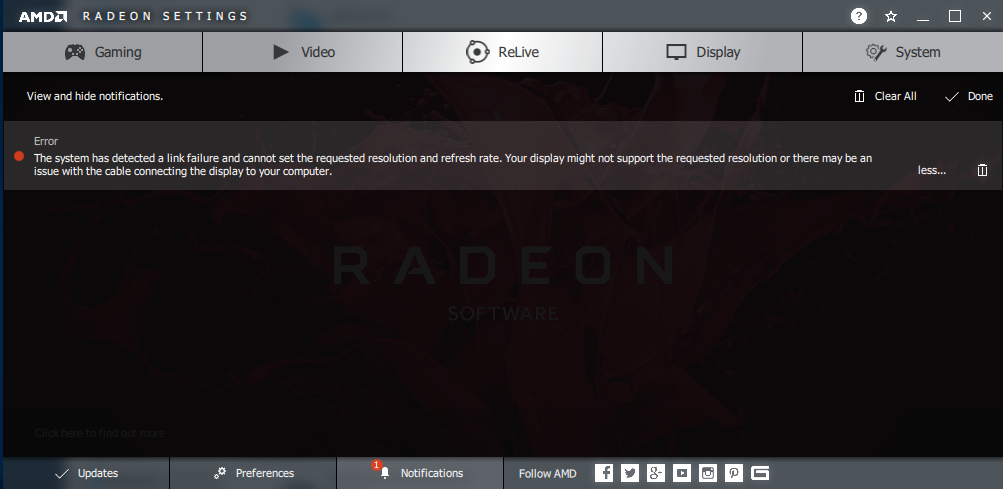
Glad you said that Tony, i thought it was just me.Had 3 crashes in BF1 last night with 17.11.1 driver, was fine on previous. No other game or benchmark is crashing.
I have the same monitor now paired with a Vega 64 and previously with a Fury X. I too get the same message with the Vega and before with the Fury X but it only happens occasionally, maybe once or twice every couple of weeks. I've never seen it actually effect anything although I usually reboot when I see it - I imagine it would affect Freesync though?I have an ACER XR341CK and Vega64, when it wakes from sleep I often get link failure error (used to happen with my Fury X as well?
Only when recording with Relive? Vulkan API is not fully supported in Relive yet so these type of issues can be expected in the short term.Check the video when it starts...the wall kinda have some white glitch...and when i am recording with relive the game is a bit laggy.
Glad you said that Tony, i thought it was just me.
Can you try stock settings (no overclocks anywhere) with +50% power limit and let me know if you see the same?
If anyone else is experiencing crashing on BF1, please provide full system specs, driver version and settings used so i can raise it with engineering.
Never had that problem my self, had a fury at the time but I was on windows 7 so maybe it's a windows 10 issueI have the same monitor now paired with a Vega 64 and previously with a Fury X. I too get the same message with the Vega and before with the Fury X but it only happens occasionally, maybe once or twice every couple of weeks. I've never seen it actually effect anything although I usually reboot when I see it - I imagine it would affect Freesync though?
Did it on my vega as well, and after wiping windows ... suspect its a 10 issue.
Have you tried hitting apply every time you change a setting, I found this worked rather than change all the required settings and applying once<sigh> Wattman setting still not being retained at boot time. How many times has this been listed as fixed in the release notes, and it never is? How difficult it is to program a way to save the settings and then load them as Catalyst loads up at boot time?
Have you tried hitting apply every time you change a setting, I found this worked rather than change all the required settings and applying once
Now it's intermittent, so it only resets about once in every three boots (so it seems). So I'm not even changing setting and some boots Wattman will reset. They've hidden the pop-up notification, so now you have to go and look at it to see when it's done it.
And yet the last few release state "fixed issue with Wattman forgetting settings on reboot". Very poor drivers over the past few months from AMD.
Yes, it's a complete PITA, and I don't even have any particularly complex settings. You can google and see it's been going on for more than 18 months for some people. How difficult is it to write the values to a file and then load them when Wattman starts? I think AMD are trying to be too clever so that anyone doesn't oerclock too far and put their cards into a state where they can't boot to a screen, but (a) AMD obviously can't make it work properly and (b) that's what safe mode is for.

