-
Competitor rules
Please remember that any mention of competitors, hinting at competitors or offering to provide details of competitors will result in an account suspension. The full rules can be found under the 'Terms and Rules' link in the bottom right corner of your screen. Just don't mention competitors in any way, shape or form and you'll be OK.
You are using an out of date browser. It may not display this or other websites correctly.
You should upgrade or use an alternative browser.
You should upgrade or use an alternative browser.
The AMD Driver Thread
- Thread starter LtMatt
- Start date
More options
Thread starter's postsSoldato
- Joined
- 21 Jul 2005
- Posts
- 21,221
- Location
- Officially least sunny location -Ronskistats
Giving me promise then.
Those interested, I am experimenting with custom game profiles for quite some time.
With AMD cards it worth to make custom game profiles for all your games and run them from wattman. Reason is the 2 AMD optimised (tesselation & shader cache) would improve the performance on almost all games.
Same applies on some games overriding the AA even if you select the same AA type (eg MS, SS, etc)
To give you an example, ESO a CPU hog game. If I leave the game with the default 4K ingame rendering etc, I get ~88 fps in doors on some places. By using custom profile to launch the game, I get 132-144 fps and the image looks exactly the same. (if not better because I override AA).
It worth to give a try on the game by game basis
With AMD cards it worth to make custom game profiles for all your games and run them from wattman. Reason is the 2 AMD optimised (tesselation & shader cache) would improve the performance on almost all games.
Same applies on some games overriding the AA even if you select the same AA type (eg MS, SS, etc)
To give you an example, ESO a CPU hog game. If I leave the game with the default 4K ingame rendering etc, I get ~88 fps in doors on some places. By using custom profile to launch the game, I get 132-144 fps and the image looks exactly the same. (if not better because I override AA).
It worth to give a try on the game by game basis

Associate
- Joined
- 6 Dec 2013
- Posts
- 2,159
- Location
- Nottingham
19.8.2 did indeed fix the randomc crash issues on vega for me, for anyone else who maybe having similar issues.
Last edited:
How does lowering the brightness and color saturation help washed out colours my dude ?.. Wouldn't that cause it to be far worse?Poor image quality 2D/3D - colours - dull and washed out on battery mode Ryzen 5 2500U with Vega 8.
Radeon Settings 19.9.2 Beta.
Need to calibrate/adjust in this way in order to get something more acceptable:
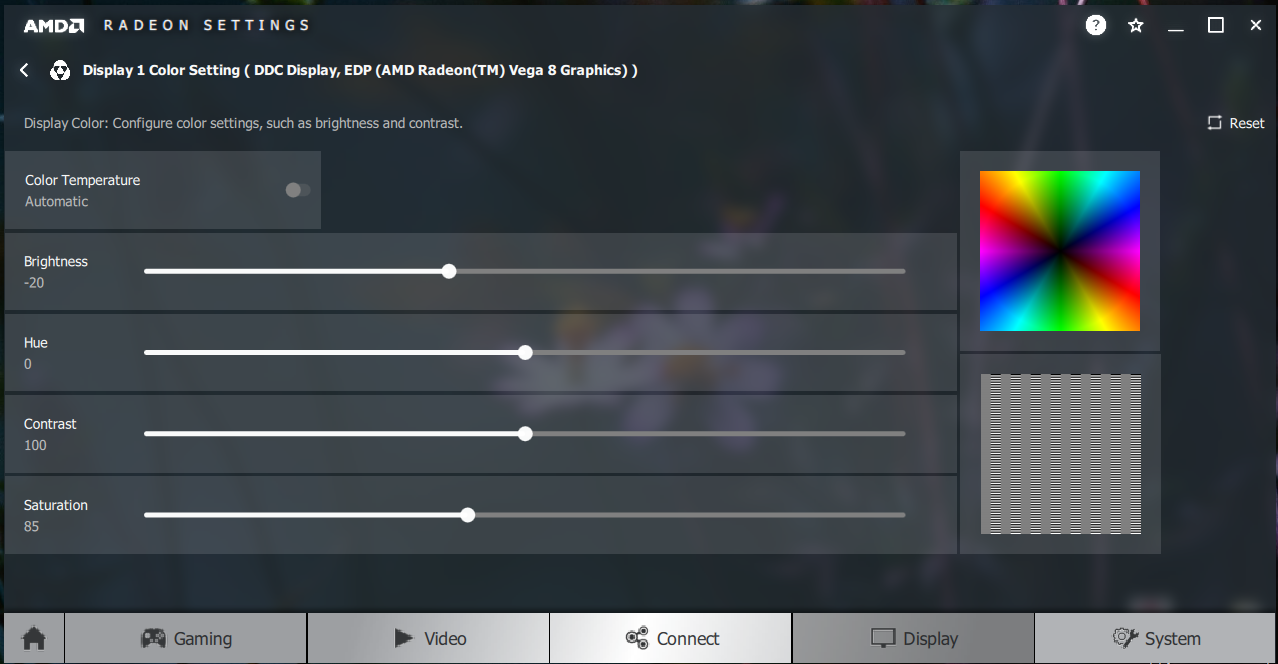
How does lowering the brightness and color saturation help washed out colours my dude ?.. Wouldn't that cause it to be far worse?
Lowering the brightness helps to remove that whitish fog-type effect over the image. Colour saturation helps to get milder colours that I see in the other mode - when connected to AC/works with the RX 560X discrete GPU.
Associate
- Joined
- 9 Jan 2019
- Posts
- 10
Having a weird issue with the latest drivers. When installing the drivers the screen goes black and doesn't return even after an hour or so. After using the power button to shut down and restart, i can access the bios but as soon as windows tries to boot, the screen goes black again. The monitor is not showing the no signal so the card is still working. Restarting the computer again brings up the automatic recovery screens allowing me to boot in safe mode. In safe mode i can boot to windows and roll back to the windows basic driver. When using the windows basic driver the computer boots normally. I have tried using a brand new install of windows and had the same problem. I have tried using HDMI and DVI. I have checked the card and can't see any problems on it. The card is an XFX R9 230 4GB. The CPU is an FX8350 with 8GB of RAM.
I have contacted AMD as i suspect it is a problem with the driver but after being told to reinstall the driver and providing a dxdiag i was told to RMA the card. As the card is four or five years old it is out of warranty and I don't think they will be able to do anything. Has anyone else had the same problem? Thanks
I have contacted AMD as i suspect it is a problem with the driver but after being told to reinstall the driver and providing a dxdiag i was told to RMA the card. As the card is four or five years old it is out of warranty and I don't think they will be able to do anything. Has anyone else had the same problem? Thanks
Permabanned
- Joined
- 12 Sep 2013
- Posts
- 9,221
- Location
- Knowhere
Hey all,
Can anyone with a Navi 5700XT & Dirt Rally 2.0 check if they get the same judder issue when trying to record with Radeon Relive please, I have Relive set to 75mbps but I don't think that actually matters.
Anyone?
Are you able to record 4K60FPS in ReLive using AVC?Anyone?
Permabanned
- Joined
- 12 Sep 2013
- Posts
- 9,221
- Location
- Knowhere
Are you able to record 4K60FPS in ReLive using AVC?
Hi, Is AVC Action? If so it's no better, I'm only having problems with this game so far but I've only tried a few, It's working okay with Vega & Polaris it's just Navi having problems, I've put in several tickets over the last few driver updates & it's still the same hence why I wanted to get confirmation it isn't somehow an issue my end, I can't see that it is as I even did a clean Windows install to rule that out.
AVC is one of the codec options under ReLive. Just wondering if you can capture 4K60FPS footage using ReLive with your 5700 XT.Hi, Is AVC Action? If so it's no better, I'm only having problems with this game so far but I've only tried a few, It's working okay with Vega & Polaris it's just Navi having problems, I've put in several tickets over the last few driver updates & it's still the same hence why I wanted to get confirmation it isn't somehow an issue my end, I can't see that it is as I even did a clean Windows install to rule that out.
Permabanned
- Joined
- 12 Sep 2013
- Posts
- 9,221
- Location
- Knowhere
AVC is one of the codec options under ReLive. Just wondering if you can capture 4K60FPS footage using ReLive with your 5700 XT.
Sorry I misunderstood what you was saying, Although Youtube states it's at 4k it's a 3440x1440 recording & it's set to AVC here with 60 fps recording, Is there an issue recording 60 fps with 4k then?
Offtopic:
Interesting stuff on gen 4 & nvme drives
Offtopic question:
Should I remove the sticker off the Samsung 970 evo (Like the sticker on the 960 in vid) drive in order to use the heat shield my motherboard has?
I am having an issue whereby i can only record at 4K30FPS at 3440x1440 and higher resolution. Just wondering if its just me or other see this too.Sorry I misunderstood what you was saying, Although Youtube states it's at 4k it's a 3440x1440 recording & it's set to AVC here with 60 fps recording, Is there an issue recording 60 fps with 4k then?
Associate
- Joined
- 14 Sep 2015
- Posts
- 449
- Location
- Scotland
Should I remove the sticker off the Samsung 970 evo (Like the sticker on the 960 in vid) drive in order to use the heat shield my motherboard has?
I didn't bother - I've heard the sticker acts as a heatspreader to a small degree.
Permabanned
- Joined
- 12 Sep 2013
- Posts
- 9,221
- Location
- Knowhere
I am having an issue whereby i can only record at 4K30FPS at 3440x1440 and higher resolution. Just wondering if its just me or other see this too.
I have my recording resolution at in-game and my recording bitrate at 80 mbps I'll be back in a minute I'll try recording with it set to 4k
Associate
- Joined
- 9 Jan 2019
- Posts
- 10
I tried the oldest drivers i could find on AMDs website which are from six months ago. Its not my computer and the problem started around then. I think i installed the march release on the computer and didn't have any problems but suspect it updated to the later driver. Every driver since 19.4 doesn't work.Try the older drivers?
Permabanned
- Joined
- 12 Sep 2013
- Posts
- 9,221
- Location
- Knowhere
I am having an issue whereby i can only record at 4K30FPS at 3440x1440 and higher resolution. Just wondering if its just me or other see this too.
I have my recording resolution at in-game and my recording bitrate at 80 mbps I'll be back in a minute I'll try recording with it set to 4k
Okay I'm back I used Fraps to see whats going on and in game the fps was in 3 figures & when I left the game & played back the video of it Fraps was registering the recording as being in the 70's.



