-
Competitor rules
Please remember that any mention of competitors, hinting at competitors or offering to provide details of competitors will result in an account suspension. The full rules can be found under the 'Terms and Rules' link in the bottom right corner of your screen. Just don't mention competitors in any way, shape or form and you'll be OK.
You are using an out of date browser. It may not display this or other websites correctly.
You should upgrade or use an alternative browser.
You should upgrade or use an alternative browser.
**THE AMD DRIVERS THREAD**
- Thread starter pgi947
- Start date
- Status
- Not open for further replies.
More options
Thread starter's postsI cannot see the VSR options, but have the contour removal and fluid video options.
On your 7970's? Where are u seeing the contour removal and fluid video options? Please point me in the right direction.
Hello everyone,
I've noticed that some users are reporting that the Catalyst Omega drivers are failing to install since the drivers are ‘unsigned’ and the device manager shows a Code 52 error. The Catalyst Omega driver is WHQL certified, so all components are signed.
The root cause is Microsoft update KB3004394 – (Windows Root Certificate Program in Windows) which was released yesterday. Uninstalling the update fixes the driver installation issue.
You can read more about the various issues this update causes at the following link:
https://answers.microsoft.com/en-us...s/ace25277-7f65-4486-bc44-c1b106907a18?page=1
I've noticed that some users are reporting that the Catalyst Omega drivers are failing to install since the drivers are ‘unsigned’ and the device manager shows a Code 52 error. The Catalyst Omega driver is WHQL certified, so all components are signed.
The root cause is Microsoft update KB3004394 – (Windows Root Certificate Program in Windows) which was released yesterday. Uninstalling the update fixes the driver installation issue.
You can read more about the various issues this update causes at the following link:
https://answers.microsoft.com/en-us...s/ace25277-7f65-4486-bc44-c1b106907a18?page=1
Hello everyone,
I've noticed that some users are reporting that the Catalyst Omega drivers are failing to install since the drivers are ‘unsigned’ and the device manager shows a Code 52 error. The Catalyst Omega driver is WHQL certified, so all components are signed.
The root cause is Microsoft update KB3004394 – (Windows Root Certificate Program in Windows) which was released yesterday. Uninstalling the update fixes the driver installation issue.
You can read more about the various issues this update causes at the following link:
https://answers.microsoft.com/en-us...s/ace25277-7f65-4486-bc44-c1b106907a18?page=1
So its a "no" to installing this then?
Thanks for the heads up

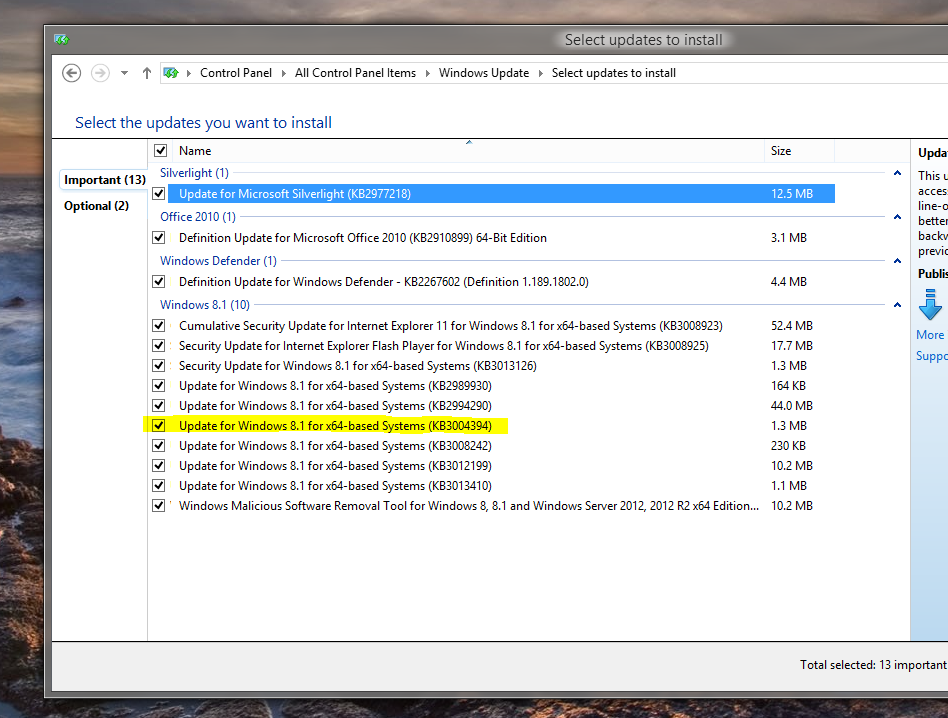
It installed fine on my computer with that update installed, but if anyone has the problems mentioned above then this should be their first port of call.
Soldato
- Joined
- 14 Dec 2013
- Posts
- 2,590
Hi AMDMatt, does that update only affect Windows 7 or are 8/8.1 affected too?
Cheers.
Cheers.
Hi AMDMatt, does that update only affect Windows 7 or are 8/8.1 affected too?
Cheers.
The update appears to affect both systems. I wouldn't worry about it unless you get issues, but just wanted to make people aware what the cause is - if you get problems.
Hello everyone,
I've noticed that some users are reporting that the Catalyst Omega drivers are failing to install since the drivers are ‘unsigned’ and the device manager shows a Code 52 error. The Catalyst Omega driver is WHQL certified, so all components are signed.
The root cause is Microsoft update KB3004394 – (Windows Root Certificate Program in Windows) which was released yesterday. Uninstalling the update fixes the driver installation issue.
You can read more about the various issues this update causes at the following link:
https://answers.microsoft.com/en-us...s/ace25277-7f65-4486-bc44-c1b106907a18?page=1
Hi Mate i've installed the drivers OK, but don't have an option for VSR in panel properties window nor an option for Mantle in BF4 now.
I uninstalled with the AMD uninstall utility, restarted installed the new drivers restarted when i installed them.
I've got the 1 290 tri-x and a Benq 2420T monitor running at 120Hz.
I'm also running the Toastie X lightboost hack.
I've reinstalled the drivers 3 times the same way and everything i don't have the option for with vsr or mantle in bf4.
Is it right that running at 120Hz i only have options for 1920x1200 and 2048x1536 (4x3?).
Shankly seems to have it working at 3200x1800, though he hasn't mentioned whether he's had to turn the monitor down to running at 60Hz to make it happen.
Can you please offer me a hand?
Soldato
- Joined
- 14 Dec 2013
- Posts
- 2,590
The update appears to affect both systems. I wouldn't worry about it unless you get issues, but just wanted to make people aware what the cause is - if you get problems.
Thanks for the heads up, I will keep that in mind!
Thanks again.
On your 7970's? Where are u seeing the contour removal and fluid video options? Please point me in the right direction.
Will grab a screen scot when I get home tonight.
Will grab a screen scot when I get home tonight.
Cheers.
Hi Mate i've installed the drivers OK, but don't have an option for VSR in panel properties window nor an option for Mantle in BF4 now.
I uninstalled with the AMD uninstall utility, restarted installed the new drivers restarted when i installed them.
I've got the 1 290 tri-x and a Benq 2420T monitor running at 120Hz.
I'm also running the Toastie X lightboost hack.
I've reinstalled the drivers 3 times the same way and everything i don't have the option for with vsr or mantle in bf4.
Is it right that running at 120Hz i only have options for 1920x1200 and 2048x1536 (4x3?).
Shankly seems to have it working at 3200x1800, though he hasn't mentioned whether he's had to turn the monitor down to running at 60Hz to make it happen.
Can you please offer me a hand?
Hi Dave,
Of course!

VSR is working as intended.
Here are the modes currently supported on the 1080p 120Hz display for a 290X.
3200 x 1800 1920 x 1080, 60 Hz
2560 x 1440 1920 x 1080, 60 Hz
2048 x 1536 1920 x 1080, 120 Hz
1920 x 1200 1920 x 1080, 120 Hz
For Battlefield 4 if you wish to downsample higher i would recommend using the ingame 'resolution scaling' option found in the video options.
3200x1800P turns out is actually a good compromise, the quality is good enough that you can't really tell the difference between it and 4K, while still being a usable res for those without Dual Hawaii's.
I ran Metro LL @ 3200x1800P on highest IQ and Tessellation (No AA) to my surprise it was very playable with half decent FPS. looked awesome too
Still, i am looking forward to have a 3840x2160P option soon
I ran Metro LL @ 3200x1800P on highest IQ and Tessellation (No AA) to my surprise it was very playable with half decent FPS. looked awesome too

Still, i am looking forward to have a 3840x2160P option soon

Last edited:
Hi Dave,
Of course!
VSR is working as intended.
Here are the modes currently supported on the 1080p 120Hz display for a 290X.
3200 x 1800 1920 x 1080, 60 Hz
2560 x 1440 1920 x 1080, 60 Hz
2048 x 1536 1920 x 1080, 120 Hz
1920 x 1200 1920 x 1080, 120 Hz
For Battlefield 4 if you wish to downsample higher i would recommend using the ingame 'resolution scaling' option found in the video options.
Thanks Matt. For BF i just want Mantle back. I was hoping for VSR for Alien Isolation as the in game AA is awful. Will higher resolutions be available at 120hz later on? Also like a loy of people i was hoping to bag a 120/144hz 1440p free-sync monitor when they come out, is there any chance VSR will be available on them??
Last edited:
Thanks Matt. For BF i just want Mantle back. I was hoping for VSR for Alien Isolation as the in game AA is awful
Funny.. I had Mantle last night but after the windows update its gone in BF4.
Hmm.
Thanks Matt. For BF i just want Mantle back. I was hoping for VSR for Alien Isolation as the in game AA is awful
Funny.. I had Mantle last night but after the windows update its gone in BF4.
Hmm.
Interesting observation. May i suggest trying to uninstall the update i mentioned above then reinstalling the Omega drivers and see if the Mantle option comes back in Battlefield 4.
Interesting observation. May i suggest trying to uninstall the update i mentioned above then reinstalling the Omega drivers and see if the Mantle option comes back in Battlefield 4.
Doing it now sir

Nope its still not there. Im now mad!
- Status
- Not open for further replies.


