has anyone tried creating a custom 4k resolution then down sampling
4K downsampled @ 60hz with g-sync could make things very interesting
No joy I'm afraid

has anyone tried creating a custom 4k resolution then down sampling
4K downsampled @ 60hz with g-sync could make things very interesting



The OSD settings is overdrive and the higher its set the faster the pixels will change. TFTCentral recommends keeping it set to normal for best results as extreme adds pretty bad overhsoot which will lead to trails/ghosting. Also make sure you have set your refresh rate to 144hz in nvidia control panel (cant remember if it defaults to that). If you press the turbo button (above the power button) is should say turbo 144hz on screen. (I was under the impression that this button was supposed to switch between the different refresh rates but it doesnt for me, just lets me know which refresh rate i've got it set at in nvidia control panel).
My settings fully calibrated are:
Colour Temp: User Mode
Red: 95
Green: 95
Blue: 100
Brightness: 24
Contrast: 50
That gives me a white point of 6505k with a brightness of 120cd/m2 which is what I like best. Any brighter and I find it way to harsh. I'm coming from a 1440p IPS and the colours while not as deep/rich are still very good in my opinion. Much much better then my old benq 11t which was horrible.
Results
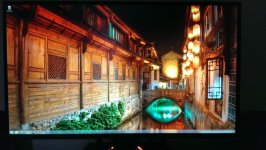
The ULMB in GSYNC monitors have a much wider brightness adjustment range, and can go dimmer than LightBoost=10%. However, it uses voltage control, not strobe width. So you don't get less motion blur during lower brightness like you do with LightBoost. ULMB persistence is currently fixed at 2ms, similar to LightBoost=60% but at all brightness levels.
Important point regarding ULMB.
For some reason I thought the lower the ULMB percentage the greater the reduction in motion blur but that's not the case. I find around 30-50 is about right.

Important point regarding ULMB...
That isn't true, it is only specific to the VG248QE with G-SYNC kit. You can clearly see from TFT Central's testing on the PG278Q that the strobe time ('on period') is altered by the 'Pulse Width' setting in the monitor's OSD. Reducing this reduces both brightness and persistence.


Hey guys!
Me and my rumbling about that Colorimeter, any sugestion what I should get if/when I get one would be nice
Is the Spyder4 Pro or maybe the X-Rite ColorMunki what I should get ?
As you guys said making a profile are little to no use for gaming as the game overides it annyway, I just want a colorimeter just for setting up the right values as Brightness and RGB for the absolute best setting I can for my screen and setup
Don't like spyder at all. I have had two x-rite types that were better. At the moment i use the x-rite i1 display pro with the HCFR program and have MP4 AVSHD test patterns on the PC. Don't like using bundled software as that is for ICC profiles which i don't want or need. I think the colormunki is the same colorimeter that you get with the x-rite i have though plus it's cheaper.



I really think you will be wasting your money buying a colorimeter for that reason. You would get just as good a set up for free using the calibrated OSD settings from the tftcentral review. Use the RGB values from there and brightness can just be set to whatever value you find comfortable. The brightness control doesn't impact any other aspect of the calibration so use whatever you prefer for your ambient light, eyes and screen uses



Alright, maybe I am wasting money but I dont know, I start getting obsessive about that colorimeter LOL.
But I will try to do as you say and think it's a waste getting one
One question tho, about those RGB values.
All your RGB values in that review seems to be at default 100, right ?
But I feel that having 100% on them seems to be very overbright/to much colour /gamma values as red and green is in my eyes just to much, atleast on my unit.
Thats why I want one colorimeter
Other then that using Warm, seems better, atleast as gamma/to strong colours are concerned.
Thanks again for your input

