Associate
- Joined
- 3 Mar 2009
- Posts
- 282
If I'm to be honest mate, I simply don't understand why you didn't take it back straight away. I'm sure if any of us had experienced anything but perfection for our ~700 GBP then we would have done the same.
In the meantime definitely buy a new cable as suggested. You may also need to consider the fact that you PC is the root cause as it seems as though you have had issues in the past. Do you have another computer that you can plug the monitor into?
Well for one i just don't send things back just because i am not sure if its working or not and put the retail thou all the pain of having to deal with it ,I don't know what you had before the swift for me i have all ways had high hz monitors and they all feel smooth with high fps ,And for that reason I was and am expecting to see a wow factor from G-sync I see no befits other then the higher resolution over my 1080p which is amazing and makes things look sharper and much clear in and out of games ,So should i see a wow factor from G-SYNC over a normal 144hz monitor ,But other then that on or off G-sync as no affect on my game in smoothness or change the way it looks and feels .. I think the out of range was just a conflict of REFRESH rates i have windows set to 144hz and was changing the hz with the monitor button so I think the monitor was confused some how . Maybe the monitor is working fine .As i did point out I really cant tel , I done a test and push both my 780 cards to there max to see if it would make the game stutter free with just me in a server ,I test it by doing a 360 all on low settings to see how smooth that was then set all to ultra with 1440p was all so smoother and still getting 100 fps then i put 4xAA i don't need that i know but wanted to see what it would do to the game . Should be smoother right well soon as i set that on still having 90 fps the game was stuttering badly was only using 2.5gb or vram on each card .So should the game be stutter FREE with all the setting maxed out with 4xAA well that's what the info says over at Asus and nvidia , So ill get another cable and try that over the week end ..
Last edited:



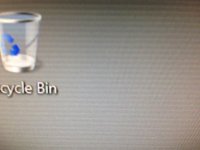
 ASUS can’t RMA it because they have no stock, guess I’ll need to send it back to Overclockers.
ASUS can’t RMA it because they have no stock, guess I’ll need to send it back to Overclockers.