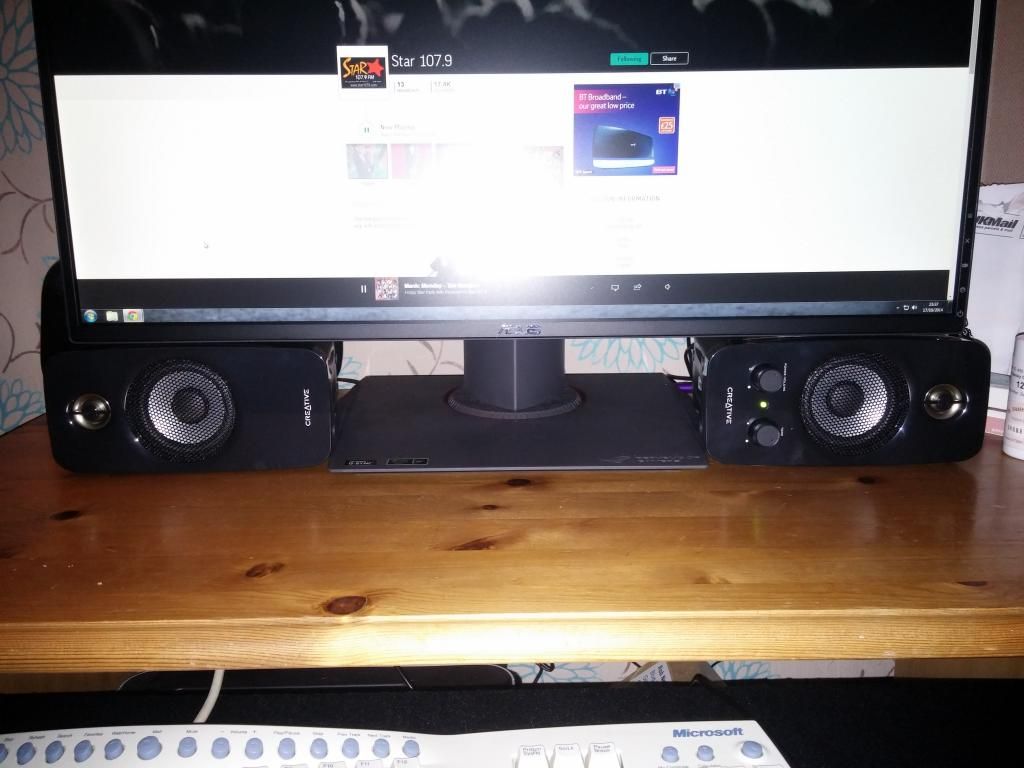The OSD settings is overdrive and the higher its set the faster the pixels will change. TFTCentral recommends keeping it set to normal for best results as extreme adds pretty bad overhsoot which will lead to trails/ghosting. Also make sure you have set your refresh rate to 144hz in nvidia control panel (cant remember if it defaults to that). If you press the turbo button (above the power button) is should say turbo 144hz on screen. (I was under the impression that this button was supposed to switch between the different refresh rates but it doesnt for me, just lets me know which refresh rate i've got it set at in nvidia control panel).
My settings fully calibrated are:
Colour Temp: User Mode
Red: 95
Green: 95
Blue: 100
Brightness: 24
Contrast: 50
That gives me a white point of 6505k with a brightness of 120cd/m2 which is what I like best. Any brighter and I find it way to harsh. I'm coming from a 1440p IPS and the colours while not as deep/rich are still very good in my opinion. Much much better then my old benq 11t which was horrible.
Results

Thanks guys...i had the same settings too except my brightness was 25
i further changed some settings in the NV control panel and ive finally got the blue of the OcUK forum looking great

ive been here so long that i always use the forum blue to calibrate all the different displays ive had
and of course Lagom
still kind of disappointed with the OSD options tho my BenQ had more choices i wish i didnt have to further tweak using the NV control panel
I received my Asus ROG SWIFT today and am trying your settings now...